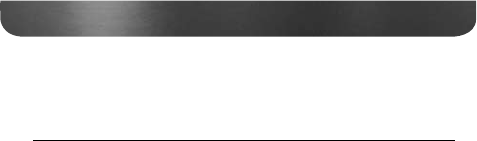
4 GETTING STARTED continued
battery leakage warranty program.
CAUTION! Never attempt to recharge non-rechargeable batteries!
MORE IMPORTANT BATTERY USE INFORMATION
• When using batteries for long periods of time, disconnect the AC
adapter/charger.
• Do not attempt recharging non-rechargeable batteries. Only
recharge rechargeable Ni-MH batteries.
• Replace or recharge batteries when the sound becomes weak and
distorted or the power indicator indicates depleted.
• Stations stored in memory are permanently stored. However, when
power is removed or batteries deplete, the clock reverts to the
default 0:00 setting.
• The clock time will not be lost if batteries are replaced quickly –
within 3 minutes of removal.
POWERING THE G5 WITH THE INCLUDED
AC ADAPTER/CHARGER
To power the G5 with the included AC Adapter/Charger, first plug
it into an AC wall outlet (also called ‘mains’), then plug the tip into
the 6V socket (48) on the lower left side of the G5. Remove any
non-rechargeable batteries from the G5 while using the included AC
Adapter/Charger.
8
G5 OWNER’S MANUAL


















