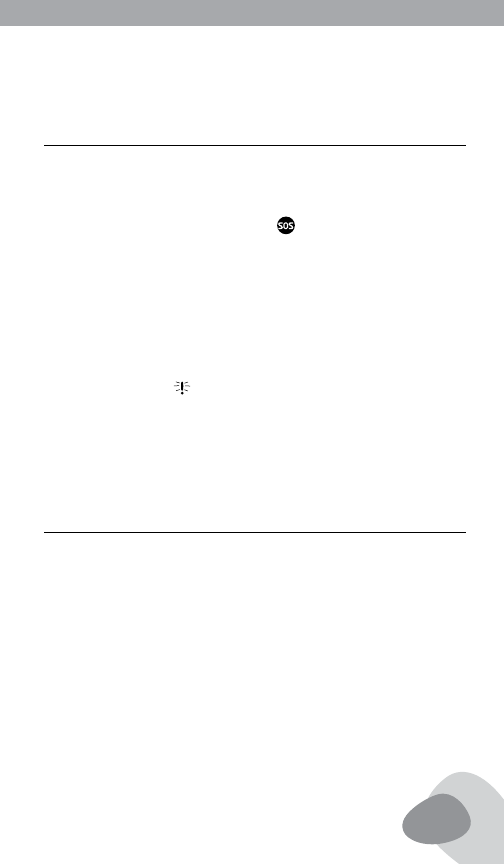
23
FR1000 OWNER’S MANUAL
USING THE S.O.S.
Your FR1000 Series has a SOS function. During this, a RED LED will
.
NOTE: The SOS will only work when the BATTERY SOURCE switch is
set to BATTERY or DYNAMO-ADAPTER position.
USING THE SIREN
Your FR1000 Series has a built-in SIREN. During this function, the
switch to OFF.
NOTE: The SIREN will only work when the BATTERY SOURCE switch
is set to BATTERY or DYNAMO-ADAPTER position.
Your FR1000 Series can be used with an optional external speaker/
microphone or headset thru the SPEAKER/MICROPHONE JACK, free-
ing your hands for other tasks.
• Open the SPEAKER/MIC jack rubber cap on the side radio.
SPK/MIC.
• Place the earbud into your ear, and adjust the mic into your desired
position.
OPERATING YOUR RADIO continued
EXTERNAL SPEAKER/MICROPHONE JACK


















