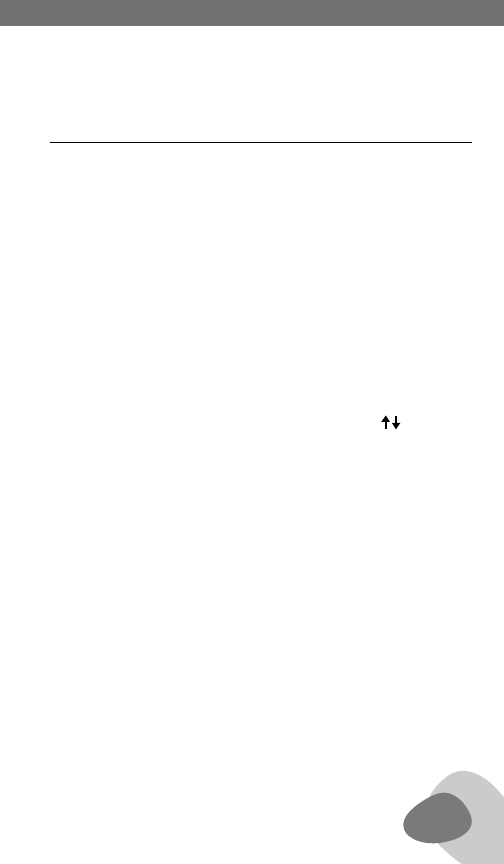
23
The E5 has 700 memories (also called presets), arranged in 100
pages, with each page holding 7 memories. Buttons F1-7 represent
memory locations.
STORING STATIONS INTO MEMORY
Note that when storing into an already occupied memory position,
its contents will be replaced with your new entry.
1. Turn on the E5.
2. Tune to the desired station.
3. Press the PAGE/TIME button (4) to place the E-5 into MEMO mode.
4. To select the desired memory page (00-99) use the buttons or
hold down the STORE button (16) and use the tuning knob.
5. While holding down the STORE button (16), press one of buttons
F1-7, storing the station into that memory. Note that a box ap-
pears around the selected memory location.
6. Release the STORE button.
7. To store another station, tune to the station and repeat steps 4-6
above.
8. When nished storing stations, press the PAGE/TIME button (4) to
exit MEMO mode.
LABELING MEMORY PAGES
Memory pages can be uniquely labeled with four, intermixed digits
or letters.
7 WORKING WITH MEMORY
E5 OWNER’S MANUAL
E5 OWNER’S MANUAL


















