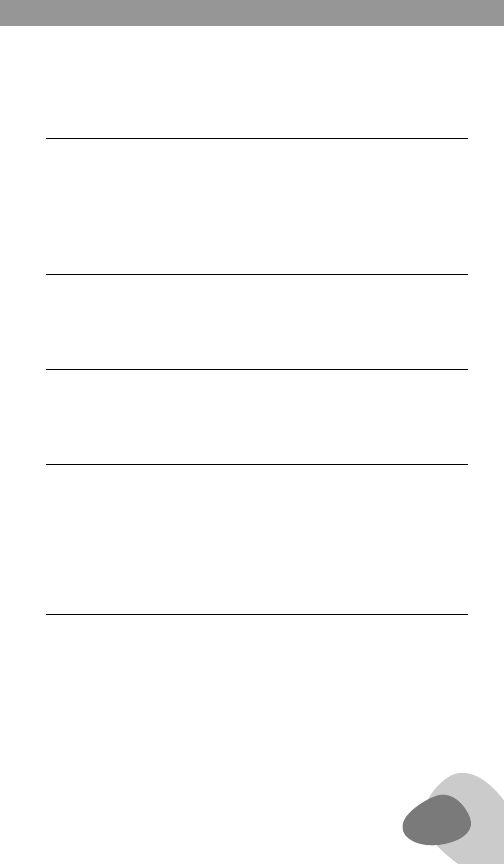
ETÓN SOUND 100 OWNER’S MANUAL
3
ETÓN SOUND 100 OWNER’S MANUAL
Before place Earphone/Headphone in/on you ears, turn the volume
all the way down. Use Headphone/Earphone with 1/8 inch (3.5 mm)
stereo plug. Plug them into the earphone socket on the back of the
Etón Sound Radio.
After turning on the radio, use sequential presses of the MODE but-
ton on the radio or the remote to select AM/FM or LINE-IN.
Use quick, short presses of the TUNING/SET buttons to tune up + or
down — frequency, or use the remote’s TUNE +/- buttons.
With auto-scanning the radio stops at the next station with good
signal strength. Auto-scan tuning is engaged by a long, 2 second
press of the TUNING/SET buttons. To auto-scan up frequency, press
- button. To auto-scan down frequency, press the + button, or use
the remote’s TUNE +/- buttons.
There are 10 memory presets total, 5 each for AM, FM. Note that the
procedures below will also overwrite what has been previously stored
into the memory. That is, a memory cannot be ‘erased’, but can be
overwritten.
1. Using the procedures described previously, tune to the radio
station that you wish to store.
USING THE HEADPHONES/EARPHONES
SELECTING AM/FM OR LINE-IN
MANUAL TUNING
AUTO-SCAN TUNING
WORKING WIT MEMORY PRESETS


















