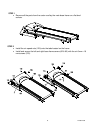ET488/ET588
14
Dot matrix will automatically scroll through the three displays showing each one for four
seconds. The LED associated with each profile will blink while that view is displayed. One more
press of the Display button will return you to the Track profile.
1/4-Mile Track:
The 1/4-mile track will be displayed around the dot matrix window. The flashing dot indicates
your progress. Once the 1/4-mile is complete this feature will begin again. There is a lap
counter in the center of the track for monitoring your distance.
Pulse Grip Feature:
The Pulse (Heart Rate) console window will display your current heart rate in beats per minute
during the workout. You must use both stainless steel sensors on the front cross bar to display
your pulse. Pulse value displays anytime the upper display is receiving a Grip Pulse signal.
Calorie Display:
Calorie readings on every piece of exercise equipment, whether it is in a gym or at home, are not
accurate and tend to vary widely. They are meant only as a guide to monitor your progress from
workout to workout. The only way to measure your calorie burn accurately is in a clinical setting
connected to a host of machines. This is because every person is different and burns calories at a
different rate.
Speakers:
The console has built-in Speakers. You may plug an Audio Source (CD player, MP3, Computer,
etc.) into the Jack on the Left side of console. There is no volume control on the console. The
volume must be controlled on the Audio Source.
To Turn Treadmill Off:
(1) Display will automatically turn off (go to sleep) after 30 minutes (no key operations). The
treadmill will draw very little current in sleep mode (about as much as your television when it is
turned off).
(2) Remove tether cord.
(3) Turn of the main switch on the front of the treadmill, below the motor cover.