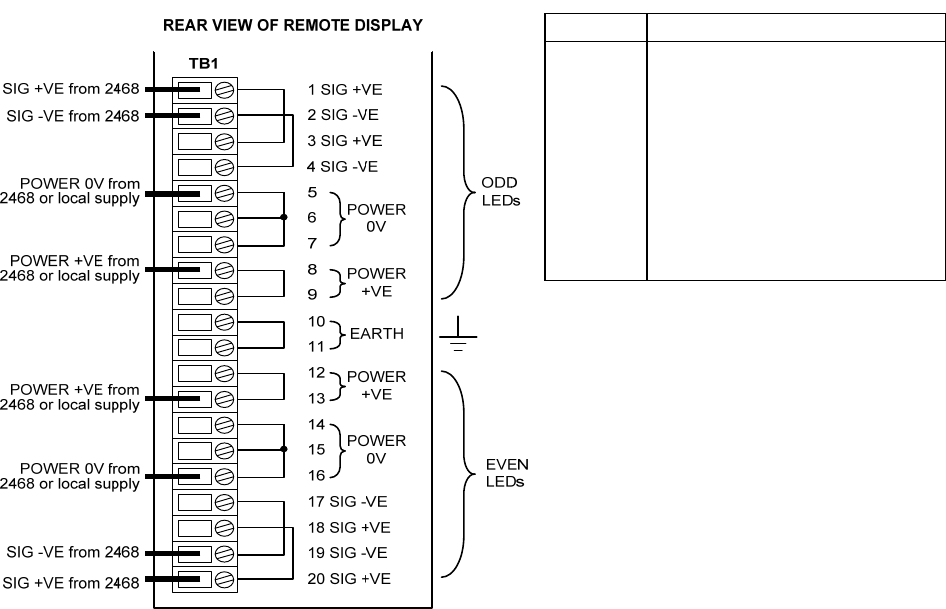
Hydrastep 2468CB & 2468CD Manual Remote Display Options 24683B, C & D
24685034 4-11
4.4.4 CONNECTING CABLES TO THE REMOTE DISPLAY
The following procedure can be used for each remote display that is to be connected:
1. Gain access to the remote display terminal block. On the 24683B and 24683C remote
displays the terminal block is located at the rear of the unit. The terminal block of the
24683D remote display is located within the unit and must be accessed as described in
Section 4.3.2.
2. Prepare the cable ends and fit identity sleeves to the leads.
3. Fit the leads into the respective terminals (see Figure 4.6 for details) and tighten the
terminal screws. The interconnections for multiple remote displays are shown in the
examples in Figure 4.4 and Figure 4.5.
4. Ensure a stress-free exit for the cable, from the panel, by providing any necessary cable
support.
Figure 4.6 - Cable connection details for the remote display
Terminal Service
1 & 3 Signal + VE from 2468
2 & 4 Signal - VE from 2468
5, 6 & 7 Power 0V from 2468 or local supply
8 & 9 Power + VE from 2468 or local supply
12 & 13 Power + VE from 2468 or local supply
14, 15 & 16 Power 0V from 2468 or local supply
17 & 19 Signal - VE from 2468
18 & 20 Signal + VE from 2468
10 & 11 Earth


















