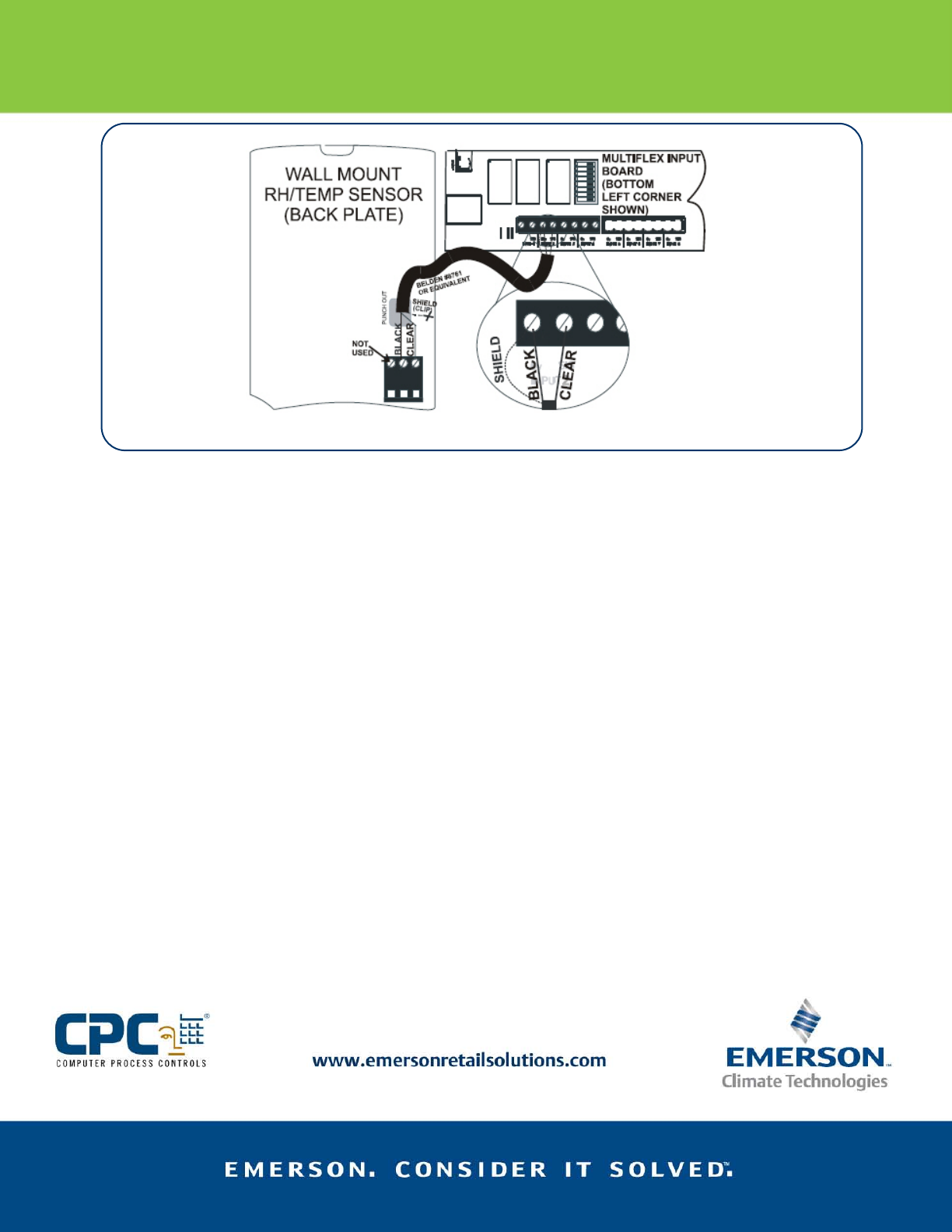
Wall-Mounted RH Sensor and RH/Temperature Sensor
Product Information Sheet
203-5751
Finishing the Installation
Once the back plate of the sensor is mounted and the
sensor and board wiring is complete:
1. Attach the sensor circuit board enclosure to
the mounting plate. Push the top of the front
part onto the mounting plate so the hooked
mounting tabs fit underneath the circuit
board enclosure, and push the bottom part
down so that the three prongs on the back of
the circuit board fit into the wiring
connector. Continue pushing until the front
part is flush with the mounting plate.
2. Replace the front cover by inserting the
hooked tab at the top of the cover into the
slot on the front of the circuit board
enclosure so that it snaps into place. Press
the bottom of the cover until it snaps into
the enclosure.
NOTE: Do not expose sensor element to the fumes
of curing RTV silicone rubber. Doing so will
damage the calibration of the element.
Emerson
TM
, Emerson. Consider It Solved
TM
and Emerson Climate Technologies
TM
logos are trademarks and service marks of Emerson Electric Co.
Intelligent Store
TM
is a trademark of Emerson Climate Technologies. All other trademarks are the property of their respective owners.
© 2011 Emerson Climate Technologies, Inc. All rights reserved.
Figure 3 – Sensor and Input Board Wiring
31





