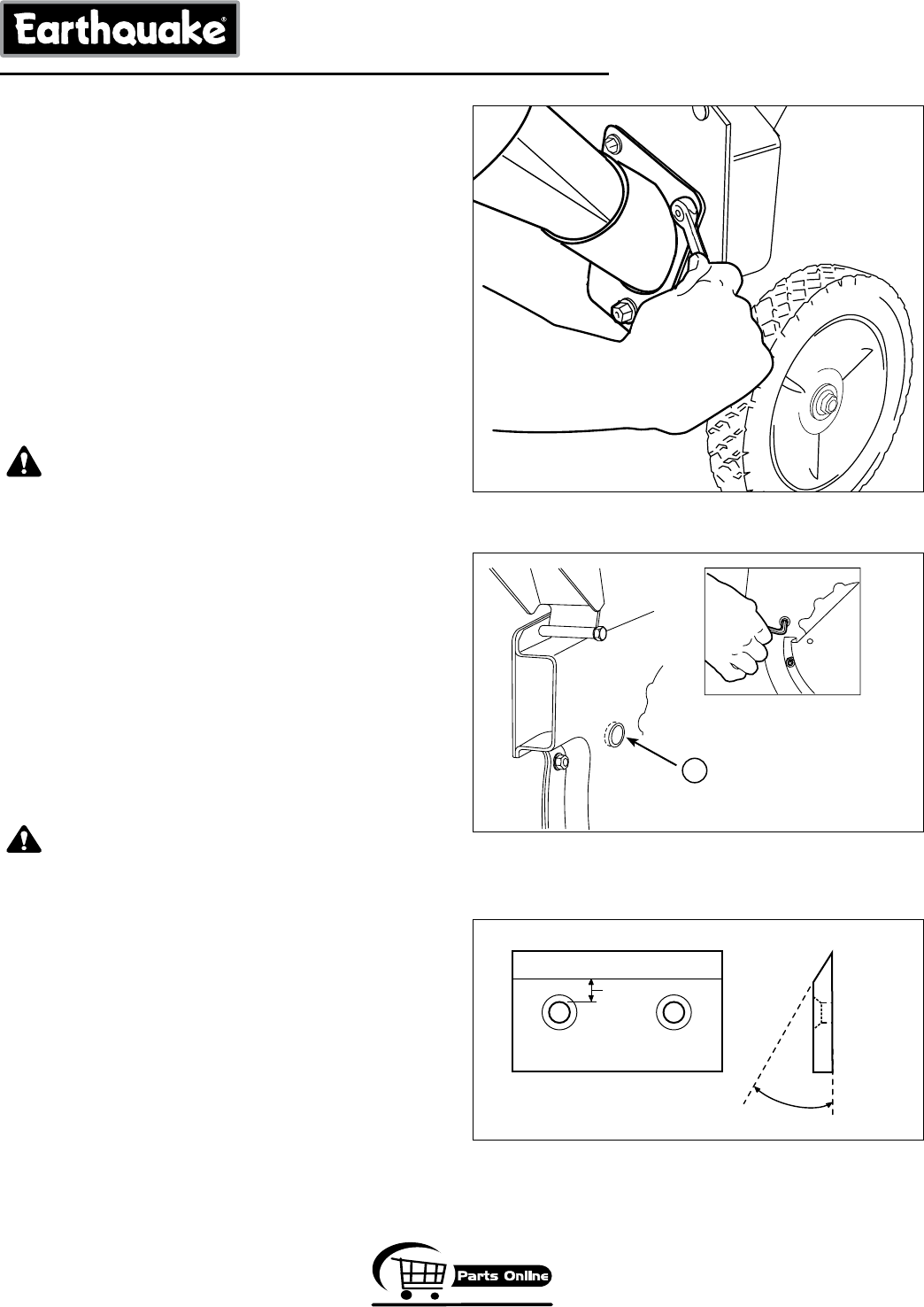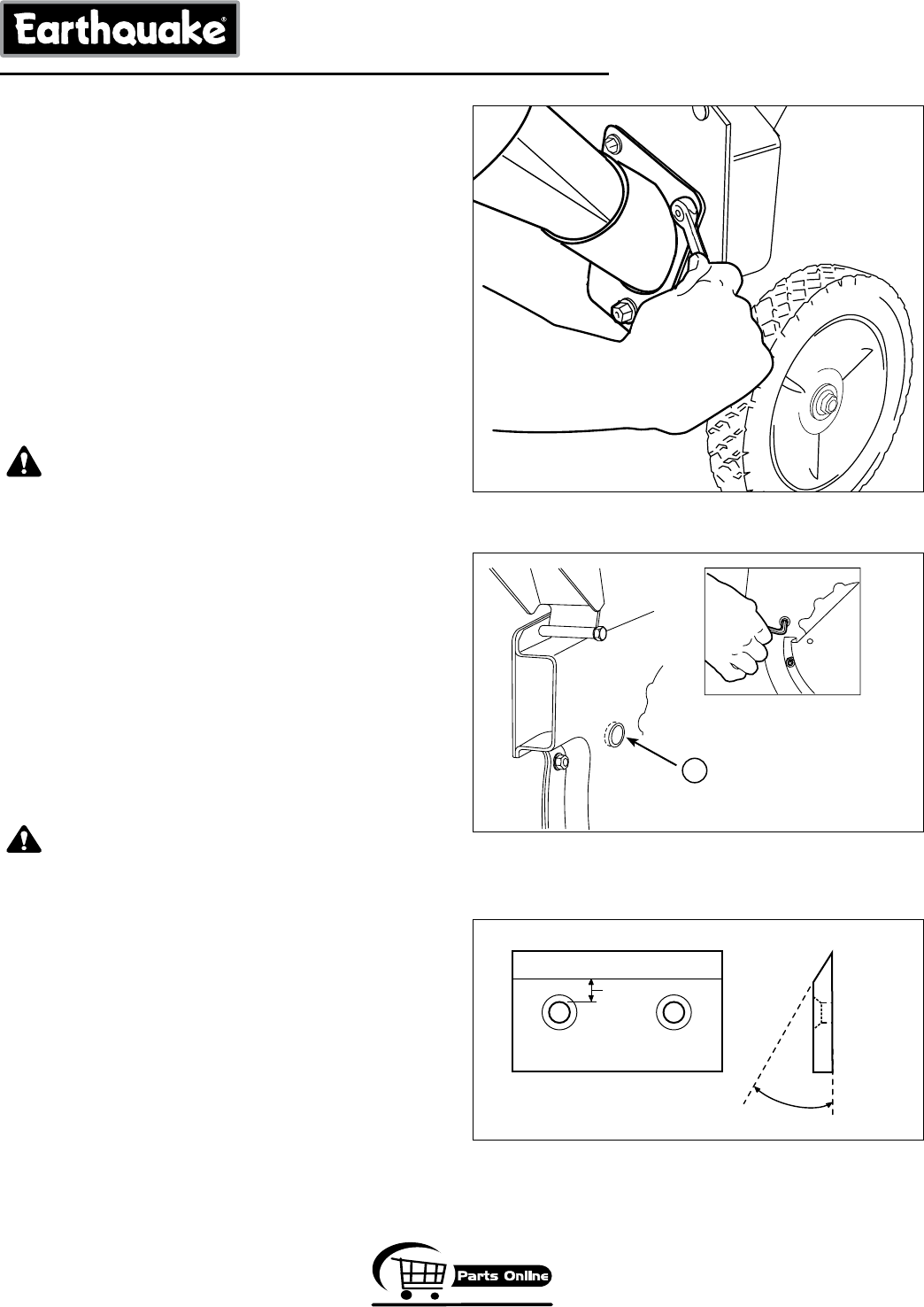
Page 24
1-800-345-6007
Troubleshooting & Repair
capscrews. Torque the socket head capscrews (A) to
30-35 ft. lbs. (41-47 N.m.)Refer to Figure 14 for assembly.
The J-hammer (G) on the opposite side of the rotor faces
outward for balanced rotation.
Repeat for all the hammers.
Chipping Knives Sharpening and Replacement
The chipping knives should be sharpened or replaced when
tree limbs require extra force to feed into the chipper cone.
The chipping knives may be resharpened at a 30 degree
angle until the distance between the edge of the blade bevel
and the mounting hole is less than 1/16” (1.6mm) (see Figure
17).
To inspect, sharpen, or replace the chipping knives:
1. Turn the engine off and wait for all moving parts to stop.
2. Disconnect the spark plug wire and secure it away from
the spark plug.
3. Detach the shredder hopper from the rotor housing (see
Figure 12).
4. Remove the rotor cover by removing the hardware that
secures it to the main housing (see Figure 13).
5. Remove the chipper cone base (Figure 15).
6. Rotate the rotor assembly so that the socket head
capscrews that secure one of the chipper knives can be
accessed through the rotor cover and access hole (Figure
16).
7. Using a 1/4” hex wrench, loosen and remove the two
socket head capscrews and chipper knife.
8. Inspect, rotate, sharpen, or replace the chipper knife.
9. Reinstall the chipper knife and tighten the socket head
capscrews to 18-20 ft. lbs (24-27 N.m.).
10. Rotate the rotor 180 degrees and repeat with the other
chipper knife. Reinstall the rotor cover and shredder
hopper when completed.
WARNING
Amputation hazard. To avoid serious injury from
accidental starting, always disconnect the spark plug
wire and secure it away from the spark plug when
servicing the unit.
WARNING
Cutting hazard. To avoid serious injury, avoid
contacting the sharp cutting edges of the chipping
knives.
Figure 16. Access Hole
A. Access Hole
A
1/16”
Min
30°
Top View Side View
Figure 17. Chipper Knife Minimum Cutting Edge
Figure 15. Installing the Chipper Cone