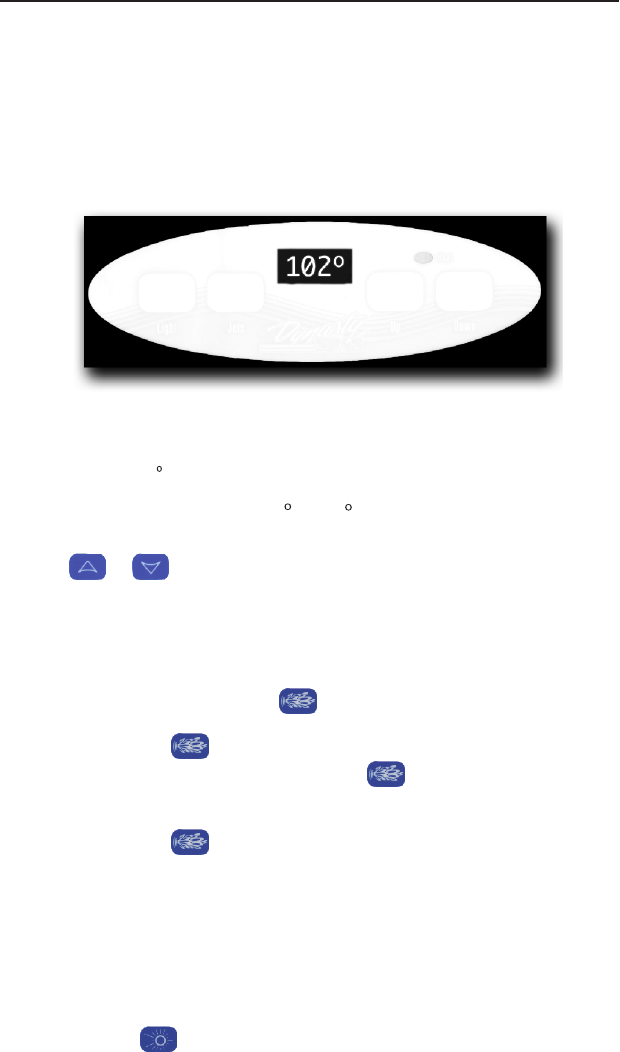
12
When your spa is first powered up, it will automatically heat and
maintain 100 F until you change the setting temperature.
The current temperature is constantly displayed on the LED. Press either
or pad once to display the set temperature. Each time either pad is
pressed again, the set temperature will increase or decrease depending
upon which pad is pressed. After three seconds, the LED will automatically
display the current spa temperature.
Two Pump Option: Touch the pad once to activate the low speed of
pump 1. Press the pad again and the high speed of pump 1 and pump 2 will
run. Press the pad again to turn off the equipment.
Press the pad to turn the spa light on or off. The light will automat-
ically turn off after 1 hour.
One Pump and Blower Option: Touch the pad once to activate the
pump's low speed. Press the pad again and the pump's high speed and
the blower will run. One more press, and only the pump's high speed will
run. Press the pad again to turn off the equipment.
The low speed of pump 1 will run when the heater is turned on or when a
filter cycle is activated. If automatically activated, the low speed of pump 1
cannot be disabled from the front panel; however, the high speed of both
pumps may be started. The low speed of pump 1 turns off after 2 hours. The
high speeds of pump 1, pump 2, or blower (if installed) turn off after
20 minutes.
D - 1000 System
Initial Start-up
Temperature Adjustment (80 F -104 F)
Jets
Light
Depending on the Dynasty Spa model you purchased, you'll have different options
available to you with Dynasty's digital controls. The operations of your hot tub
can be enjoyed at the touch of a button. This section is designed to walk you
through the details of the operation of the Dynasty 1000, 2000 & 3000 controls.
Top Side Control Instructions


















