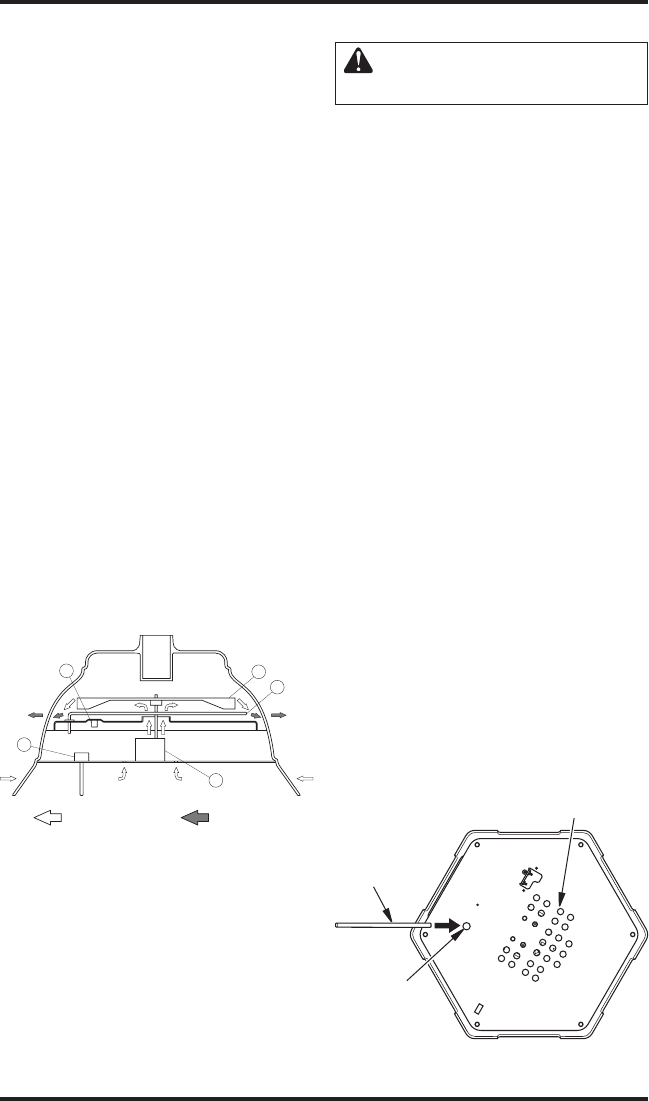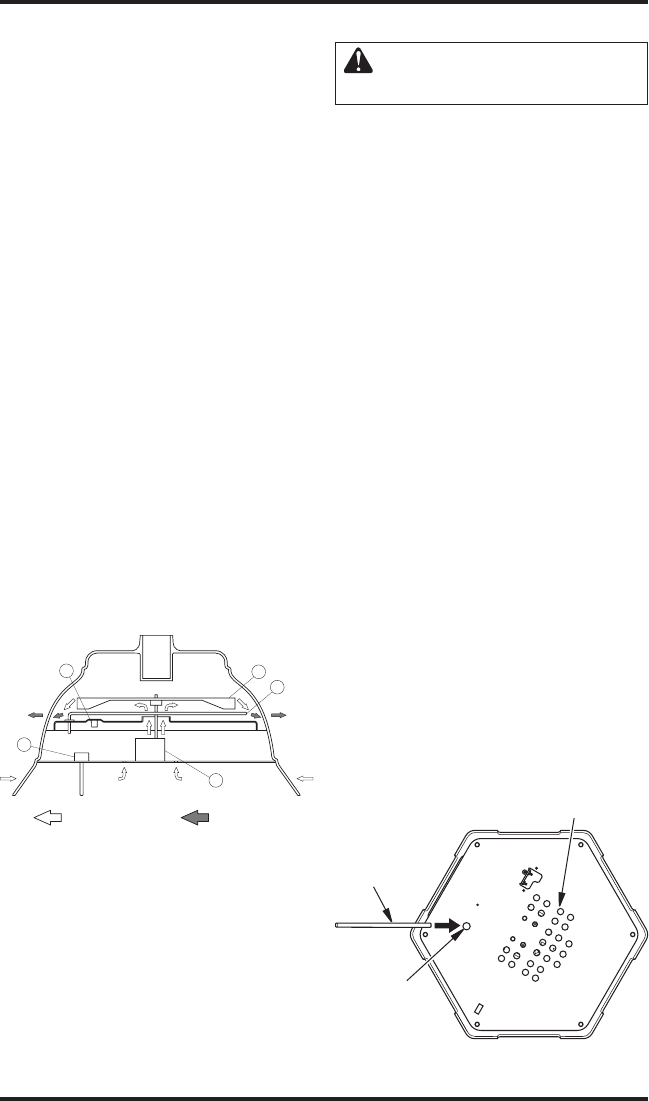
www.desatech.com
115423-01A
6
CAUTIONS
1. Before servicing, disconnect the heater from
the electrical power source by removing the
electrical plug from the wall receptacle.
Note: When certain tests require electrical power
to be applied, connect electrical power only for
the time necessary to complete the test.
2. Do not bypass safety devices except when
instructed to do so during troubleshooting
procedures.
3. If replacement parts are necessary, do not
substitute with non-factory parts (use only
factory authorized replacement parts).
4. Make sure all electrical connections are secure
and correct prior to connecting heater to a
grounded electrical power source.
ALL SYSTEMS WORKING
TOGETHER
There are three basic systems within the heater, the
heating system, air system and safety system.
A tubular heating element (A) warms the sur
-
rounding air.
A fan (B) on one end of a motor (C) draws air into
the product. This air is directed over the heating
element to create warm heated air out.
An over temperature switch (D) shuts the heater off
in the abnormal event a motor were to fail.
A tip over switch (E) shuts the heater off in the
event the product is tipped over.
Access to
Thermal
Limit Switch
Figure 5 - Resetting Thermal Limit Switch
Push Rod
INSPECTION
Check for damage in the following ways:
1. Examine exterior of plastic shroud and inside
pole receiver for cracks. Replace shroud if
cracks are found.
2. Examine cover of on/off switch for cracks.
Replace switch if cracks are found.
A
C
Air To Be Heated Heated Air
D
E
B
Figure 4 - System Operation
TROUBLESHOOTING
CAUTION: Risk of electric
shock.
If your product fails to operate:
1. Make sure the electrical outlet GFCI or circuit
breaker and extension cord is working.
2. Check for operation of tip switch. The ON/
OFF switch light can be on but the tip switch
OFF. Move product until a “click” is heard.
To prevent damage of tip switch post, do not
slide product.
3. Look for obstructions around fan. If you find
an obstruction, turn the product OFF and
UNPLUG THE PRODUCT. Have the product
serviced by a qualified individual.
4. Check for tripped thermal protector. Motor
and heating element do not operate. Wait 10
minutes for product to cool. Push reset button.
See Thermal Limit Switch below.
THERMAL LIMIT SWITCH
If product is used in temperatures below 75° F
(28.9° C), the limit switch should not require
resetting unless there is a malfunction. If a mal
-
function does occur, have the product serviced by
an authorized service center.
Resetting Thermal Limit Switch
1. Unplug product.
2. Allow product to cool.
3. Turn product upside down.
4. Remove plug on bottom.
5. Insert provided plastic push rod through hole
and guide to small red button on thermal
limit switch (see Figure 5). A flashlight will
improve visibility.
6. Lightly push red button to reset switch.
Air Intake Openings