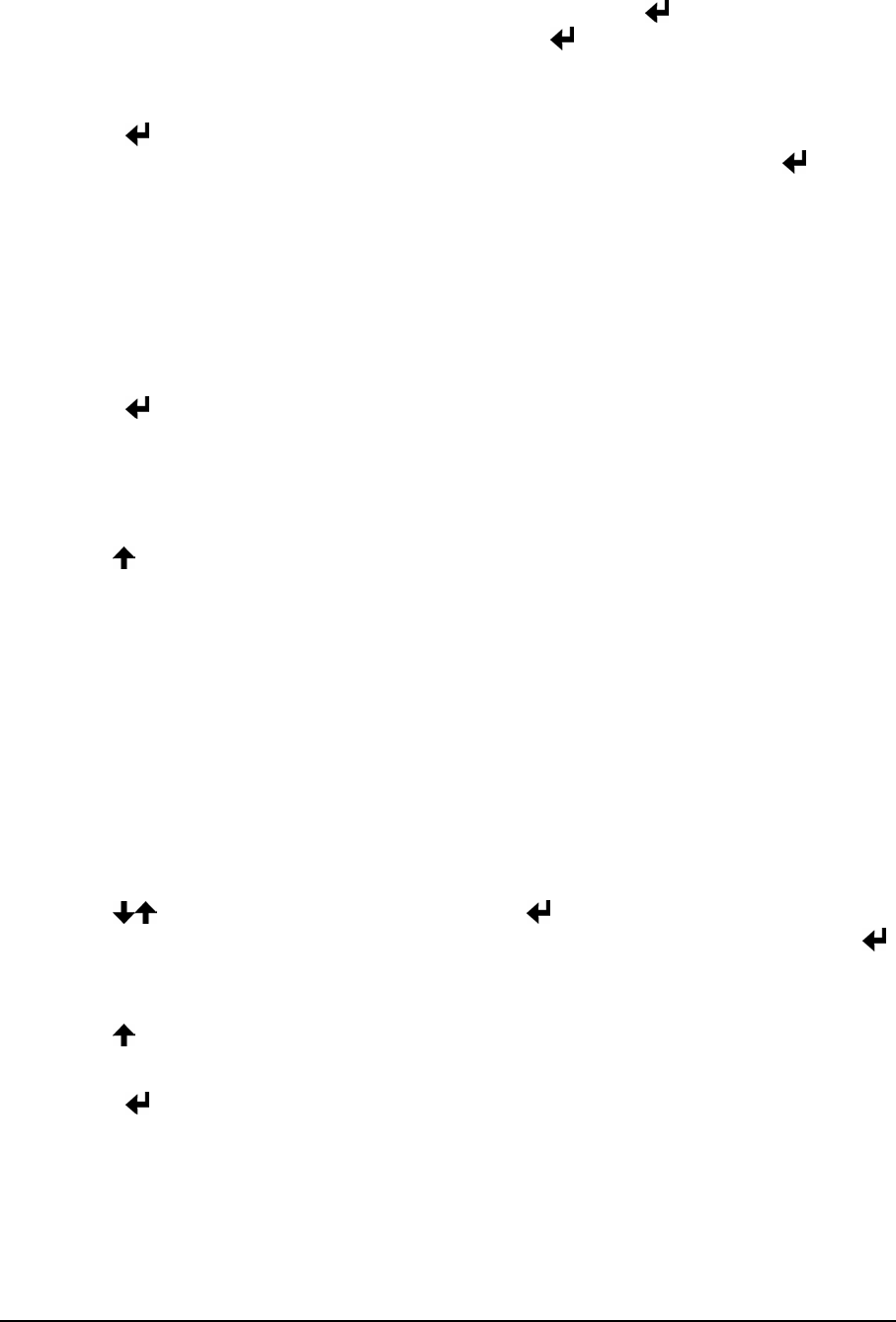
DELTA LTL2000S(Q) Retroreflectometer 24
• Disable Id
Clear the measurement id.
• Free Log
Shows the numbers of free log positions in the log. Pressing will clear the log. In
order to avoid accidental erasing the log, a second is required.
• Print Log
Output all the data in the log to the printer.
Press to select.
The display now shows the number of measurements in the data log. Press to start
printing. The print process continues until all the data has been printed (newest first).
The only way to stop is to turn the instrument off.
• Print Status
Output the instrument status to the printer, see page 37.
• Default Settings
Establish the default settings for various programmable values. This enables the user
to start over from a default state.
Press again to activate this action.
Default values are loaded from the permanent memory. The log data is NOT effected.
After default values are loaded the instrument must be calibrated.
• Log Warn
When the data log becomes full a warning can be shown in the display (W).
Use to toggle Log Warn ON / OFF function.
If off no warning is shown when the log becomes full!
Note: If the log becomes full when Log Warn is ON then the measurement data is no
longer stored in the log!
• Off Timer
In order to prolong the operational time of the instrument it has an automatic off func-
tion that shuts off the power when no action has been going on for more than a pro-
grammable time. The automatic turn off time can be from 60 to 600 seconds or it can
be disabled entirely (time < 60 sec.).
• Edit Year (Time and date)
The built-in real time clock can be set by selecting this menu.
Use keys to change the Year setting. Press to switch to edit Month, edit Date,
edit Hour and edit Minute. When the display shows the desired date and time press
a last time to set the real time clock to the displayed setting
• Mean
Use to toggle Mean function ON / OFF. See also page 21.
• Clear Mean (only shown if Mean function is ON)
Press to reset the Mean calculation.
When the Mean calculation is active Clear mean will be the first menu point.


















