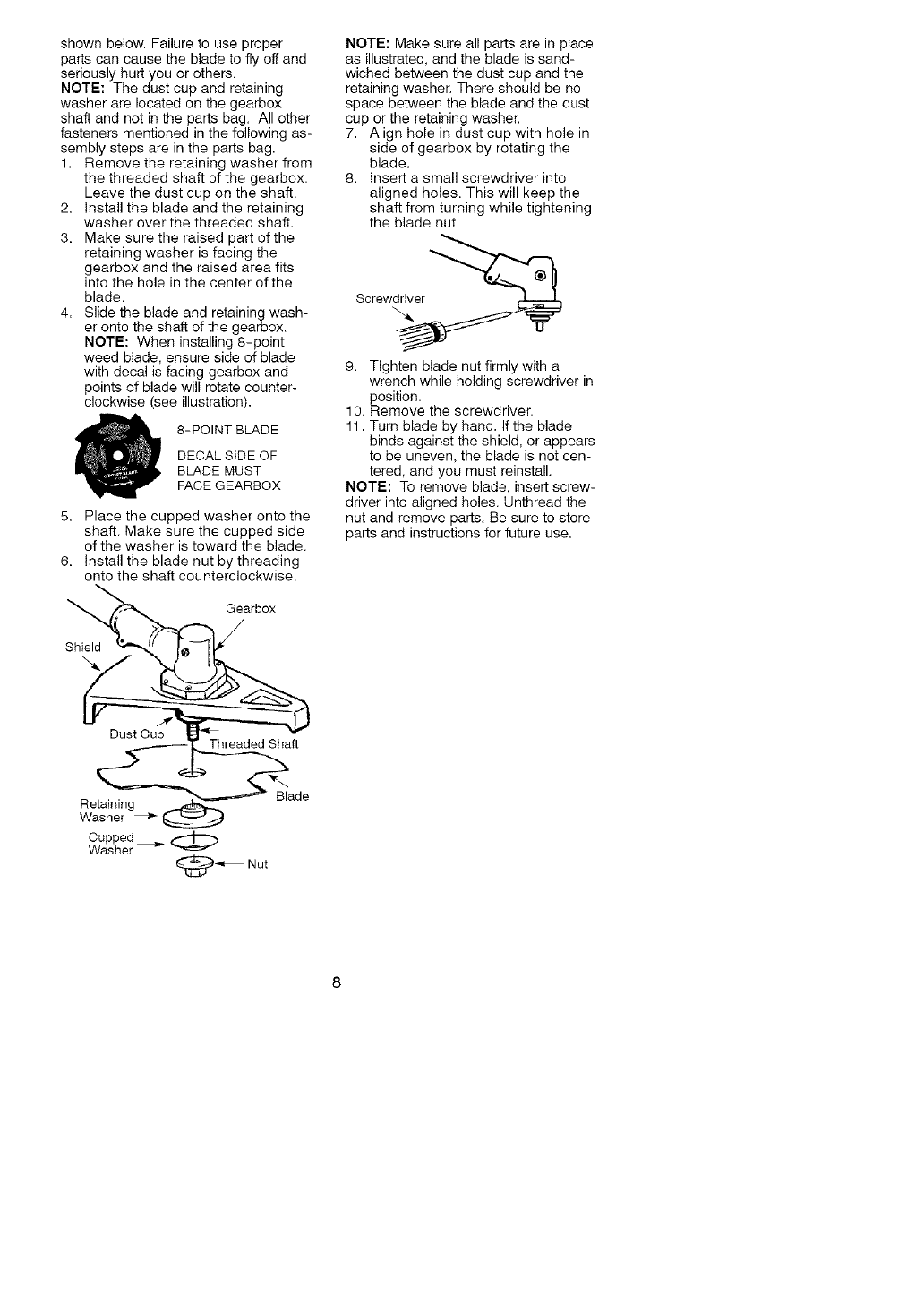
shownbelow.Failuretouseproper
partscancausethebladetoflyoffand
seriouslyhurtyouorothers.
NOTE:Thedustcupandretaining
washerarelocatedonthegearbox
shaftandnotinthepartsbag.Allother
fastenersmentionedinthefollowingas-
semblystepsareinthepartsbag.
1. Removetheretainingwasherfrom
thethreadedshaftofthegearbox.
Leavethedustcupontheshaft.
2. Installthebladeandtheretaining
washeroverthethreadedshaft.
3. Makesuretheraisedpartofthe
retainingwasherisfacingthe
gearboxandtheraisedareafits
intotheholeinthecenterofthe
blade.
4. Slidethebladeandretainingwash-
erontotheshaftofthegearbox.
NOTE:Wheninstalling8-point
weedblade,ensuresideofblade
withdecalisfacinggearboxand
pointsofbladewillrotatecounter-
clockwise(seeillustration).
8-POINT BLADE
DECAL SIDE OF
BLADE MUST
FACE GEARBOX
5. Place the cupped washer onto the
shaft. Make sure the cupped side
of the washer is toward the blade.
6. Install the blade nut by threading
onto the shaft counterclockwise.
Gearbox
Shield
NOTE: Make sure all parts are in place
as illustrated, and the blade is sand-
wiched between the dust cup and the
retaining washer. There should be no
space between the blade and the dust
cup or the retaining washer.
7. Align hole in dust cup with hole in
side of gearbox by rotating the
blade.
8. Insert a small screwdriver into
aligned holes. This will keep the
shaft from turning while tightening
the blade nut.
Screwdriver _
9. Tighten blade nut firmly with a
wrench while holding screwdriver in
position.
10. Remove the screwdriver.
11. Turn blade by hand. If the blade
binds against the shield, or appears
to be uneven, the blade is not cen-
tered, and you must reinstall.
NOTE: To remove blade, insert screw-
driver into aligned holes. Unthread the
nut and remove parts. Be sure to store
parts and instructions for future use.
Dust Cup
de
Retaining
Washer _
Cupped
Washer
_ Nut


















