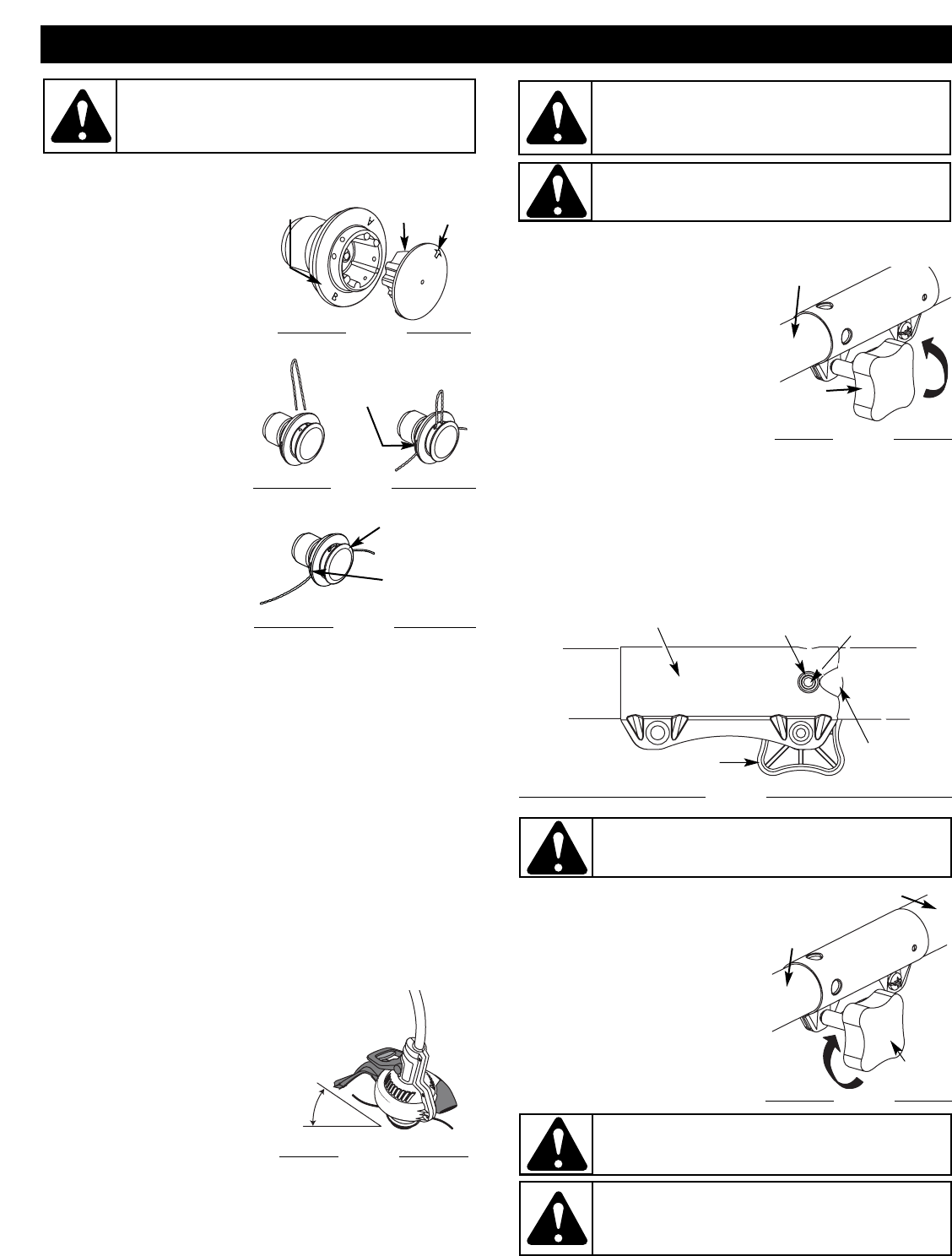
8
OPERATING INSTRUCTIONS
Craftsman Convertible™ Feature
The coupler allows you to convert this unit for use with the
following add-on attachments:
• Cultivator
• Blade Edger
• Brush Cutter
• Pruner
To Install Attachments
NOTE: To make installation easier,
place the unit on the ground or
on a workbench.
1. Make sure the unit is turned
completely off.
2. Turn the knob counterclockwise to loosen the coupler (Fig. 14).
3. While firmly holding the attachment, push it straight into the
coupler until the release button (Fig. 15) snaps into the
primary hole (Fig. 15). The primary hole is on the opposite
side of the coupler from the knob (Fig. 15). Align the release
button with the Guide Recess (Fig. 15) to help installation.
4. Turn the knob clockwise to tighten (Fig. 16).
To Remove Attachments
1. Make sure the unit is turned
completely off.
2. Turn the knob
counterclockwise to loosen the
coupler (Fig. 14).
3. Press and hold the release
button (Fig. 15).
4. While firmly holding the upper
shaft boom (Fig. 16), pull the
attachment out of the coupler.
1. Remove the old line and line glide plate from the cutting
head.
2. Clean entire surface of cut-
ting head. Note positions “A”
and “B” on the cutting head.
3. Reinstall line glide plate (Fig.
10). Align arrow with “A” on
the cutting head.
NOTE: Line glide plate must be
reinstalled in cutting head
before inserting new line.
4. Insert both ends of your
line through the proper
holes in the side of the
cutting head (Fig. 11).
5. Pull the line and make
sure the line is against the
hub and is fully extended
through the positioning
tunnels (Fig. 12).
6. Correctly installed line will
be the same length on
both sides.
NOTE: Do not rest the
Hassle-Free IV™ Cutting
Head on the ground while
the unit is running.
Some line breakage will occur from:
• Entanglement with foreign matter
• Normal line fatigue
• Attempting to cut thick, stalky weeds
• Forcing the line into objects such as walls or fence posts
TIPS FOR BEST TRIMMING RESULTS
• Keep the cutting attachment parallel to the ground.
• Cut from left to right whenever possible. Cutting to the right
improves the unit's cutting efficiency. Clippings are thrown
away from the operator.
• Trim only when grass and weeds are dry.
• The life of your cutting line is dependent upon:
- Following the trimming tips
- What vegetation is being cut
- Where vegetation is being
cut
DECORATIVE TRIMMING
Decorative trimming is
accomplished by removing all
vegetation around trees, posts,
fences and more. Rotate the
whole unit so that the cutting
attachment is at a 30° angle to
the ground (Fig. 13).
WARNING: Do not remove or alter the line cutting
blade assembly. Excessive line length will make the
clutch overheat. This may lead to serious personal
injury or damage to the unit.
Positioning
Tunnel
Fig. 11
Positioning
Tunnel
Line against
the hub
Fig. 12
WARNING: Before you begin using any
attachment, read and understand the manual that
came with the attachment. Follow all safety
information contained within.
WARNING: To avoid serious personal injury and
damage to the unit, shut the unit off before
removing or installing attachments.
Cutting
Head
Line Glide
Plate
Arrow
Fig. 10
Knob
Coupler
Fig. 14
CAUTION: These attachments are to be snapped
into the primary hole only. Using the wrong hole could
lead to personal injury or damage to the unit.
CAUTION: Before operating this unit, be sure
that the release button is fully snapped into the
primary hole (Fig. 15), and that the knob (Fig. 16) is
securely tightened.
Fig. 15
Craftsman Convertible™
Coupler
Release Button
Guide
Recess
Knob
Primary Hole
30º
Fig. 13
CAUTION: Lock the release button in the primary
hole (Fig. 15) and securely tighten the knob before
operating this unit.
Fig. 16
Knob
Attachment
Upper Shaft
Boom
Coupler
Attachment


















