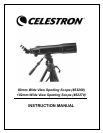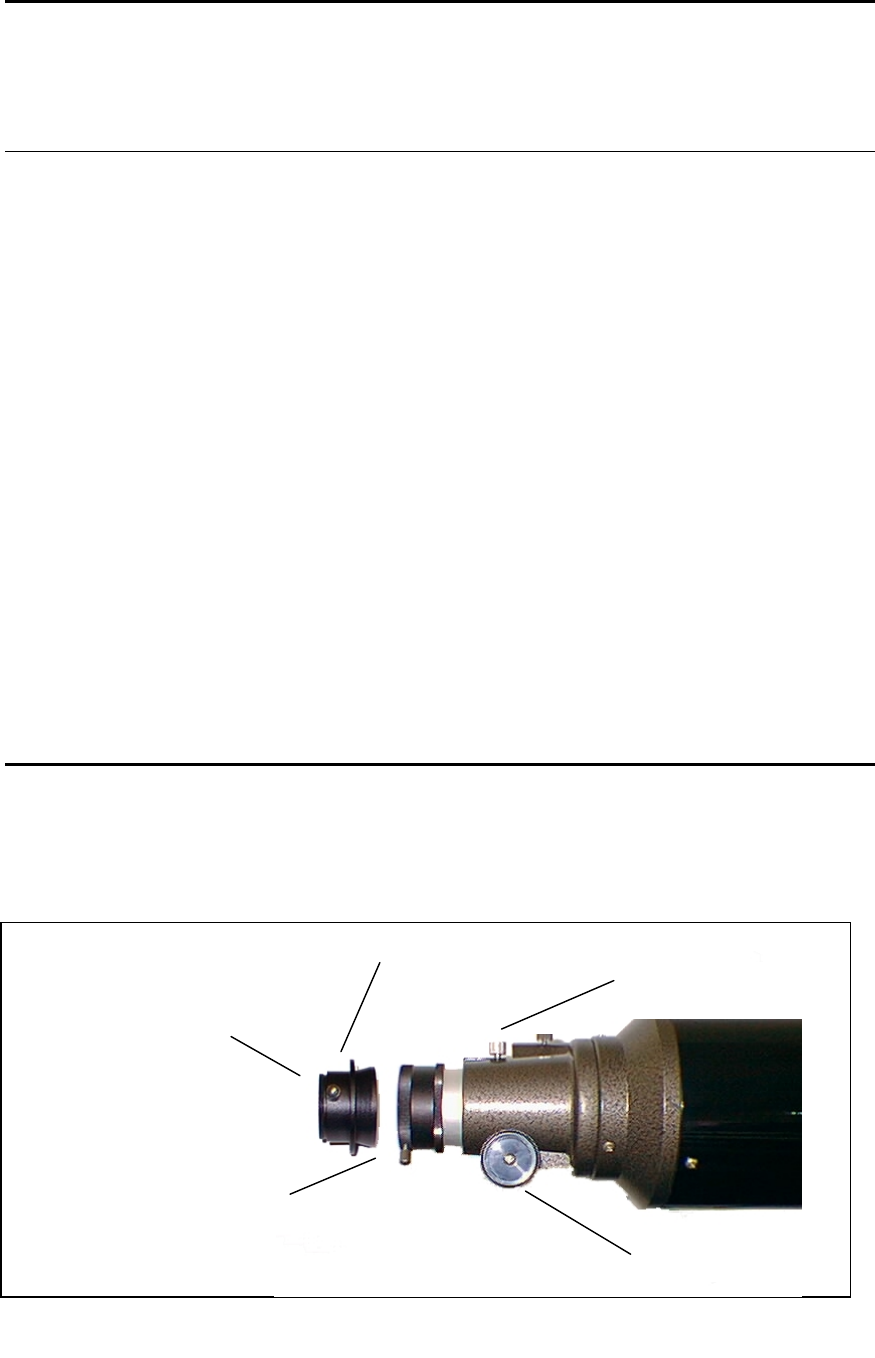
7
Focusing
For objects closer than the one you are currently observing, turn the focus knobs towards the
eyepiece and for objects further away, turn the focus knobs away from the eyepiece.
Changing Eyepieces
You can vary the power of your spotting scope simply by changing eyepieces. To change
eyepieces:
1. Loosen the thumbscrew on the 45° Erect Image Diagonal.
2. Remove the eyepiece currently in the spotting scope.
3. Insert a new eyepiece into the 45° Erect Image Diagonal.
4. Tighten the thumbscrew on the 45° Erect Image Diagonal to hold the eyepiece in place
With the new eyepiece in place you will need to refocus your spotting scope (unless the eyepieces
have the same focus point, something known as being parfocal). Once again, turn the focusing
ring until the image is sharp.
Celestron offers a wide variety of eyepieces as optional accessories. To determine the
magnification of each eyepiece used with your spotting scope, see the section “Calculating
Magnification” at the end of this manual.
In addition to eyepieces, you may also use a Barlow lens to increase magnification. A Barlow
lens is a negative lens that increases the focal length of a spotting scope. Used with an eyepiece it
increases the magnification. The amount of the increase depends on the lens itself and its position
in the optical system. Celestron offers Barlow lenses for 1-1/4” eyepieces (#93506 & #93507).
Using Your Wide View Spotting Scope Photographically
Your Spotting Scope can be used photographically as well as visually. To turn your spotting scope into a
telephoto lens all you need is a T-Ring for your particular camera make (i.e., Nikon, Minolta, Pentax, etc.).
The T-Ring replaces the 35mm SLR camera’s normal lens.
Built-in T-Adapter
Threads
1 ¼” Accessory
Adapter (for 102mm
WV)
Focuser Tension
Sc
r
ew
Focuser Knob
2” Focuser
Barrel
Figure 4