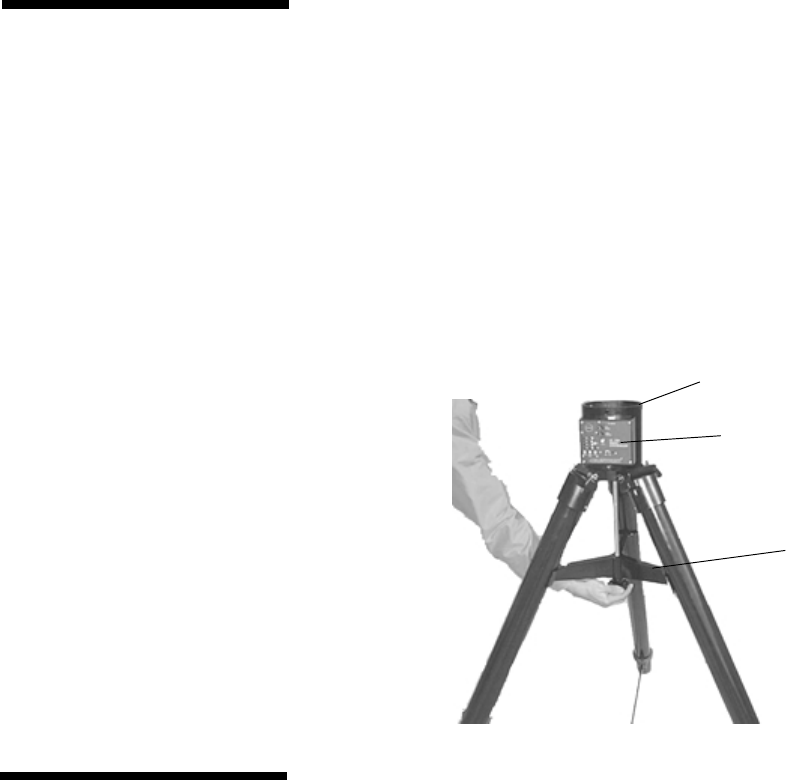
Assembling Your CM-1100 • 7
Before the equatorial mount head can be installed, the central column with
the electronics module must be attached to the tripod. To attach the central
column:
1 Position the central column so that the electronics module is right
side up (see Figure 2-4).
2 Place the lower end of the central column over the tripod head.
3 Rotate the column until the three holes line up with the threaded
holes on the side of the tripod head. The electronics console should
be positioned directly between two of the tripod leg hinges to provide
easy access to it even when the counterweight bar and
counterweight(s) are attached.
4 Insert the three 3/8-16 button head cap screws provided through the
holes in the central column and into the tripod head.
5 Tighten the screws to hold the column securely in place.
Attaching the Center
Leg Brace
For maximum rigidity, the CI 700 tripod has a center leg brace that installs on
to the threaded rod below the tripod head. This brace fits snugly against the
tripod legs, increasing stability while reducing vibration and flexure. To attach
the center leg brace:
1 Unscrew the tension knob from the threaded rod beneath the tripod
head.
2 Place the center leg brace onto the threaded rod so that the cup on
the end of each bracket contours to the curve of the tripod legs.
3 Rotate the tension knob back on the threaded rod until the brace is
very snug against each tripod leg.
Attaching the Central
Column
Center Leg Brace
Central Column
Electronics Console
Figure 2-4


















