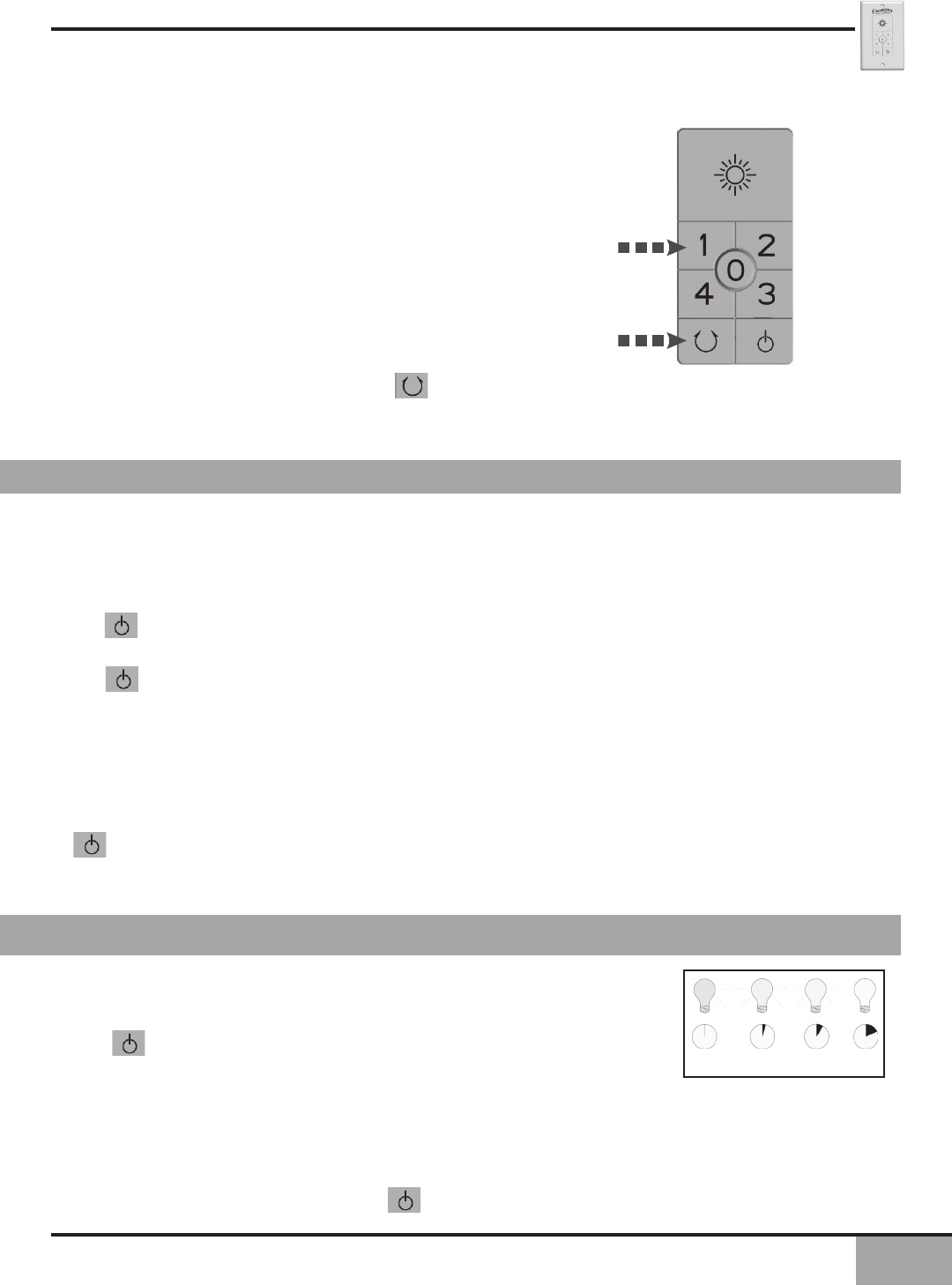
17
To change frequency:
1. Turn power OFF at the circuit breaker or fuse box and at the toggle
switch, for the fan you want to change.
2. Remove the screws and switch plate from the existing switch box.
3. Remove the screws holding the switch in the switch box.
4. Pull the existing W-74 switch from the switch box to expose the dip
switches located on the side of the control as shown in Figure #1.
5. Change the dip switch settings, assuring that they are different from
the previously installed Direct-Touch fan.
6. Mount the W-74 Wall Control unit back into the wall electrical box.
7. At the circuit breaker or fuse box and at the toggle switch, turn the
power on for the fan whose frequency you are changing.
8. Within 20 seconds of restoring power to the ceiling fan and the W-74
Wall Control press and hold both the “1” and
reverse buttons
as shown in Figure #2. For 3 seconds, you will hear an audible tone
indicating the command has been accepted. The Fan and Lights will
be off. The frequency is now changed.
autoMatic DeMonstration PrograM
Programmed into every Direct-Touch fan is an Automatic Demonstration
Program. It can be used to fully demonstrate and test the operation of the
fan.
To enter the demonstration program:
1. Turn the power button off for at least 5 seconds. This will clear the
fan memory making it ready for programming.
2. Turn the power button on.
3. Immediately hold the "0" button for at least 5 seconds.
A multi-tone signal will verify the start of the test program. The fan and
lights will go through a series of changing fan speeds, reversing the fan
operation mode, turning off/on, and dimming the lights.
The complete cycle lasts slightly over one minute. It will continue to repeat
until the is turned off for more than ve seconds, cancelling the
program.
oPeration safe-exit®
The Safe-Exit Program gives you about thirty seconds of light when you turn the
lights off, enabling you to exit your home before the lights go out. To enter the Safe-
Exit Program:
1. Press the power button off for at least ve seconds.
2. Turn the Power on. Immediately press and hold the "4" button for 5 seconds.
When a light button is pressed, an audio tone and series of lights blinking will indicate the program
is active. When CFL mode is disabled, the Lights will stay on at 50% brightness for 20 seconds then
decrease in intensity for 30 seconds then turn off.
3. With CFL mode active, the lights will turn off after 30 seconds.
4. To cancel the Safe-Exit Program, press the power button and leave off for ve seconds.
Safe-Exit


















