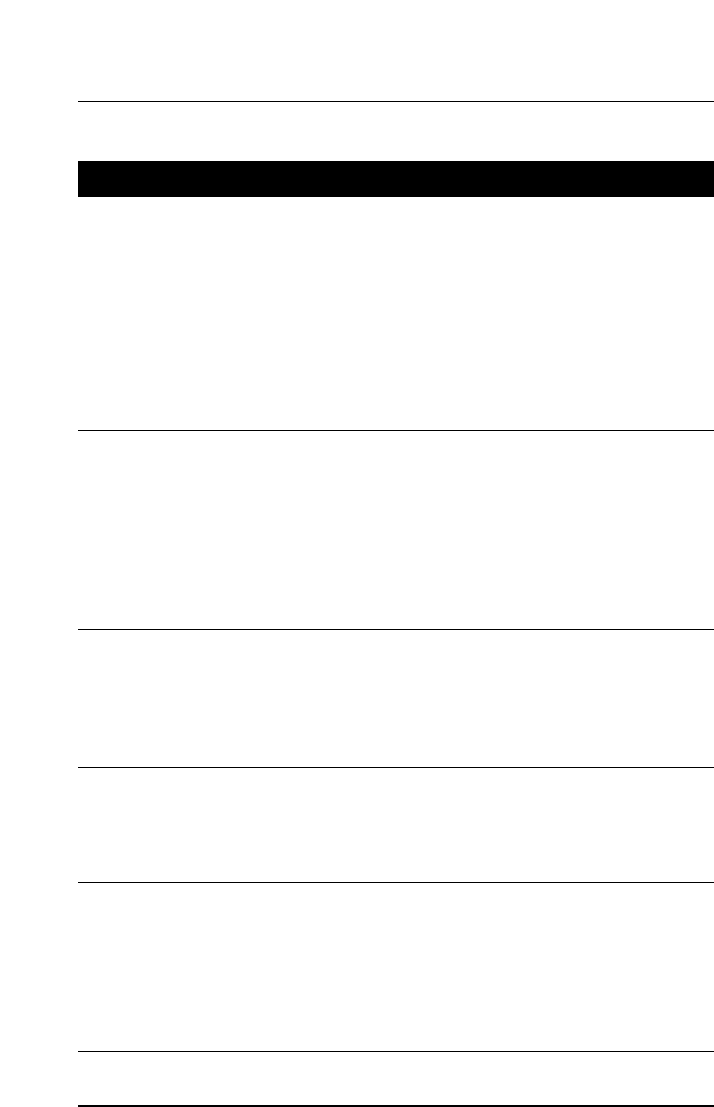
1. Squeeze trigger on gun
2. Push reset button on
plug
3. Check plug, socket and
fuses
4. Remove extension cord
5. Check that main supply
voltage is adequate
6. Switch off unit and allow
motor to cool down
1. Clean water inlet filter
2. Check that connections
and locking ring are
properly tightened
3. Call 1-800-330-0712
4. Call 1-800-330-0712
5. Call 1-800-330-0712
1. Check that hoses and
connections are tight
2. Clean with tip cleaner
(see page 6 and 7)
3. Call 1-800-330-0712
4. Call 1-800-330-0712
1. Remove extension cord
2. Check that main supply
voltage corresponds to
specifications
1. Slide lance nozzle into
low pressure position
(see page 6)
2. Remove high pressure
extension hose or use
high pressure hose short-
er than 25 feet
3. Call 1-800-330-0712
Turn off unit and call
1-800-330-0712
9
www.chpower.com
PW1810
Pressure washer does
not start up
Pump does not reach
necessary pressure
Fluctuating
pressure
Motor stops
suddenly
No detergent suction
Unit begins to smoke
1. Unit is pressurized
2. GFCI has tripped
3. Plug is not well
connected or electric
socket is faulty
4. Extension cord too
long or wire size too
small
5. Main voltage supply
too low
6. Thermal safety switch
has tripped
1. Water inlet filter is
clogged
2. Pump sucking air from
hose connections
3. Nozzle worn or not
correct size
4. Unloader clogged or
worn
5. Valves clogged or
worn
1. Pump sucking in air
2. Clogged nozzle
3. Valves dirty, worn or
stuck
4. Water seals worn
1. Extension cord too
long or wire size too
small
2. Thermal safety switch
has tripped due to
overheating
1. Lance nozzle not in
low pressure position
2. Using high pressure
extension hose or high
pressure hose is too
long
3. Injector clogged on
pump
Overheated, overloaded
or damaged motor
Symptom Possible Cause(s) Corrective Action(s)
Troubleshooting Chart


















