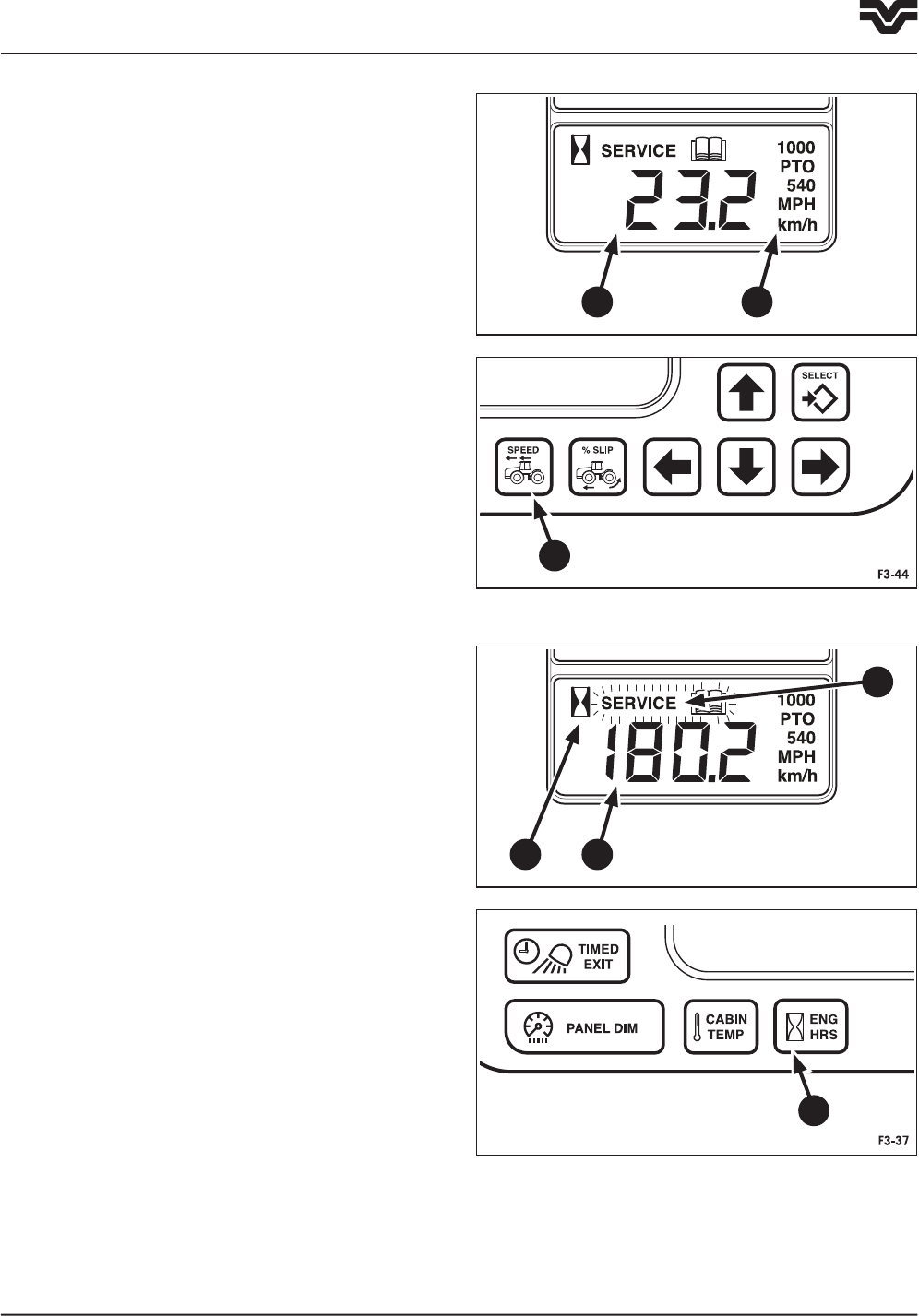
3-34
435/485/535
F3-46
Selectable Display
Using the key pad, the lower display will allow the
operator to select one of following displays:
Ground Speed Display (Speedometer)
The Ground speed (5) and the MPH or km/h legend
(6) will be displayed when the tractor is moving.
Switching between MPH or km/h is covered within
EIC programming in this section. When the display
is set to another mode the ground speed may be
recalled at any time by touching the GROUND SPEED
button (7).
NOTE: The speedometer senses rotation of the rear
axle and may be subject to errors caused by the effects
of wheel slip, tire pressures/condition, etc. If the
optional radar sensor is installed, the tractor senses
true ground speed for greater measurement accuracy.
NOTE: The lower central display will automatically
show ground speed if the tractor is traveling at more
than 20 km/h (12.4 MPH ).
Engine Hour Meter
When the KEY-START switch is turned on, the LCD
will display the hours the engine has operated (8) and
the hour meter symbol (9).
Driving the tractor will cause the display to change
automatically to ground speed. The hour meter display
may be recalled at any time by touching ENGINE
HOUR button (10).
With the engine running, the hour meter will
accumulate hours in increments of 0.1 hours until
1999.9 hours are reached. After that time, the hour
meter will accumulate complete hours only, e.g. 2000,
2001 hours, etc.
NOTE: Accumulated hours are stored in the computer
permanent memory which is not affected by
disconnecting the tractor batteries.
The hour meter may be programmed to remind the
operator when the next scheduled service is due.
Service Alert
When a Service Alert is reached, the word “SERVICE”
(11) will flash along with the selected display. See
“Setting the service alert intervals” on page 3-41.
89
7
10
11
Section 3 - Operation
Electronic Instrument Cluster - EIC
F3-43
5 6


















