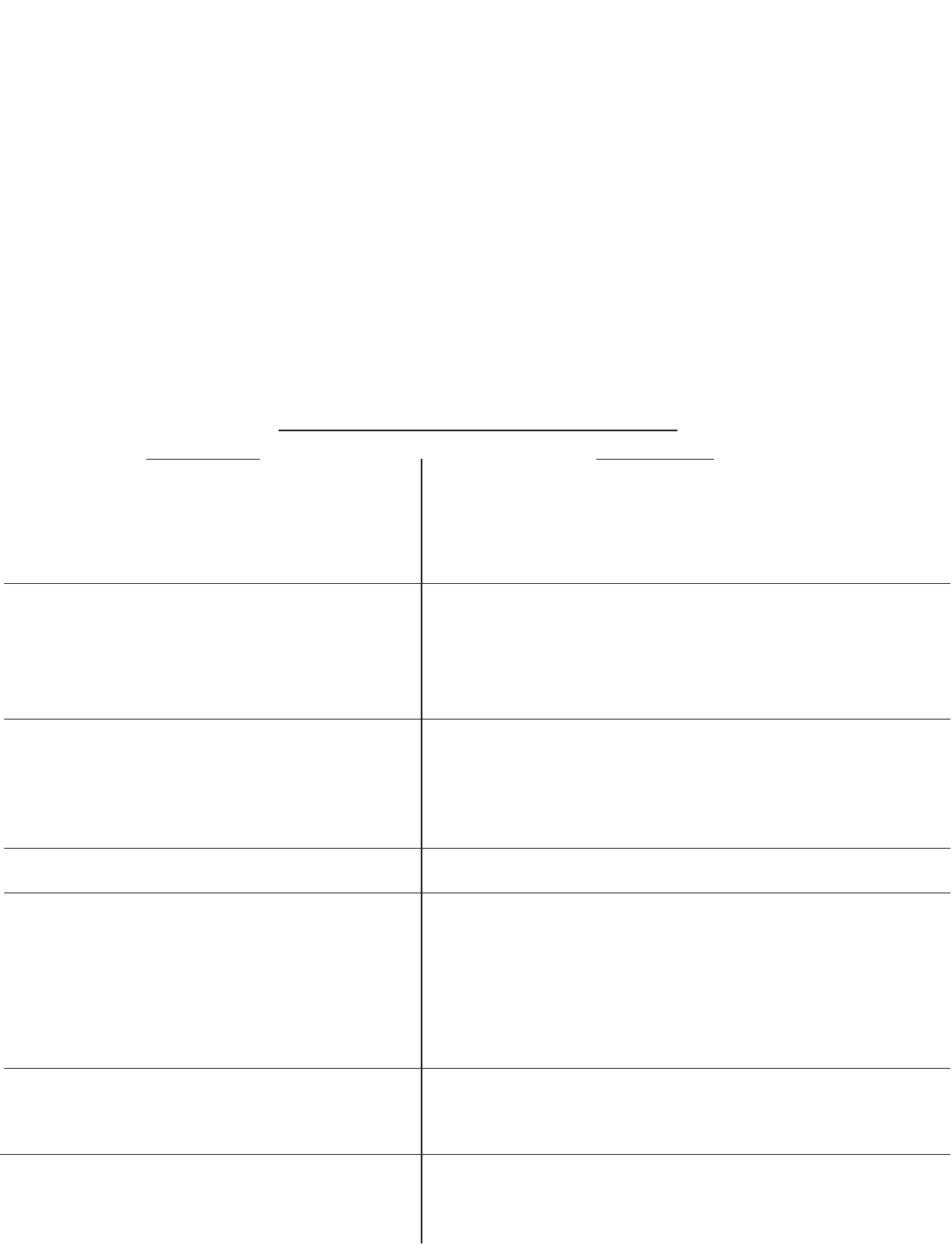
because the grass is dry, but also because the sensitive new cut area of the grass will not be exposed to intense sunlight.
5. Keep the mowing blade sharp for a nice clean cut. This improves the mowerʼs performance and enhances the look of your lawn. A dull blade
shatters and bruises the tips of the grass. This impairs the healthy growth of your lawn and increases susceptibility to turf diseases. If the
grass tips are bruised it causes a brownish color and gives your lawn an unhealthy appearance. A dull blade may also pull up young seedlings.
6. Try to mow your lawn at the same (consistent) cutting height. While there are times when you should vary the cutting height with the
changing seasons, a consistent cutting height produces a healthier, lovelier lawn with generally fewer weeds. Mow more frequently during
periods of fast growth. Frequent cutting ensures that the lower, less attractive portion of the grass will not show.
7. If your lawn has grown too long, (a vacation, for example, may interrupt your cutting schedule) mow at a cutting height one or two positions
higher than normal. A second pass at “normal” cutting height a few days later will put your lawn back on schedule. Changing the cutting
height is a simple matter with Black & Deckerʼs One Touch Wheel Height Adjustment, which simultaneously adjusts all four wheels at once.
8. During the spring and fall, (or after an interruption to the cutting schedule) the grass will be longer and thicker. If the motor continually slows
down while cutting, try setting the wheels for a higher cutting height. Excessive motor loading can result in uneven cutting and
quicker discharge of the battery.
9. Three good ideas to enhance your lawnʼs appearance: Vary the mowing direction frequently; mow horizontally on hillsides; (this is also a
good safety practice) and do not forget to overlap the mowing path on each pass.
10. Always mow grass so that clippings are discharged onto cut lawn. This will keep your lawn looking fresh by avoiding “Cut Grass” build-up
which will eventually brown and appear ugly. This method also preserves your battery charge, ensuring you get the most from your Black &
Decker Cordless Power Mower.
11. During the spring and fall seasons when the grass is longer and thicker, you can use your mower without its battery being fully recharged.
(i.e. green charge indication light is on). This will enable you to perform short cutting tasks, but we donʼt recommend this be done frequently.
The battery and mower perform much better if charged fully.
TROUBLESHOOTING GUIDE
PROBLEM SOLUTION
1. Mower doesnʼt run when bail handle is activated. A. Check to make sure safety key has been installed and is fully seated and
that button on switch housing is being completely depressed.
B. Release bail handle to turn mower off. Remove safety key and battery pack,
turn mower over and check that blade is free to turn.
C. Check that the battery cavity is free of debris and is connected properly.
D. Has battery been fully charged? Plug in charger and wait for green light to
come on.
2. Motor stops while mowing. A. Release bail handle to turn mower off. Remove safety key and battery pack.
Turn mower over and check that blade is free to turn.
B. Raise cutting height of wheels to highest position and start mower.
C. Check that the battery cavity is free of debris and is connected properly.
D. Has battery been fully charged? Plug in charger and wait for green light to
come on.
E. Avoid overloading the mower. Slow down the cutting pace, or raise the cut
height.
3. Mower runs but cutting performance is unsatisfactory, A. Has battery been fully charged? Plug in charger and wait for green light to
or does not cut entire lawn. come on.”
B. Release bail handle to turn mower off. Remove safety key and battery pack.
Turn mower over and check:
Blade for sharpness - Keep blade sharp.
Deck and discharge chute for clogging.
C. Wheel height adjustment may be set too low for grass condition. Raise
cutting height.
4. Mower is too hard to push. A. Raise cutting height to reduce deck drag on grass. Check each wheel for
free rotation.
5. Mower is abnormally noisy and vibrates. A. Release bail handle to turn mower off. Remove safety key and battery pack.
Turn mower on side and check blade to ensure it has not been bent or
damaged. If blade is damaged, replace with a Black & Decker
replacement blade. If the underside of the deck is damaged return mower to
a Black & Decker Authorized service center.
B. If there is no visible damage to the blade and the mower still vibrates the
blade may need to be balanced. See manual for Blade Balancing. If mower
still vibrates after blade is balanced, release bail handle to turn mower off,
remove safety key and battery pack and remove blade. Rotate blade 180
degrees and retighten. If mower still vibrates, return the mower to an
authorized Black & Decker service center.
6. Battery charger LEDʼs not on. A. Check plug connection. Unplug charger, wait a few seconds. Plug charger
in again to see if LED's come on.
B. The battery pack charge port is accessible only when removed from the mower.
Check charge port to see if charger LED's come on.
C. Replace charger.
7. Battery charger LED does not flip to green. A. A. Unplug charger and wait a few seconds. Plug in again and leave on
charge for minimum 8 hours at Normal rate, or one hour in Fast Charge rate
(flashing green light).
B. If charger LED is not green, battery may need to be diagnosed. Take to
authorized service center.
14


















