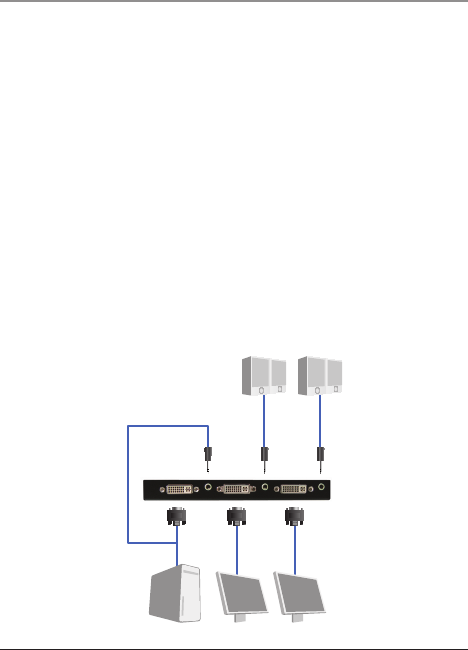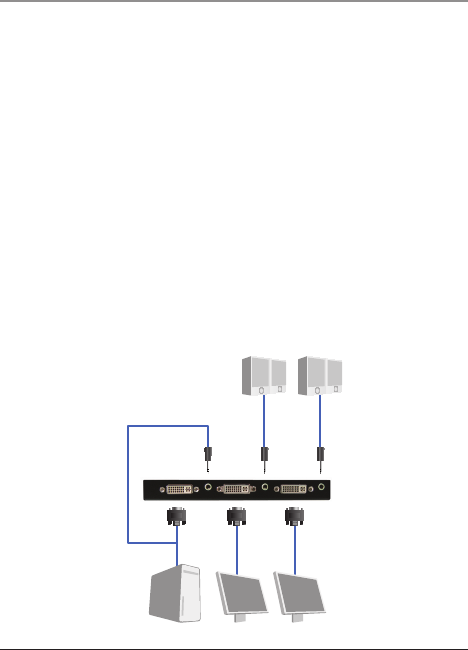
724-746-5500 | blackbox.com Page 15
AVSP-DVI1X2
Chapter 3: Installation
3. Installation
WARNING: Before installation, power off all devices that will be connected to this
system.
• Make sure that all devices you will connect are properly grounded.
• Place cables away from fluorescent lights, air conditioners, and machines that are
likely to generate electrical noise.
Use one DVI male-to-male cable to connect a video source to the video splitter Input
(SOURCE). Connect multiple monitors or TVs to the video splitter’s output ports.
Plug a set of audio jacks from the speaker to the splitter’s audio port.
Use a DVI-to-HDMI adapter that combines digital video (DVI) and digital audio into
HDMI to seamlessly integrate into your computer systems or modern home theater.
Simply connect the optional DVI-to-HDMI adapter(s) to the output side of the
splitter, and then connect the HDMI display or projector to the HDMI output of the
DVI-to-HDMI adapter.
The adapter will convert the digital audio onto the digital video signal to generate
the HDMI signal.
Turn on your video source only after you've made all the connections.
Figure 3-1. AVSP-DVI1X2 connection.