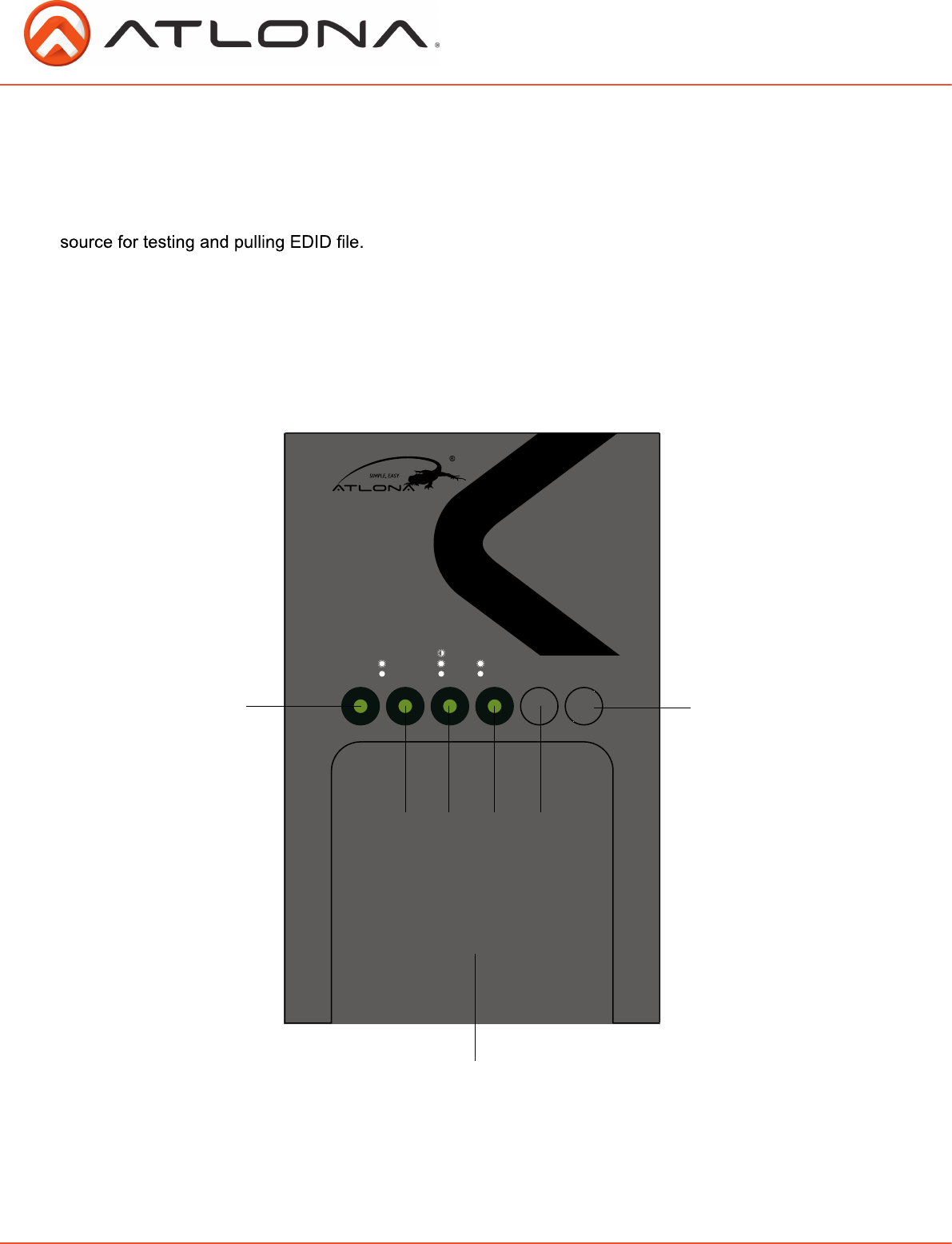
7.2. Front Panel
1. DC 5V: This input is for 5V power supply (if batteries are used, the power supply is not required)
2. Power Switch: Switch UP – ON, Switch Down - OFF
Note: If user is running out of power on the batteries and wants to use power supply, the power cycle is
required, so that the AT-HD800 will recognize power supply as a priority.
3. HDMI IN: This input is for connecting input source such as DVD, Computer, Cables Box or any other
4. HDMI OUT: This connection is for connecting the generator to a display or devices before the display when
testing the full system capabilities.
5. For HDMI cable integrity test, insert both ends of the cable into the AT-HD800 Unit. See “Timing Select”
button for more information.
B ATT.
LO W
BYPASS
PATTERN
3D
PC
HD
50Hz
60Hz
TIMIN G
SELECT
INFO
PATTERN
P ortable HDMI
Signal Generator
AT-HD800
⑦
②③④⑤
①
⑥
1. INFO/PATTERN:
1.1. If the input of the AT-HD800 is connected with the source and output is connected with the display (or
other gear before the display) and user wants to view capabilities of both source and display side by side
the Info Pattern can be pressed. This is needed to make sure that user knows the TV’s capabilities and
would not send something that is higher than acceptable by the display or the chain prior to the display.
Note: If an image is not present press and hold the Info Pattern button for three seconds then release. This will reset
the display to its native resolution.
atlona.com
Toll free: 1-877-536-3976
Local: 1-408-962-0515
5















