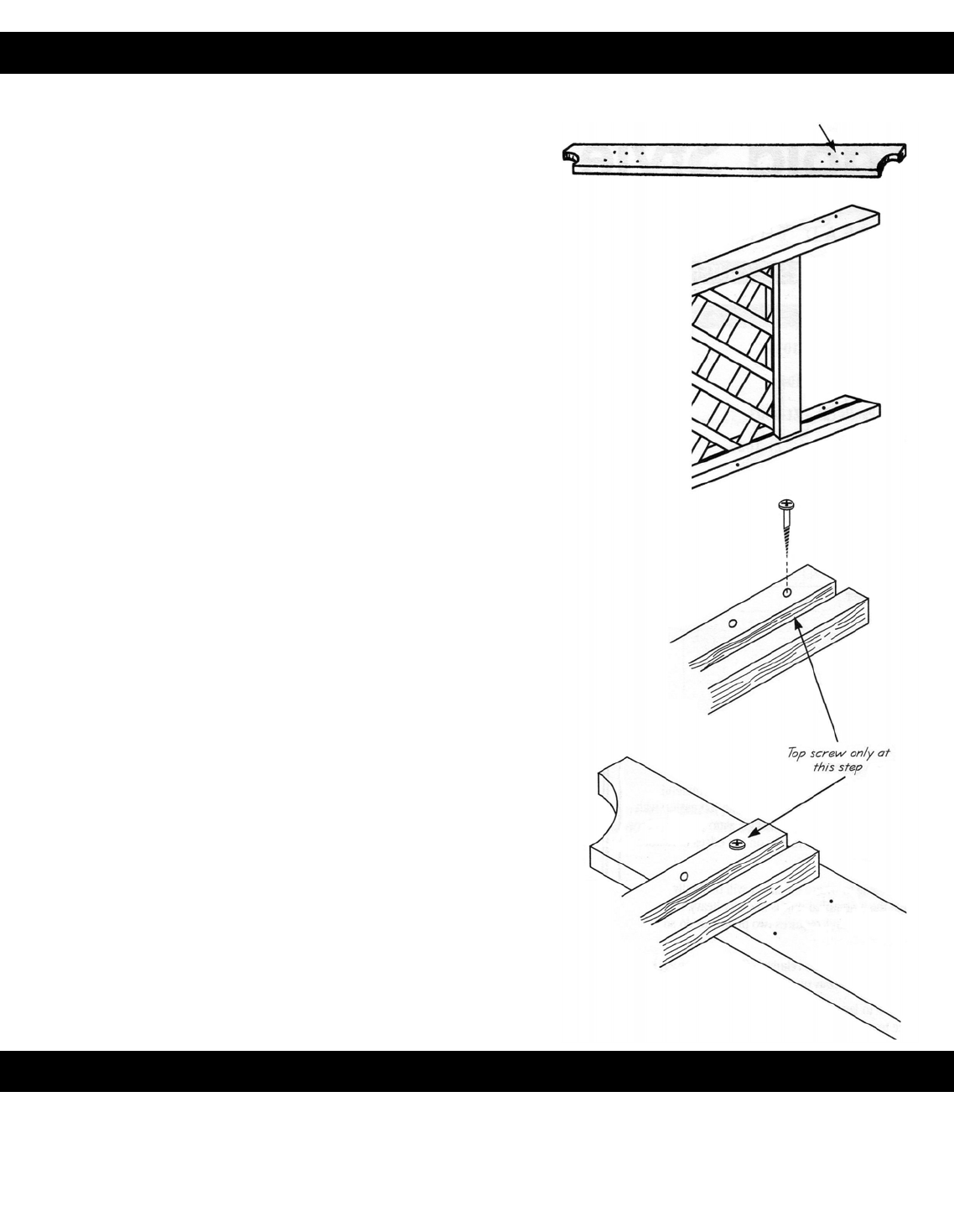
Page 2
ATTACHING THE HEADERS TO THE SIDE PANELS
Lay one of the 2” x 6” header boards flat on your work surface,
with the 12 small pilot holes facing up and the shorter side toward
you.
STEP 1
ATTACH SECOND HEADER
Turn the assembly over and attach the second header following the same method as the first. Take special care to:
• Make sure the inside edge of the panel (the edge with the single hole 12” from the top of the post) is facing inward.
• Be careful to use the matching pair of screw holes to give you the opening width you have selected.
STEP 2
Place one of the two lattice side panels on its edge, with the upper
end (2 screw holes, closely spaced) toward the header board and
the inside edge of the side post (single screw hole about 12” from
the top) toward the center of the header board.
Drive one of the 1 5/8” screws through the top hole in the bottom
side post, holding the frame up a bit so that the point of the screw
stick through about 1/2” inch.
Choose the pair of pilot holes in the header for the width of open-
ing you prefer.
Outside Holes - for a 48 ½” width opening
Center Holes - for a 42 ½” width opening
Inside Holes - for a 36 ½” width opening
Place the top edge of the frame over the header board with the
point of the screw lined up with the upper pilot hole of the pair
you have selected. When you are sure that the screw point is prop-
erly aligned, drive it firmly into the header.
NOTE: Do not drive in the second screw at this time.
IMPORTANT: It is possible to drive a screw into the
wood without using a pilot hole. So, it is critical that you
line up the screw with the pilot hole before you drive in the
screw.
Pilot holes






