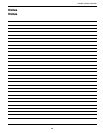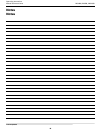that power to the unit is on. The
RED light indicates that the unit is
in heating mode.
• The RED light may become
illuminated prior to heater start up.
The RED light will become lit when
the thermostat knob is set at or
above the water temperature.
• The unit has a built in time delay
.
Every time the unit turns off there is
a five-minute time delay until the
unit may be restarted. The HEAT
light may turn on during this delay
cycle. Do not rotate the thermostat
knob during this time delay.
Rotating the knob during this cycle
may reset the time delay, causing
the unit to wait an additional five
minutes prior to startup.
Water Temperature Set
Point
• Temperature set point range is 45°F
to 107°F. Rotating the thermostat
knob clockwise will increase the
temperature set point, while
rotating counterclockwise will
decrease the temperature set point.
• A floating thermometer may be
placed in the pool or spa to monitor
water temperature.
• To initially calibrate the thermostat
to the desired set point, turn the
thermostat knob fully clockwise.
The unit will turn on and begin
heating after a possible five minute
time delay. Allow the unit to run
until pool or spa water reaches the
desired temperature. Slowly turn
thermostat knob counterclockwise
until the unit turns off. The unit will
now maintain this water
temperature, providing the
circulation pump is running.
Application
Guidelines
Maintenance
All heat pumps are designed for
outdoor use. However, some
maintenance is required to maintain
the full life of the heater and is
necessary to maintain your warranty.
Annual maintenance should be
scheduled to make sure blowing sand
or falling debris is removed from the
inside of the heater. Rinsing the coil
down monthly with low water pressure
will help keep the base of the unit clear
of debris. Do not use a high pressure
washer. This can cause damage to your
evaporator coils and will void your
warranty. It is recommended that a
licensed air conditioning specialist
perform the annual planned
maintenance on your heater.
Manual Temperature
Controls
Description -
PRO400 & PRO600
• The manual Temperature Control is
designed to regulate pool and spa
water temperature.
• There are two indicator lights on
the control panel to display the
current status of the unit.
• The thermostat knob may be
adjusted to maintain the desired
water temperature.
Description - PRO1000
• With the PRO1000, you have a pool
and a spa thermostat and a 3-
position toggle switch.
• Use the toggle switch to select the
pool, spa and off settings.
• The thermostat knobs may be
adjusted to maintain the desired
water temperature.
• See “Connecting to a Remote
System” for toggle position and
thermostat position when this unit
is hooked up to a remote system.
Indicator Lights
• There are two indicator lights on
the front panel that display unit
status. The GREEN light indicates
PRO400, PRO600, PRO1000
5
www.aquaprosystems.com
Figure 6 - PRO1000 Wiring Diagram
1-877-AQUASYS