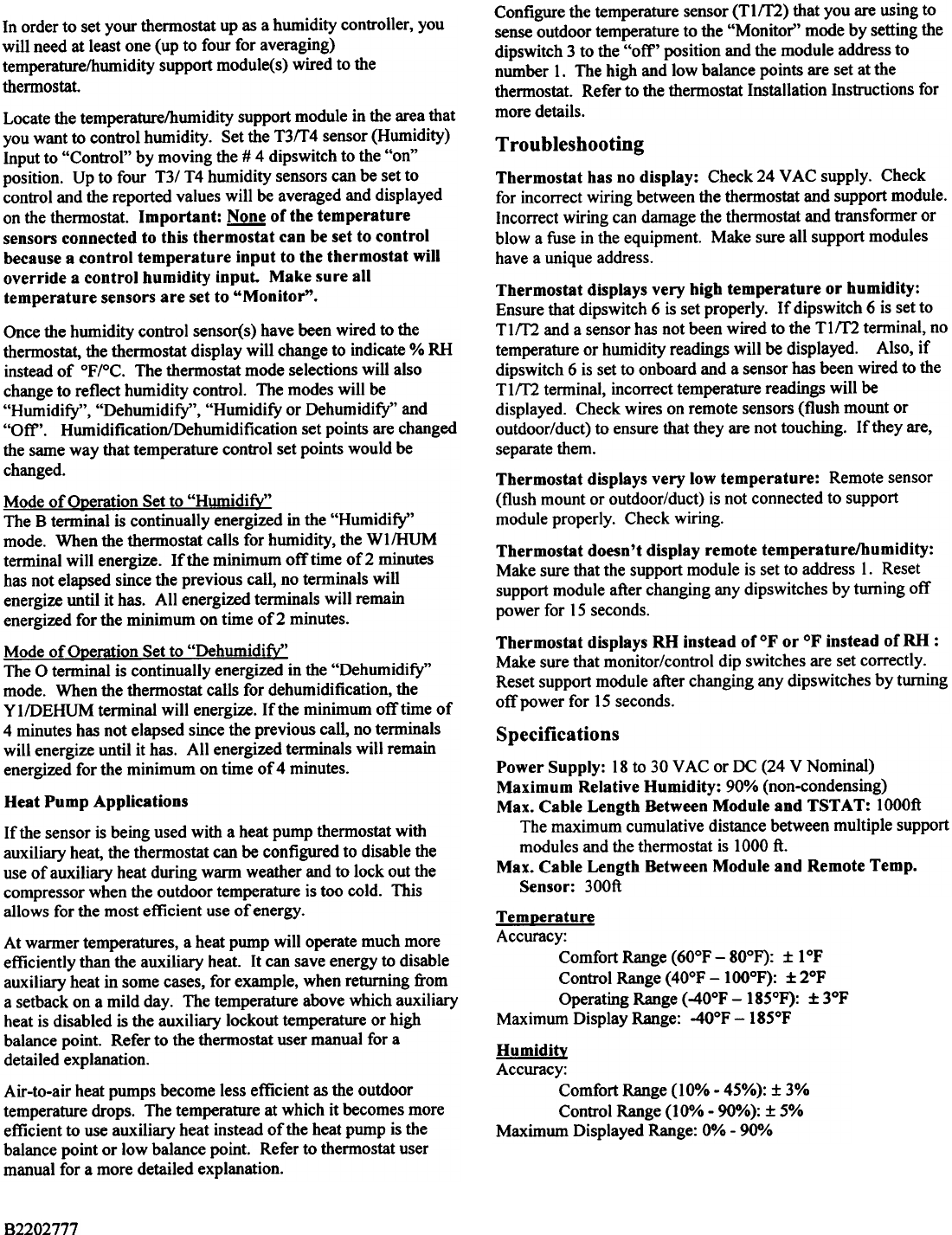
Configure the temperature sensor (TIm) that you are using to
sense outdoor temperature to the "Monitor" mode by setting the
dipswitch 3 to the "off' position and the module address to
number I. The high and low balance points are set at the
thermostat. Refer to the thermostat Installation Instructions for
more details.
In order to set your thermostat up as a humidity controller, you
will need at least one (up to four for averaging)
temperature/humidity support module(s) wired to the
thermostat.
Locate the temperature/humidity support module in the area that
you want to control humidity. Set the T3tr4 sensor (Humidity)
Input to "Control" by moving the # 4 dipswitch to the "on"
position. Up to four T3/ T4 humidity sensors can be set to
control and the reported values will be averaged and displayed
on the thermostat. Important: ~ of the temperature
sensors connected to this thermostat can be set to control
because a control temperature input to tbe thermostat will
override a control bumidity input. Make sure all
temperature sensors are set to "Monitor".
Troubleshooting
Thermostat has no display: Check 24 V AC supply. Check
for incorrect wiring between the thermostat and support module.
Incorrect wiring can damage the thermostat and transformer or
blow a fuse in the equipment. Make sure all support modules
have a unique address.
Thermostat displays very high temperature or humidity:
Ensure that dipswitch 6 is set properly. If dipswitch 6 is set to
Tim and a sensor has not been wired to the Tim terminal, no
temperature or humidity readings will be displayed. Also, if
dipswitch 6 is set to onboard and a sensor has been wired to the
Tim terminal, incorrect temperature readings will be
displayed. Check wires on remote sensors (flush mount or
outdoor/duct) to ensure that they are not touching. If they are,
separate them.
Thermostat displays very low temperature: Remote sensor
(flush mount or outdoor/duct) is not connected to support
module properly. Check wiring.
Thermostat doesn't display remote temperature/humidity:
Make sure that the support module is set to address 1. Reset
support module after changing any dipswitches by turning off
power for 15 seconds.
Thermostat displays RH instead of of or of instead of RH :
Make sure that monitor/control dip switches are set correctly.
Reset support module after changing any dipswitches by turning
off power for 15 seconds.
Specifications
Power Supply: 18 to 30 V AC or DC (24 V Nominal)
Maximum Relative Humidity: 90% (non-condensing)
Max. Cable Length Between Module and TST A T: lOOOft
The maxinlum cumulative distance between multiple support
modules and the thermostat is 1000 ft.
Max. Cable Length Between Module and Remote Temp.
Sensor: 300ft
Once dIe humidity control sensor(s) have been wired to dIe
dIermostat, dIe thermostat display will change to indicate % RH
instead of °F/oC. The dIermostat mode selections will also
change to reflect humidity control. The modes will be
"Humidify", "Dehumidify", "Humidify or Dehumidify" and
"Off'. Humidification/Dehumidification set points are changed
dIe same way dIat temperature control set points would be
changed.
Mode of Ol2eration Set to "Humidify"
The B terminal is continually energized in the "Humidify"
mode. When the thermostat calls for humidity, dIe WI/HUM
terminal will energize. If the minimum off time of2 minutes
has not elapsed since the previous call, no terminals will
energize until it has. All energized terminals will remain
energized for the minimum on time of2 minutes.
Mode of Qi2eration Set to "Dehumidify"
The a tenninal is continually energized in dIe "Dehumidify"
mode. When the thermostat calls for dehumidification, dIe
YI/DEHUM terminal will energize. IfdIe minimum off time of
4 minutes has not elapsed since the previous call. no terminals
will energize until it has. All energized terminals will remain
energized for the minimum on time of 4 minutes.
Heat Pump Applications
If the sensor is being used with a heat pump thermostat widI
auxiliary heat, the thermostat can be configured to disable the
use of auxiliary heat during warm weather and to lock out the
compressor when dIe outdoor temperature is too cold. This
allows for the most efficient use of energy.
At warmer temperatures, a heat pump will operate much more
efficiently than the auxiliary heat. It can save energy to disable
auxiliary heat in some cases, for example, when returning from
a setback on a mild day. The temperature above which auxiliary
heat is disabled is the auxiliary lockout temperature or high
balance point. Refer to the thermostat user manual for a
detailed explanation.
Air-to-air heat pumps become less efficient as the outdoor
temperature drops. The temperature at which it becomes more
efficient to use auxiliary heat instead of the heat pump is the
balance point or low balance point. Refer to thermostat user
manual for a more detailed explanation.
Temperature
Accuracy:
Comfort Range (60°F - 80°F): :t: 1°F
Control Range (40°F -100°F): :t: 2°F
Operating Range (-40°F - 185°F): :t: 3°F
Maximum Display Range: -40°F - 185°F
Humiditv
Accuracy:
Comfort Range (10% - 45%): :f: 3%
Control Range (10% - 90%): :f: 5%
Maximum Displayed Range: 0% - 900/0
B2202777





