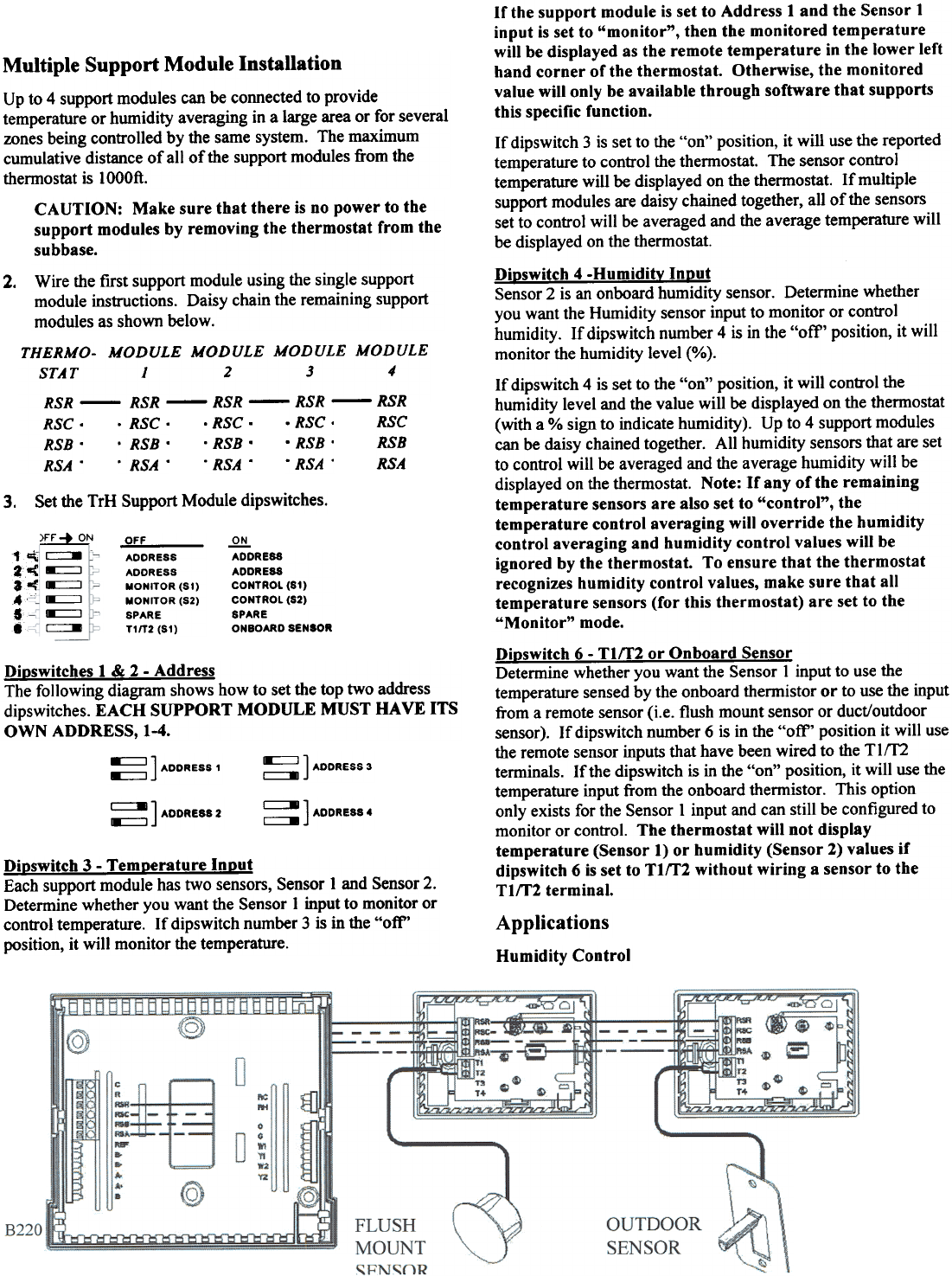
Multiple Support Module Installation
up to 4 support modules can be connected to provide
temperature or humidity averaging in a large area or for several
zones being controlled by the same system. The maximum
cumulative distance of all of the support modules from the
thermostat is IOOOft.
2.
CAUTION: Make sure that there is no power to the
support modules by removing the thermostat from the
subbase.
Wire the first support module using the single support
module instructions. Daisy chain the remaining support
modules as shown below.
THERMO- MODULE MODULE MODULE MODULE
STAT J 2 3 4'
RSR - RSR - RSR - RSR - RSR
RSC . . RSC . . RSC . . RSC . RSC
RSB . . RSB . . RSB . . RSB . RSB
RSA . . RSA . . RSA . . RSA . RSA
Set the TrH Support Module dipswitches.
3.
~
c:==-
8:=:J
~
~
~
c==-
OFF
ADORESS
ADDRESS
MONITDR (SI)
MONITOR (S2)
SPARE
TI/T2 (SI)
~
1~
2-(
~
""
...~
S!
8L
ADDRESS
ADDRESS
CONTROL (SI)
CONTROL (S2)
SPARE
ONBOARDSENIOR
Dioswitches 1 & 2 - Address
The following diagram shows how to set the top two address
dips witches. EACH SUPPORT MODULE MUST HAVE ITS
OWN ADDRESS, 1-4.
~] ADDRESS 3
~ ] ADDRESS 1
~] ADDRESS 2
~] ADDRESS 4
If the support module is set to Address 1 and the Sensor 1
input is set to "monitor", then the monitored temperature
will be displayed as the remote temperature in the lower left
hand corner of the thermostat. Otherwise, the monitored
value will only be available through software that supports
this specific function.
If dipswitch 3 is set to the "on" position, it will use the reported
temperature to control the thermostat. The sensor control
temperature will be displayed on the thermostat. If multiple
support modules are daisy chained together, all of the sensors
set to control will be averaged and the average temperature will
be displayed on the thermostat.
Dioswitch 4 -Humiditv Inout
Sensor 2 is an onboard humidity sensor. Determine whether
you want the Humidity sensor input to monitor or control
humidity. If dipswitch number 4 is in the "off" position, it will
monitor the humidity level (%).
If dipswitch 4 is set to the "on" position, it will control the
humidity level and the value will be displayed on the thermostat
(with a % sign to indicate humidity). Up to 4 support modules
can be daisy chained together. All humidity sensors that are set
to control will be averaged and the average humidity will be
displayed on the thermostat. Note: If any of the remaining
temperature sensors are also set to "control", the
temperature control averaging will override the humidity
control averaging and humidity control values will be
ignored by the thermostat. To ensure that the thermostat
recognizes humidity control values, make sure that all
temperature sensors (for this thermostat) are set to the
"Monitor" mode.
Dioswitch 6 - Tltr2 or Onboard Sensor
Determine whether you want the Sensor 1 input to use the
temperature sensed by the onboard thermistor or to use the input
from a remote sensor (i.e. flush mount sensor or duct/outdoor
sensor). If dipswitch number 6 is in the "off" position it will use
the remote sensor inputs that have been wired to the TIm
terminals. If the dipswitch is in the "on" position, it will use the
temperature input from the onboard thermistor. This option
only exists for the Sensor I input and can still be configured to
monitor or control. The thermostat will not display
temperature (Sensor 1) or humidity (Sensor 2) values if
dipswitch 6 is set to TIm without wiring a sensor to the
Tltr2 terminal.
Dioswitch 3 - Temoerature fnout
Each support module has two sensors, Sensor 1 and Sensor 2.
Determine whether you want the Sensor 1 input to monitor or
conb'ol temperature. If dipswitch number 3 is in the "oft"
position, it will monitor the temperature.
Applications
Humidity Control





