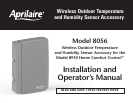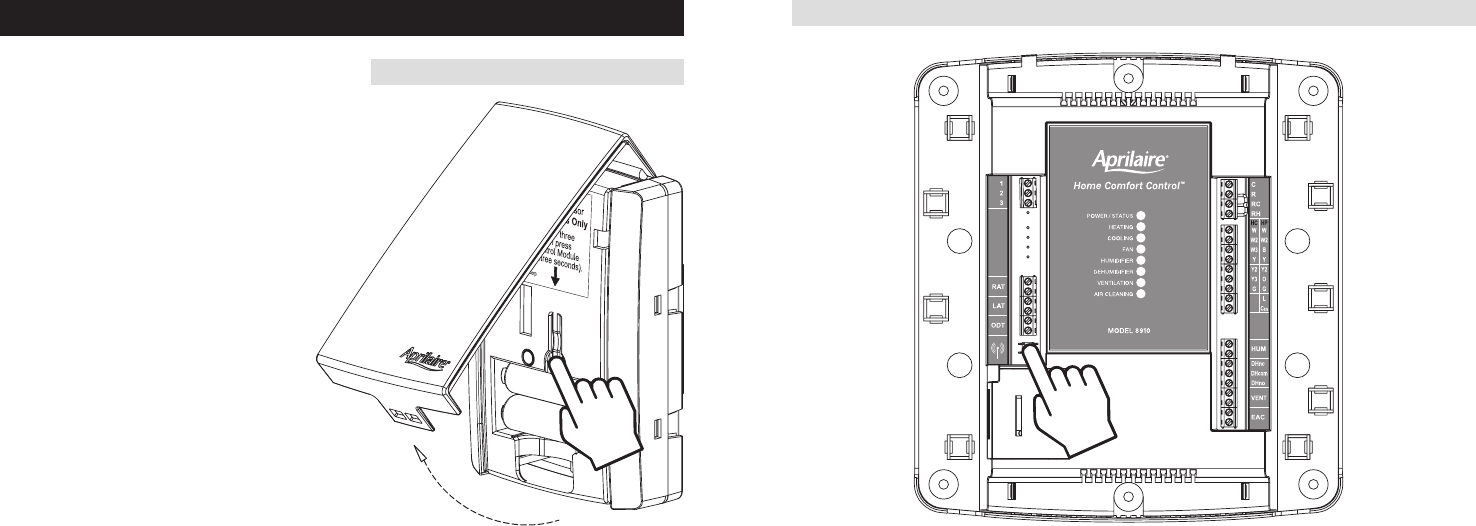
6 7
HOW TO LINK WIRELESS OUTDOOR SENSOR
FIGURE 4
90-1788
1.RemovethecoverofWirelessOutdoorSensorand
8910 Equipment Control Module.
2.PressandholdthelinkbuttonontheWirelessOutdoor
Sensorfor3seconds,thegreenLEDwillbegintoflash
slowly. See Figure 4. The Sensor is now in linking mode
and will wait 5 minutes for a linking signal.
3.Nowpressandholdthelinkbuttononthe8910Equipment
Control Module for 3 seconds (see Figure 5),bothgreen
LEDsonthesensorandcontrolmodulewillbeginto
flash rapidly indicating the units are in the process
oflinking.ThenbothgreenLEDswillgosolidfor2
minutes then off. The modules are now linked.
Note:Ifthe8910doesnotalreadyhavethe
outdoorsensorenabledyouwillneedtoenable
bysettingsystemsetting#11OUTDOOR
SENSOR of the Installer system settings to YES
at the 8910 user interface.
Note: Ifawiredoutdoorsensorisalreadyinstalled,
the wireless outdoor sensor will take priority. If a
wirelessoutdoorsensorerroroccurs,the8910will
displaythecorrespondingerrorandreverttothewired
outdoor sensor reading.
FIGURE 5
90-1793