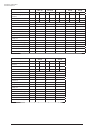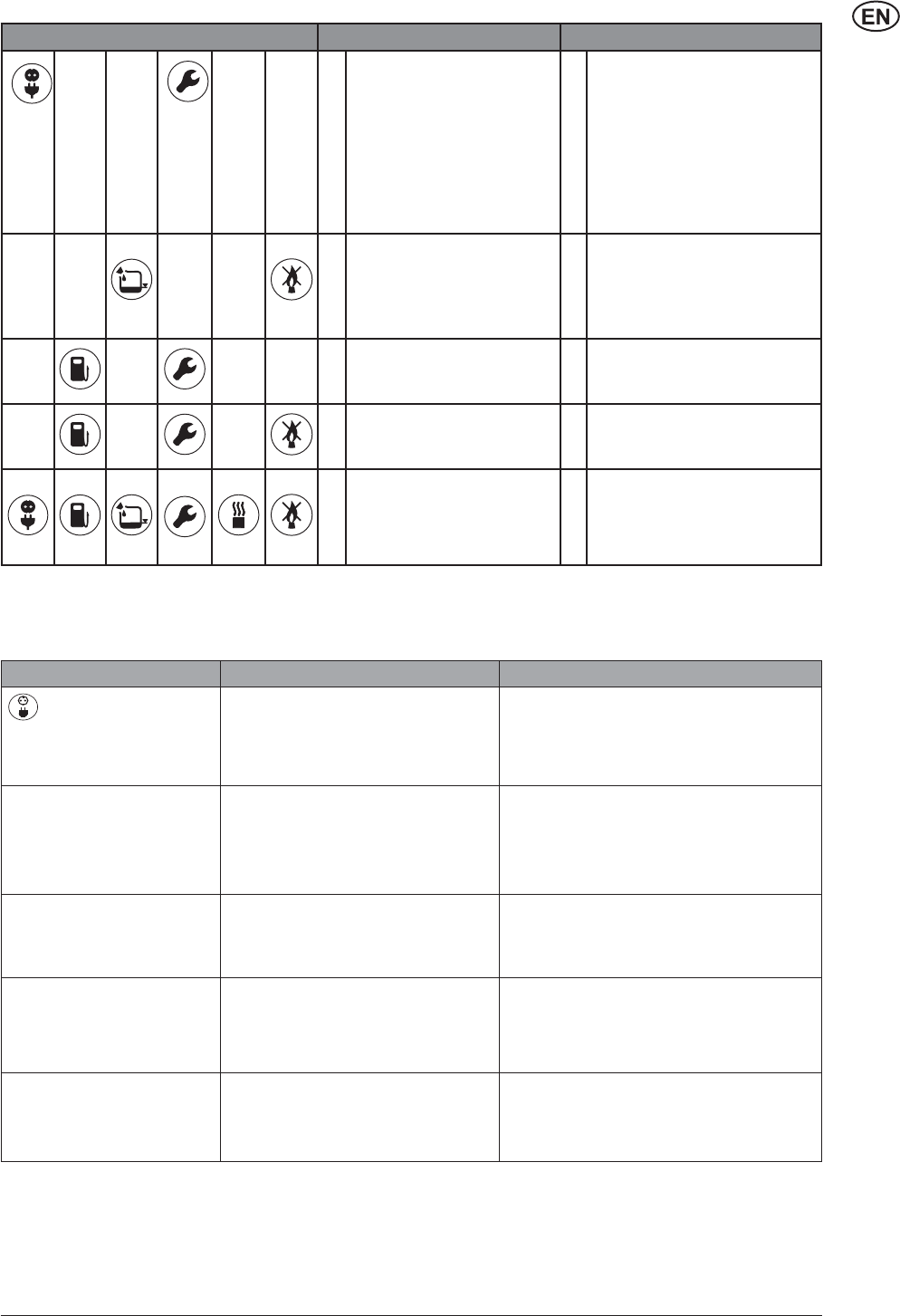
15
1)
Options / model variants
Original instruction
NEPTUNE 1, NEPTUNE 2
NEPTUNE 2 Special
8.2 Other Faults
Fault Cause Remedy
not ON
>
Plug not connected to the electri-
cal plug socket
•
Put the plug into the electrical socket.
•
Check fuse (see chapter 9.4 Technical
Data)
Pressure too low
>
High pressure nozzle worn out
•
Replace nozzle
>
Pressure regulation set to low
pressure or VarioPress-lance
1)
set to low water volume
1)
.
•
Turn the twist grip on safety control
block clockwise (+) or set VarioPress-
lance
1)
to higher water volume (see
chapter 4.4)
Machine is running with pul-
sating pressure and makes
knocking noise
>
Pump has drawn in air as the
detergent tank is empty
•
Close detergent valve. Remove lance
from gun. Operate spray gun and let
machine run until air in pump is gone and
the machine is running normally again.
No detergent drawn in
>
Detergent tank empty
•
Top up detergent tank
>
Dirt in detergent tank
•
Clean detergent tank
>
Suction valve at cleaning agent
inlet soiled
•
Remove suction valve and clean or
replace
Burner soots up
>
fuel contamination
•
Contact Nilfi sk-ALTO Service
>
Burner sooted or adjustment
incorrect
Indication lights Cause Remedy
> Flashing light
- Motor is overheated
Turn main switch to position
“OFF“ - let the machine cool
down
Remove/disconnect extension
cable
Possible phase failure on 3
phase variants
1)
: have electri-
cal connection checked
Contact Nilfi sk-ALTO Service
> Flashing light
- Faulty temperature sen-
sor (B1)
>
>
>
Cold water operation is pos-
sible
Check wire to temperature
sensor (B1)
Contact Nilfi sk-ALTO Service
> Flashing light
- Flow sensor fault
>
>
Cold water operation is pos-
sible
Contact Nilfi sk-ALTO Service
> Flashing light
- Overheat error has oc-
curred
>
>
Cold water operation is pos-
sible
Contact Nilfi sk-ALTO Service
> Visual test of lamps
- When switching on,
all LEDs light up for
approximately 1 second