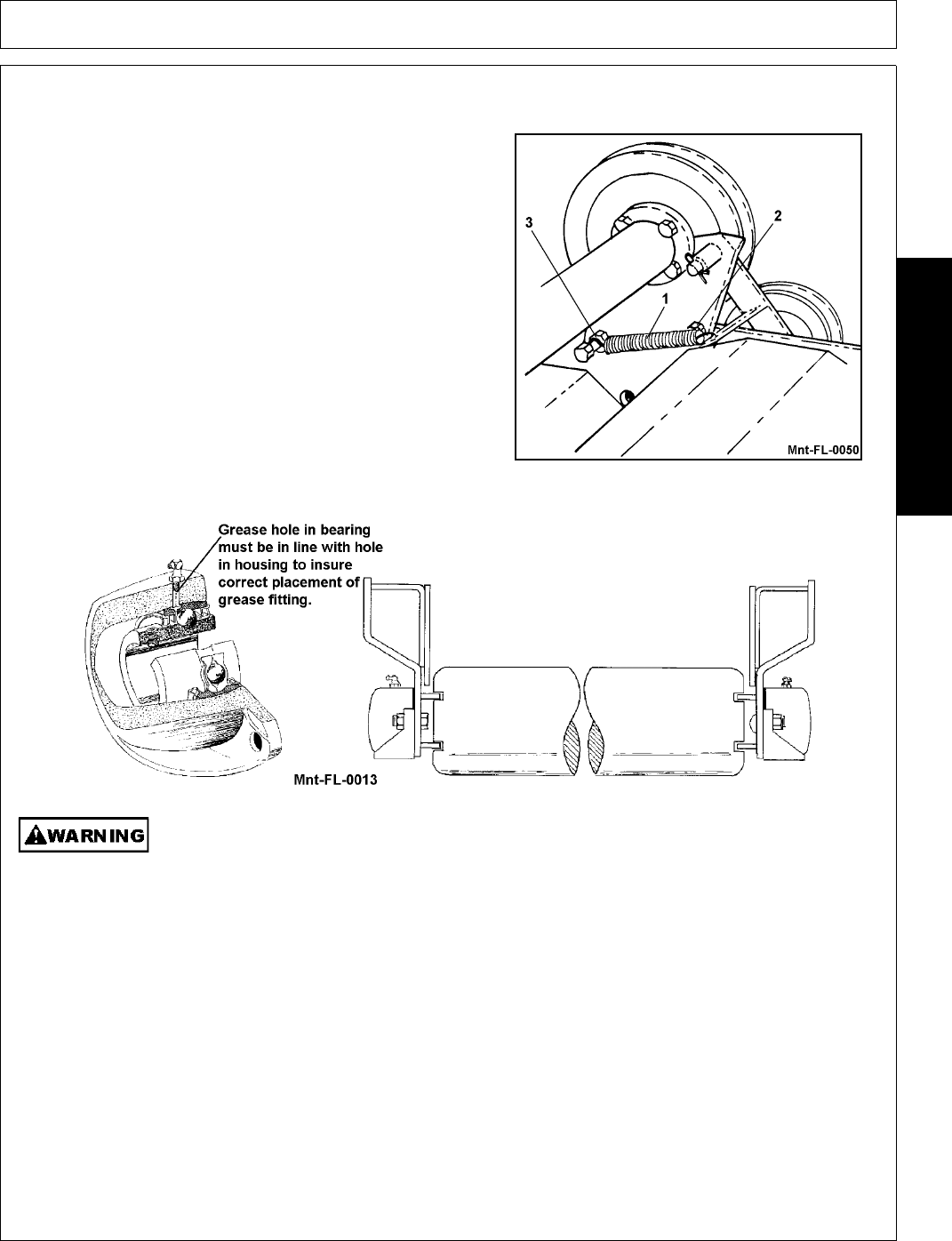
MAINTENANCE
FX17/FX21 02/11 Maintenance Section 5-5
© 2011 Alamo Group Inc.
MAINTENANCE
REPLACING CUTTER UNIT DRIVEBELTS
1. Place unit on ground or support securely.
2. Remove belt guard.
3. Remove idler arm spring (1).
4. Remove extension shaft housing mounting bracket front
bolt (2) and loosen rear bolt (3).
5. Pivot extension shaft housing mounting bracket
assembly. Remove old belts and install new ones.
6. Reinstall front mounting bolt then secure extension shaft
housing mounting bracket to unit.
7. Reinstall idler arm spring and belt guard.
ROLLER BEARING REPLACEMENT
Securely support mower while removing and installing roller assembly.
1. Remove roller and both bearing and bracket assemblies from mower. Lift the mower only high enough to
remove the roller assembly.
If installing a roller with pre assembled bearing and bracket assemblies, remove the old roller, proceed to step
11.
2. Slide bearing and bracket assemblies off each end of roller.
If replacing with new bearing and bracket assemblies, proceed to step 9.
3. Remove roller bearing and housing assembly attaching hardware. Remove assembly from bracket. Inspect
seal between assembly and bracket for brittleness, cracks, wear and tear. Replace if necessary.
If replacing with new roller bearing and housing assemblies, proceed to step 8.
4. Remove grease fitting from the top of bearing housing.
5. Remove bearing from housing by rotating Bearing 90
O
sideways and line up with notches in Bearing
Housing then pull out.
6. Install new bearing into housing. Bearing must be installed with grease hole in bearing aligned with grease
fitting hole in housing.


















