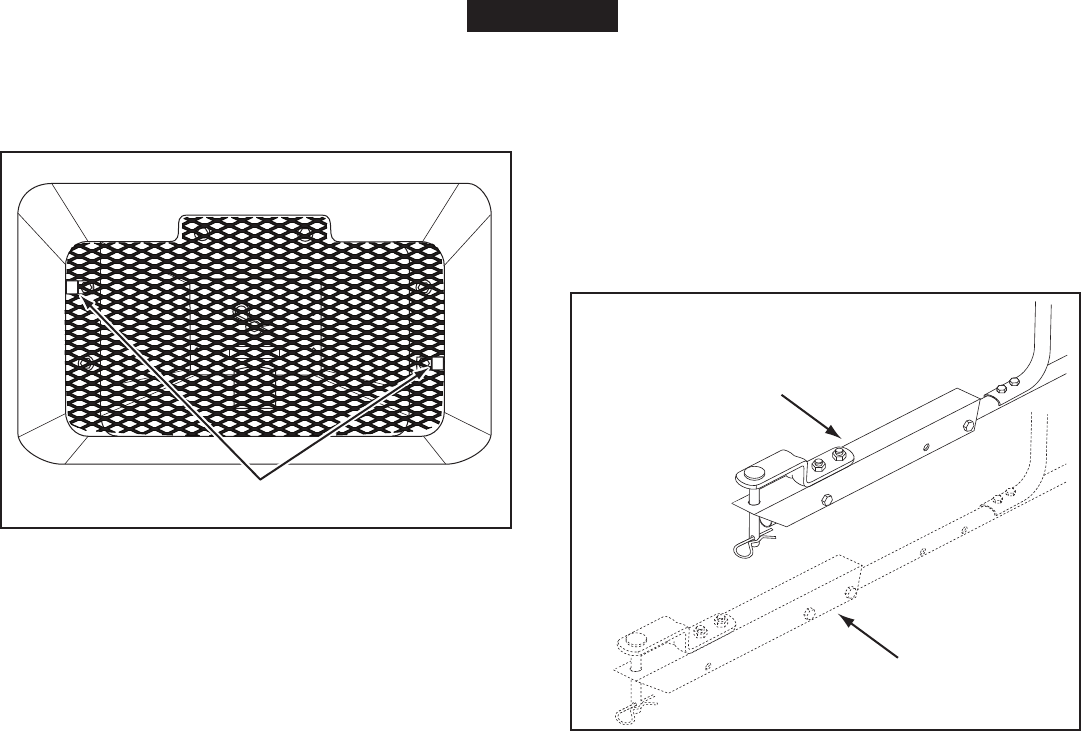
7
17. Placethescreendownintothehopper,slidingtheedge
ofthescreenunderoneoftheclips.Slightlybowthe
screentoslidetheoppositesideofthescreenunder
theotherclip.Seegure10.
FIGURE 10
18. Formostvehicles,youcankeeptheassembledhitch
extensionbracketinitsdefaultpositionshowningure
11. Attach the spreader hitch to your vehicle hitch.
Checkforinterferencewiththespreaderdirectlybehind
andouttobothsidesofthevehicle.Liftthespreader
ateachpositiontomakesurethereisnointerference
withthespreader'sowcontrol.Ifthereisinterference
withtherearofthevehicle,assemblethehitchextension
bracketasshownatthebottomofgure11.Tighten
theboltsandnutswhennished.
FIGURE 11
DEFAULT POSITION
EXTENDED
(IF INTERFERENCE)
CLIPS
ENGLISH


















