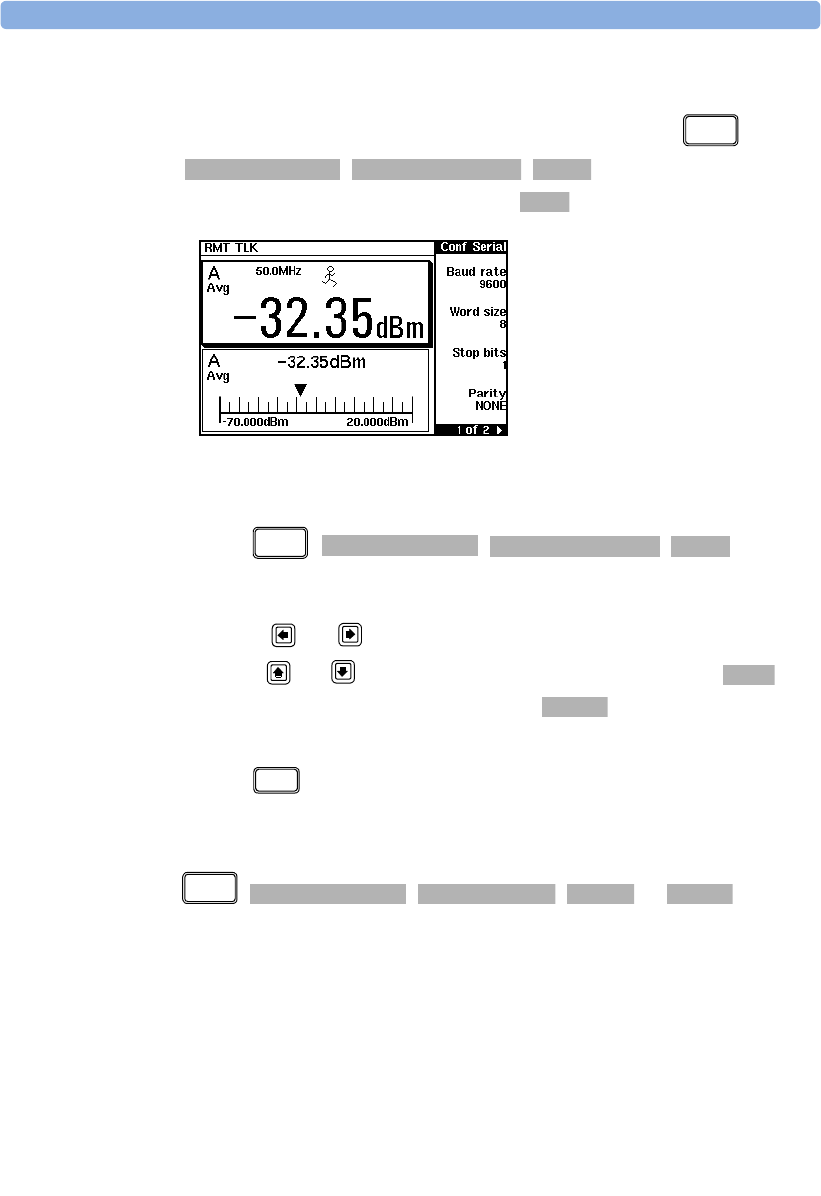
4GOQVG+PVGTHCEG%QPHKIWTCVKQPU )GVVKPI5VCTVGF
4545
To check the settings for the RS232 or RS422 interfaces press ,
, , . The settings are displayed
below the respective softkey labels. Press to access the next menu page.
To change any setting:
1 Press , , , .
2 Select the parameter you want to change by pressing the softkey.
3 Use the and keys to select (highlight) the digit you want to change;
use the and keys to increase or decrease the value. Press to
confirm and save the new value. Pressing restores the previous
value.
4 Press to access the second page of the settings menu.
To configure the power meter to use the serial RS232 or RS422 interfaces press
, , , , or .
System
4GOQVG+PVGTHCEG %QPHKIWTG+PVGTHCEG 5GTKCN
/QTG
System
4GOQVG+PVGTHCEG
%QPHKIWTG+PVGTHCEG 5GTKCN
'PVGT
%CPEGN
More
System
4GOQVG+PVGTHCEG 5GNGEV+PVGTHCEG 45 45
E4416-90002.book Page 29 Wednesday, October 25, 2000 6:22 PM


















