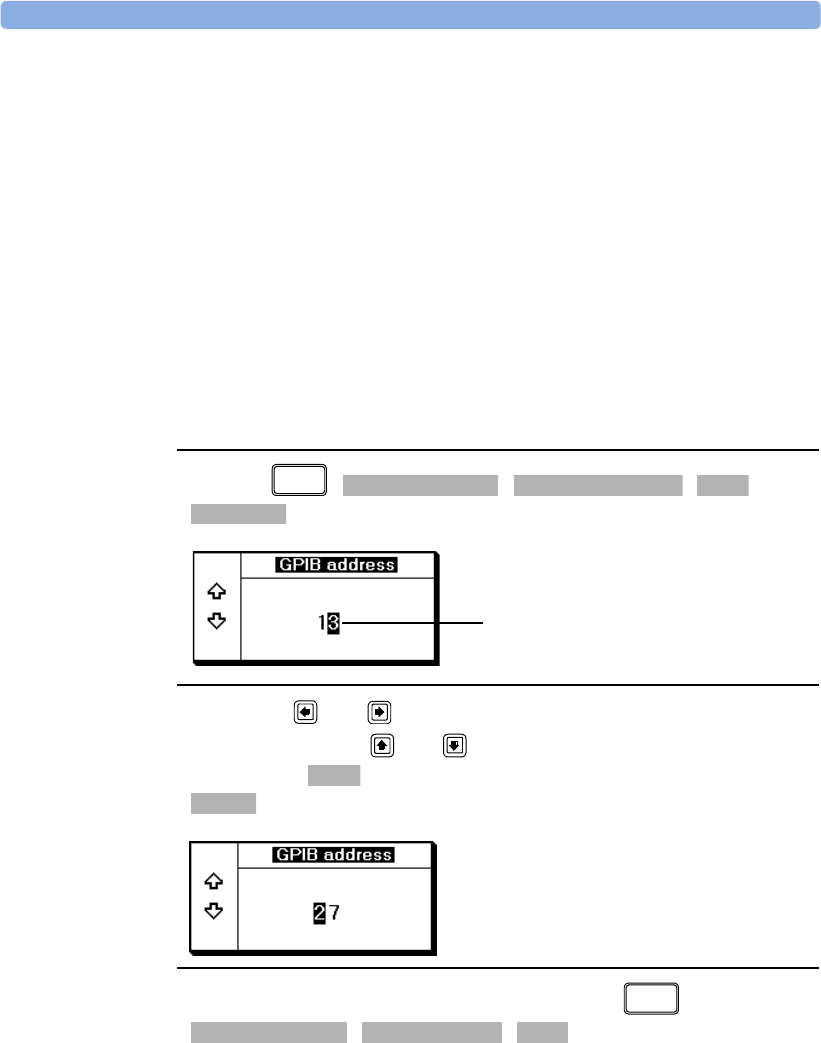
)GVVKPI5VCTVGF 4GOQVG+PVGTHCEG%QPHKIWTCVKQPU
4GOQVG+PVGTHCEG%QPHKIWTCVKQPU
The power meter is equipped with GPIB (IEEE488), RS232, and RS422 remote
programming interfaces. This section shows you how to change the interface
settings.
)2+$
The power meter is shipped from the factory with GPIB as the selected interface
and the address set to 13. Addresses between 0 and 30 are valid. The GPIB
address is stored in non-volatile memory. To change the address proceed as
follows:
2TGUU
6JG)2+$CFFTGUURQRWRCRRGCTU
7UGVJG CPF MG[UVQUGNGEVJKIJNKIJVVJGFKIKV[QWYCPV
VQEJCPIGWUGVJG CPF MG[UVQKPETGCUGQTFGETGCUGVJG
XCNWG2TGUU VQEQPHKTOCPFUCXGVJGPGYCFFTGUU2TGUUKPI
TGUVQTGUVJGRTGXKQWUXCNWG
6QGPUWTGVJG)2+$KPVGTHCEGKUUGNGEVGFRTGUU
System
4GOQVG+PVGTHCEG %QPHKIWTG+PVGTHCEG )2+$
)2+$#FFT
5GNGEVGFFKIKV
'PVGT
%CPEGN
System
4GOQVG+PVGTHCEG 5GNGEV+PVGTHCEG )2+$
E4416-90002.book Page 28 Wednesday, October 25, 2000 6:22 PM


















