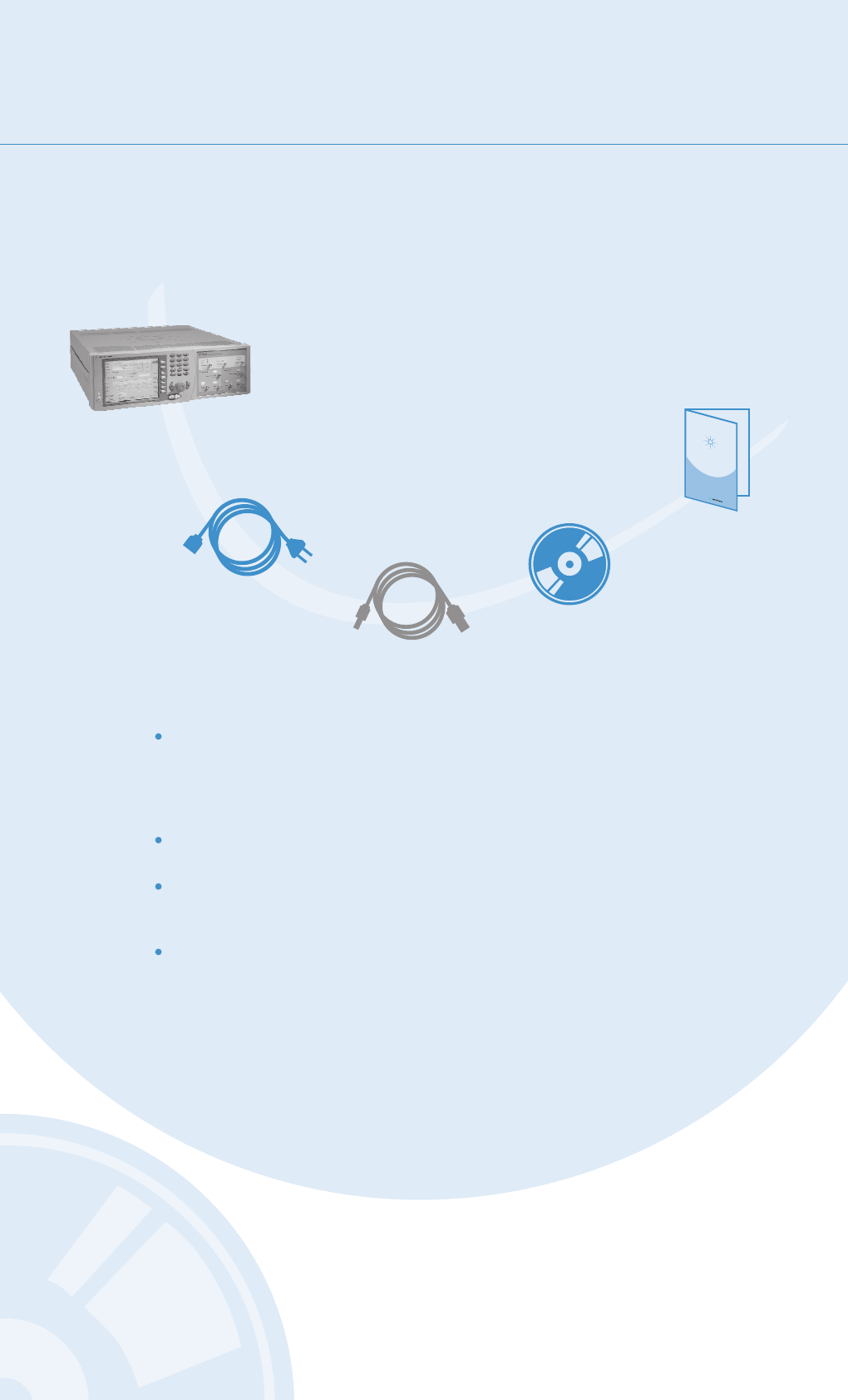
Installing the Agilent 81133A and 81134A
Check if the Agilent 81133A or 81134A shipping container
contains the following standard deliverables:
If the contents are incomplete, if there is mechanical damage, or if the
instrument does not work within its specifications, notify the nearest
Agilent office. The Agilent office will arrange for repair or replacement
without awaiting settlement.
Once you have plugged in the instrument, you can start using it.
Make sure you keep the ventilation holes free wherever you install
the instrument.
The USB interface will be supported starting spring 2003.
Please visit our Web page for a free update of the firmware.
Please refer to the User Guide delivered on the
Product CD if you need more information about
working with the instrument.
A
g
ile
n
t P
u
lse
G
e
n
a
ra
to
r
The Agilent Pulse Generator
81133A or 81134A
This Getting Started Brochure
power cable
The Product CDs
3
USB cable














