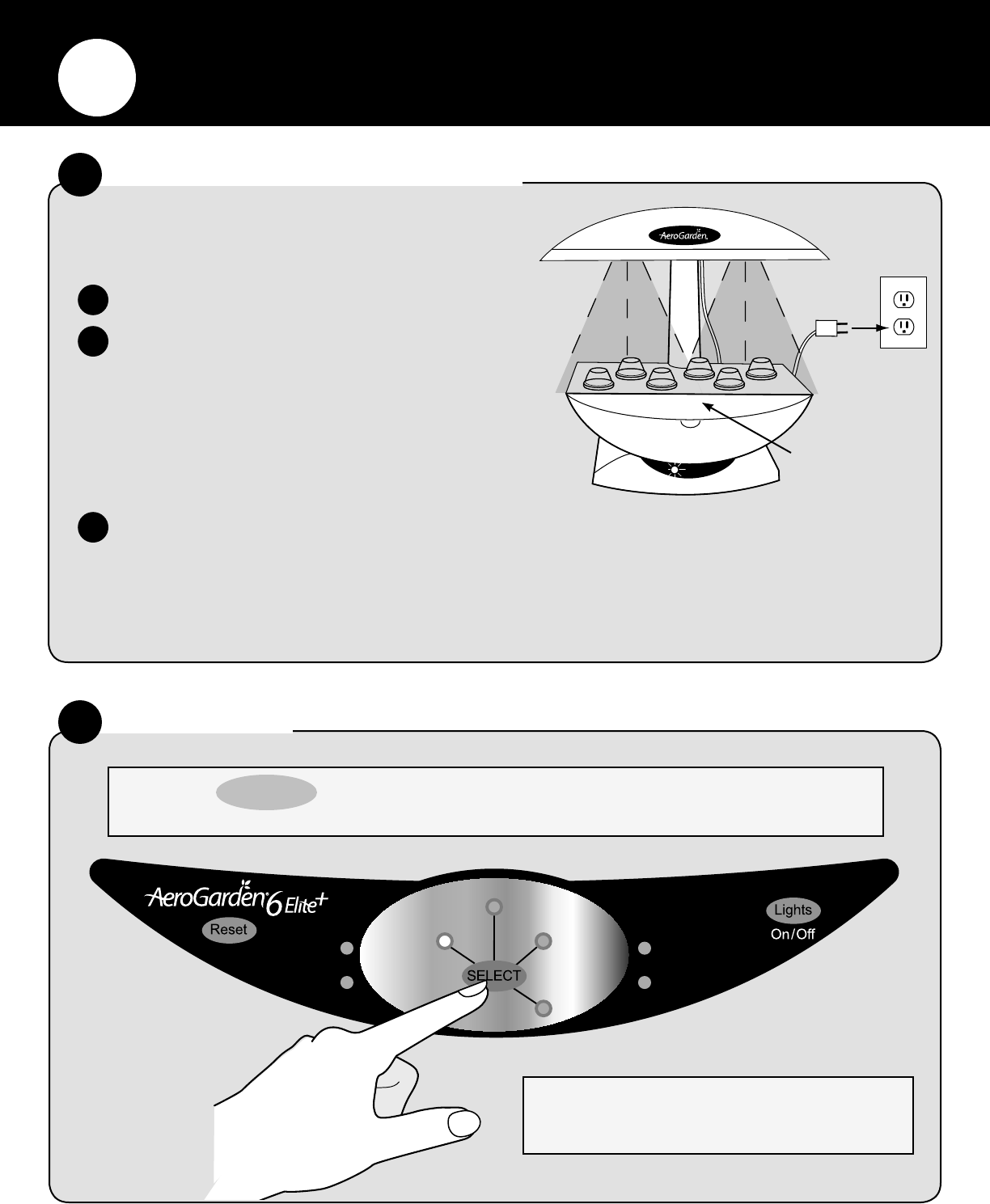
24-Hour
Light
Water LowAdd Nutrients
Replace
Bulbs
Salad
Greens
Flowers
Vegetables Live Plants
Herbs
8
Plug Cord into Electrical Outlet
A
3
Starting Your Garden
Select Setting
B
Note: Depending on the plant type selected, your
AeroGarden 6 Elite
+
lights will automatically
turn on and off at pre-programmed intervals.
Press the SELECT button until you reach the type of plant you are growing
(Vegetables, Salad Greens, etc.).
A green light on Control Panel will illuminate.
Grow Bulbs will come on.
Look under Lamp Hood to check that both bulbs are lit.
If not, check to see if:
• Grow Bulbs are properly inserted in Lamp Hood
(page 2, step 1C).
• Lamp Cord is plugged into Lamp Hood (page 2, step 1D).
• You are getting power through the electrical outlet.
Air bubbles should be visible inside Bowl.
If not, check to see if:
• Bowl is securely seated on Air Coupling in Base (see page 3, step 1F).
• Bowl has water up to “Fill To Here.”
What will happen...
1
2
3
View Door
Plug in


















