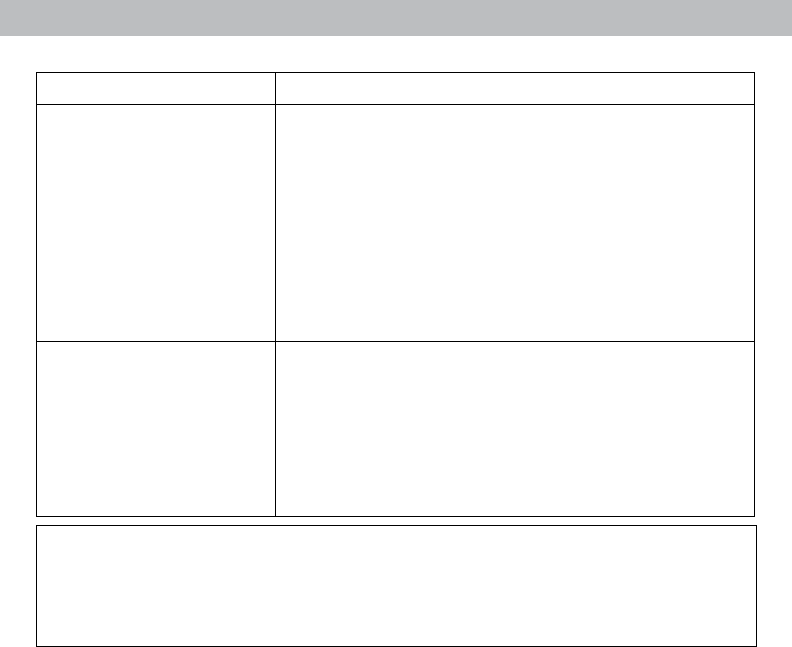
16
If your AcuRite product does not operate properly after trying
the troubleshooting steps, visit www.AcuRite.com or call
(877) 221-1252 for assistance.
Problem Possible Solution
Inaccurate forecast
• Weather Forecast icon predicts conditions for the next
12 to 24 hours, not current conditions.
• Has Learning Mode icon disappeared from the
display unit? Learning Mode must complete before
forecast and pressure will be accurate.
• Allow unit to run continuously for 33 days. Battery
removal or resetting the display unit will restart
Learning Mode. After 14 days, forecast should be
fairly accurate, however Learning Mode calibrates for
a total of 33 days.
Inaccurate
temperature or
humidity
• Make sure both the display unit and 3-in-1 sensor are
placed out of direct sunlight and away from any heat
sources or vents (see p.11).
• Make sure both units are positioned away from
moisture sources (see p.11).
• Make sure 3-in-1 sensor is mounted at least 5 ft off of
the ground.
Care & Maintenance
Display Unit Care
Clean with a soft, damp cloth. Do not use caustic cleaners or abrasives. Keep away
from dust, dirt and moisture. Clean ventilation ports regularly with a gentle puff of air.
3-in-1 Sensor Care
Clean the Sensor
Clean with a soft damp cloth. Do not use caustic cleaners or abrasives.
Insect Prevention
Insects may cause obstructions and interrupt data by nesting in or on the 3-in-1 sensor.
To limit this problem, spray the outside of the sensor with a household insect repellent.
Consult the insect repellent instructions prior to use.
Snow & Freezing Weather
The 3-in-1 sensor will not be damaged by freezing conditions.
Clean the Wind Anemometer
Remove foreign matter from the outside of the sensor for free movement of the wind
vane and anemometer. If needed, use a small amount of spray lubricant, clear silicone
or graphite powder on the anemometer for improved movement.


















