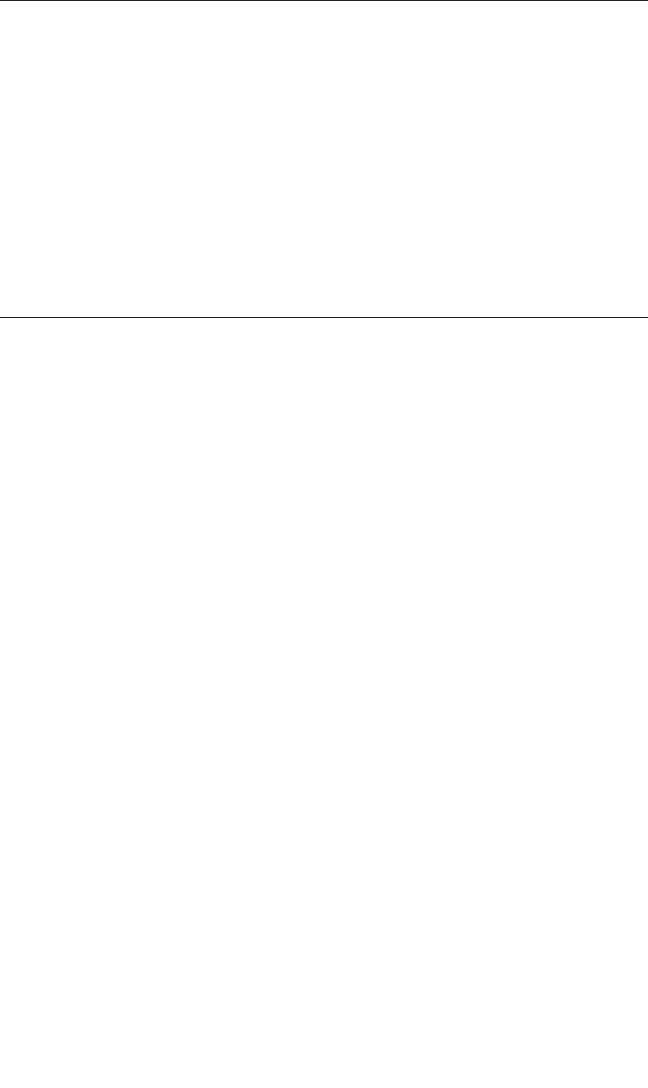
42 78-8130-6151-8-E
Select Com Port Setting
Menu[6] + Com [SK] + GIS [SK] (or PDA [SK])
If the GPS has the ability to send NMEA coordinates on its com port and has the ability
to receive information at 4800 baud, set the receiver’s com port to GIS.
If the GPS only has the ability to receive information, set the com port of the receiver to
PDA mode.
Log Prompt = On: Before the receiver returns to locate mode, a verification screen will
pop up on the receiver with the trace template information that will be sent to the GPS
device. This information can be modified and confirmed. Press OK to send to GPS.
Log Prompt = Off: When the receiver returns to locate mode, the trace template and
locate information will be sent automatically to the GPS.
Sending Path Information to GPS Device
1. Establish communication on GPS unit.
2. Set com port on receiver.
3. Locate target utility.
4. Measure depth to target utility.
− If Log prompt is activated, when the Locate button is pressed (or after a five
second delay) a screen will appear that displays the path information.
5. Press OK to send the information to the GPS, or Exit to abort the exchange.
For more information refer to the software release notes at www.3M.com/dynatel


















