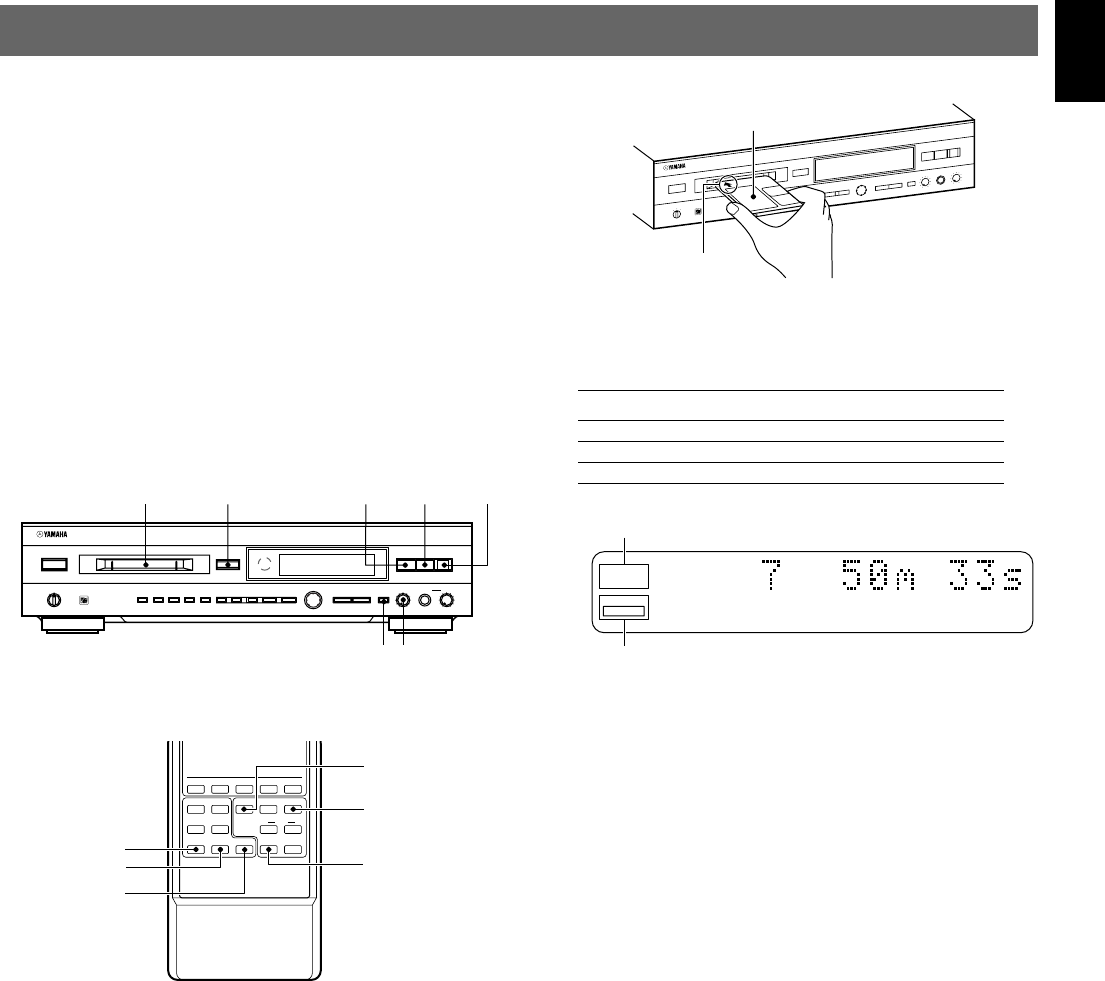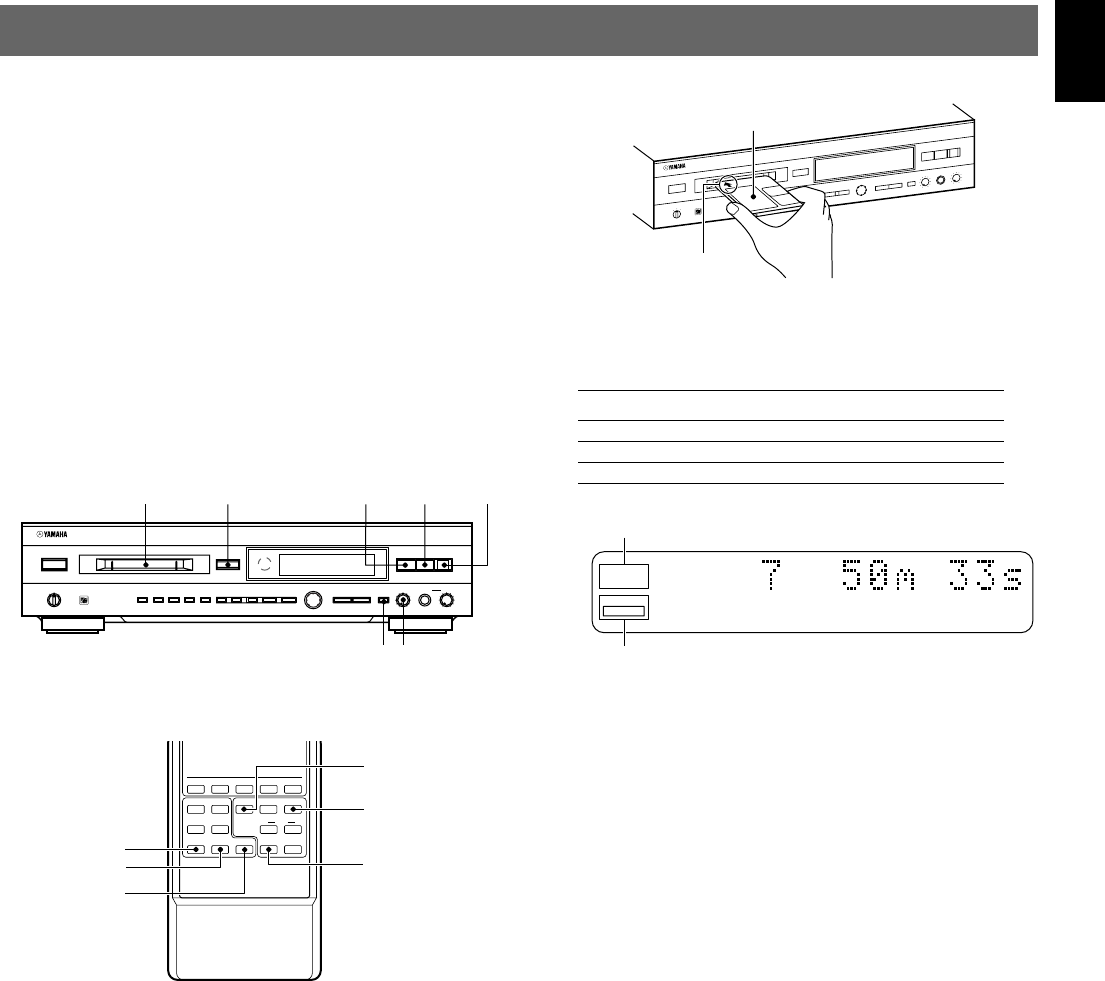
13
English
RECORDING
This unit allows you to make recordings from a wide variety
of program sources (both analog and digital).
When recording an analog source (such as an LP or
cassette) this unit converts the analog signals to a
44.1 kHz digital signal before recording them onto the MD.
When recording a digital source, this unit converts the
digital signals to 44.1 kHz for recording onto the MD.
However, if you are recording a 44.1 kHz source signal
(such as a CD) there is no conversion. This unit can record
32, 44.1 and 48 kHz digital signals.
Preparations
• Be sure to set the TIMER switch to OFF, then press
POWER to turn this unit on.
• Set your amplifier or receiver to the program source to be
recorded.
1 Insert an MD.
2 Press INPUT repeatedly to select the input
connected to the sound source you want to
record.
For Select
LINE IN 4 ANALOG
DIGITAL IN OPTICAL 1 DIGITAL OPT. 1
DIGITAL IN OPTICAL 2 DIGITAL OPT. 2
* Appears when digital signal is input.
3 Locate the point where you want to start
recording.
• When recording on a blank MD
Skip this step.
• To start recording from the end of a previous recording
Press & to set this unit to stop mode.
• To record over a previous recording
Turn the jog dial (or press SKIP $ or › on the remote)
to select a track (recording starts from the beginning of the
deleted track), or press ^ (PAUSE * on the remote)
during playback to pause at the point where you want to
start recording.
Input indicator
(Source) sampling frequency indicators*
ANALOG
DIGITAL
OPT. 1 2
COAX.
3244.148
kHz
REPEAT
DISC TRACK
TOTAL
REMAIN
RANDOM
PROGRAM
A-BSF
Continued on next page
Arrow pointed toward
disc insertion slot
0
NATURAL SOUND MINIDISC RECORDER MDX–793
Label facing up
&#˜*
REC
)
EJECT
POWER
0
10
0
10
RANDOM S/F REPEAT A–B DISPLAY SCROLL TITLE CHARA. DELETE EDIT SET
CANCEL ENTER
REC LEVEL PHONES LEVEL
INPUT
!
SEARCH
⁄
+
›
–
$
TIMER
OFF
PLAYREC
NATURAL SOUND MINIDISC RECORDER MDX–595
ANALOG
DIGITAL
REC LEVEL
1
) EJECT
2
REC LEVEL
4
6
CHAR.TITLE SETDELETENUMBER
⁄
SEARCH
!
INPUT
›
SKIP
$
PAUSE
*
PLAY
‹
REC
?
STOP
&
s
MDX
CD-P
REC
SYNCTIME
M-MARK MONO/ST
2
4
M-MARK
STOP &
6
&
PAUSE *