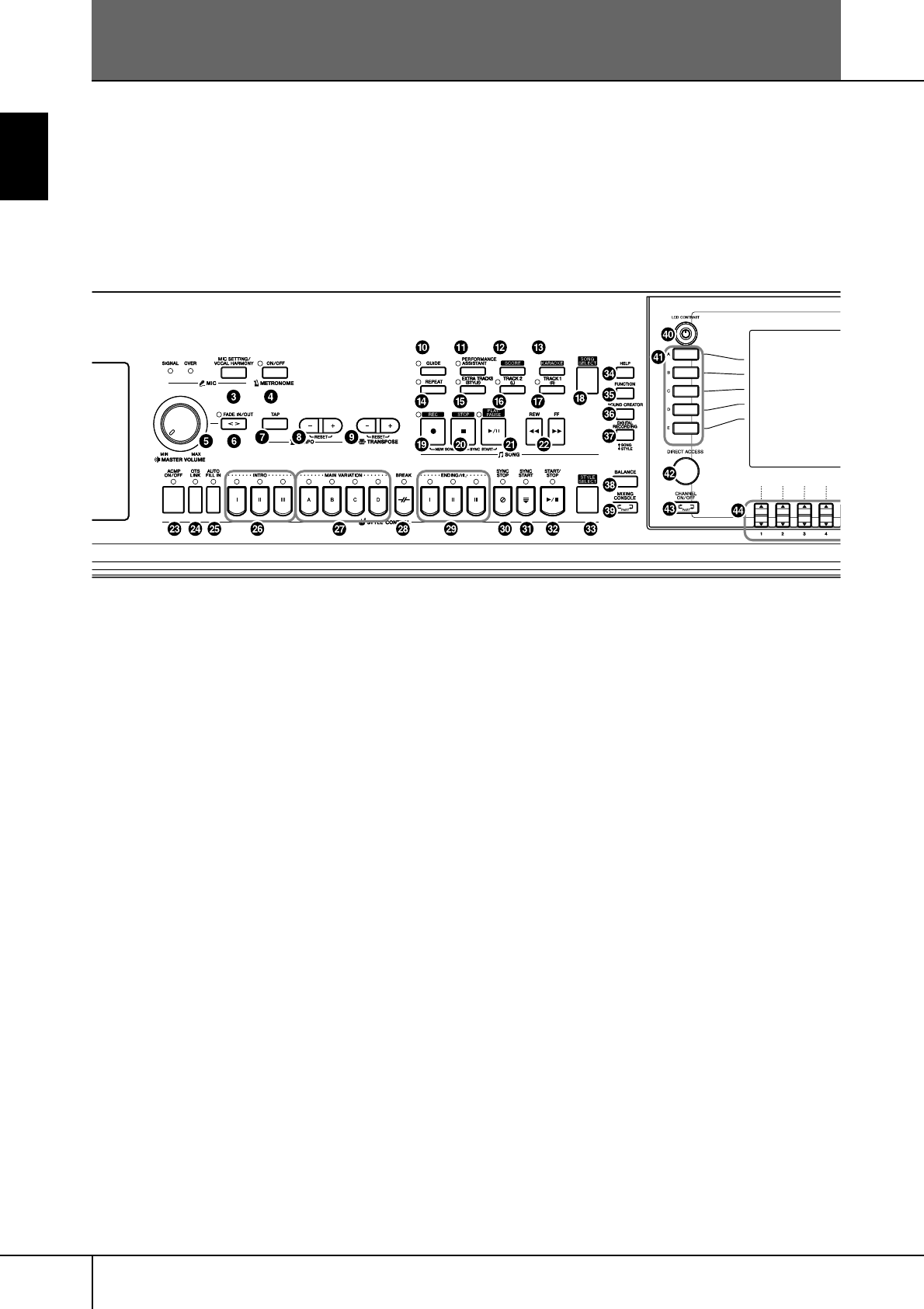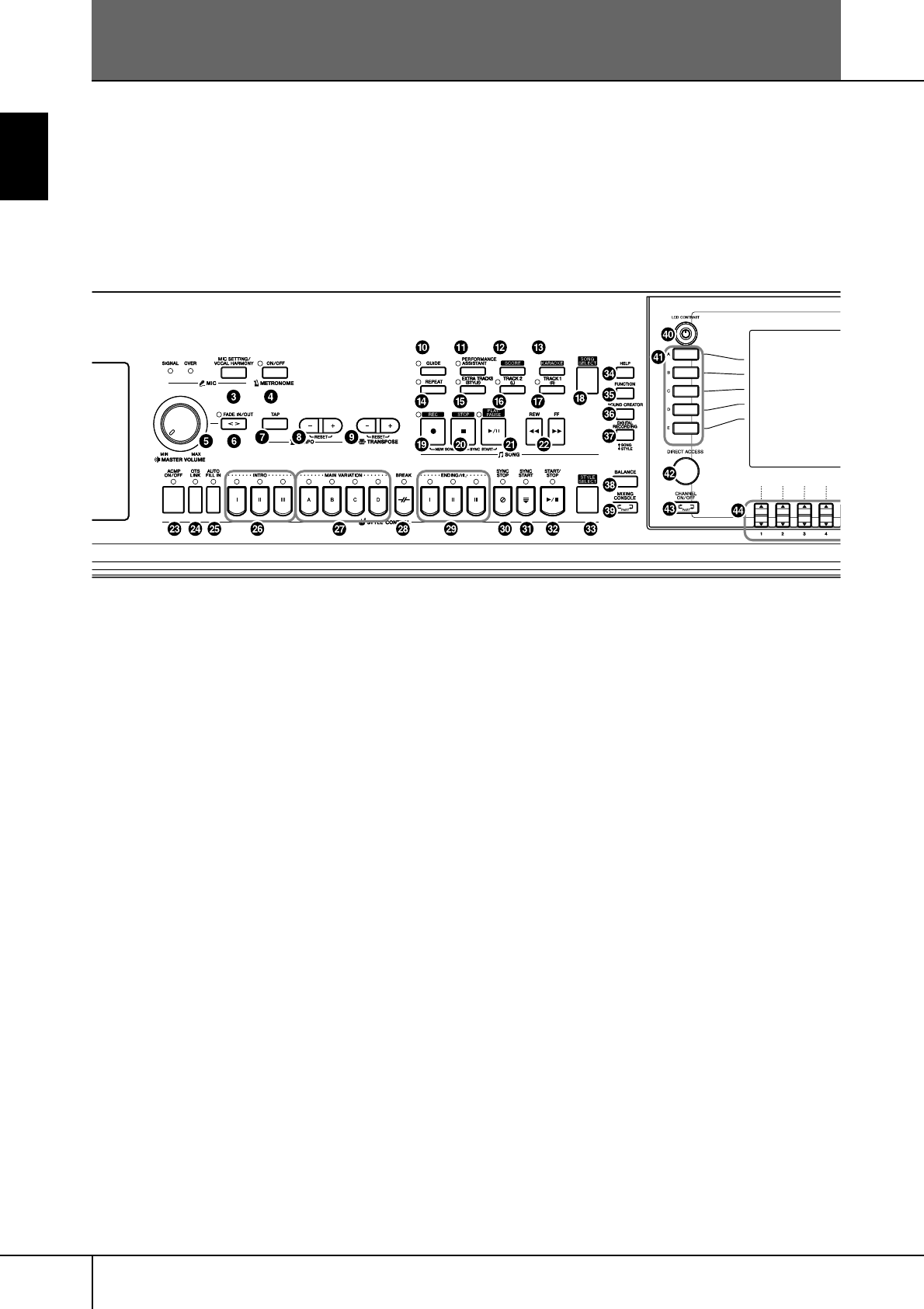
Mode d'emploi des CVP-305/303/301
12
Introduction
Commandes du panneau
1
Commutateur [POWER]....................................................P 14
2
Logement SmartMedia......................................................P 22
MIC. (CVP-305/303)
3
Touche [MIC SETTING/VOCAL HARMONY]....................P 54
METRONOME
4
Touche [ON/OFF].............................................................P 30
VOLUME
5
Cadran [MASTER VOLUME] .............................................P 15
6
Touche [FADE IN/OUT]....................................................P 46
TEMPO
7 Touche [TAP]....................................................................P 46
8 Touches [–][+]...................................................................P 30
TRANSPOSE
9 Touches [–][+]...................................................................P 53
SONG
0 Touche [GUIDE]...............................................................P 38
A Touche [PERFORMANCE ASSISTANT]..............................P 42
B Touche [SCORE]...............................................................P 37
C Touche [KARAOKE]..........................................................P 53
D Touche [REPEAT] ..............................................................P 40
E Touche [EXTRA TRACKS (STYLE)]....................................P 134
F Touche [TRACK 2 (L)] .......................................................P 40
G Touche [TRACK 1 (R)].......................................................P 38
H Touche [SONG SELECT] ...................................................P 34
I Touche [REC]....................................................................P 41
J Touche [STOP]..................................................................P 35
K Touche [PLAY/PAUSE].......................................................P 35
L Touches [REW]/[FF] ........................................................P 128
STYLE CONTROL
M Touche [ACMP ON/OFF] ..................................................P 45
N Touche [OTS LINK]...........................................................P 50
O Touche [AUTO FILL IN].....................................................P 47
P Touches INTRO [I]/[II]/[III] ................................................P 46
Q Touches MAIN VARIATION [A]/[B]/[C]/[D] .......................P 47
R Touche [BREAK]................................................................P 47
S Touches ENDING/rit. [I]/[II]/[III] ........................................P 47
T Touche [SYNC STOP]........................................................P 47
U Touche [SYNC START] ......................................................P 46
V Touche [START/STOP].......................................................P 46
W Touche [STYLE SELECT] ....................................................P 45
X Touche [HELP] ..................................................................P 57
Y Touche [FUNCTION]........................................................P 26
Z Touche [SOUND CREATOR].............................................P 89
[ Touche [DIGITAL RECORDING].............................P 113, 137
\ Touche [BALANCE]...........................................................P 39
] Touche [MIXING CONSOLE]............................................P 80
^ Bouton [LCD CONTRAST]................................................P 19
a Touches [A]–[J]..................................................................P 25
b Touche [DIRECT ACCESS].................................................P 58
c Touche [CHANNEL ON/OFF] ..................................P 99, 133
d Touches [1
π†
]–[8
π†
].................................................P 25
e Touches TAB [
√
][
®
].........................................................P 26
f Touche [EXIT]....................................................................P 26
g Touche [DEMO]................................................................P 23
h Touche [MUSIC FINDER]..................................................P 50
i Cadran [DATA ENTRY]......................................................P 61
j Touche [ENTER]................................................................P 61
Le panneau illustré ci-dessous est celui du CVP-305.
CVP-305_E.book Page 12 Tuesday, October 10, 2006 10:14 AM