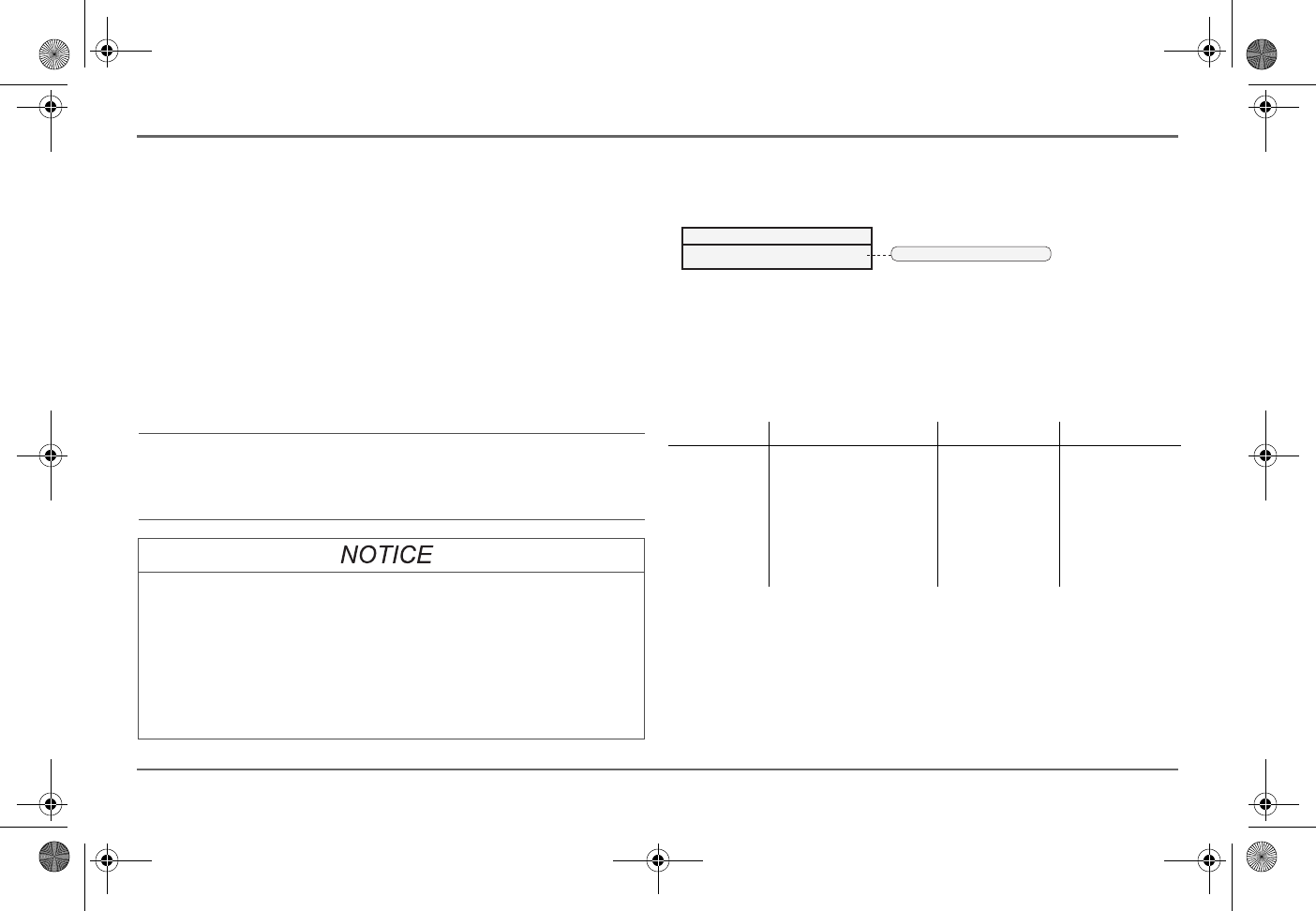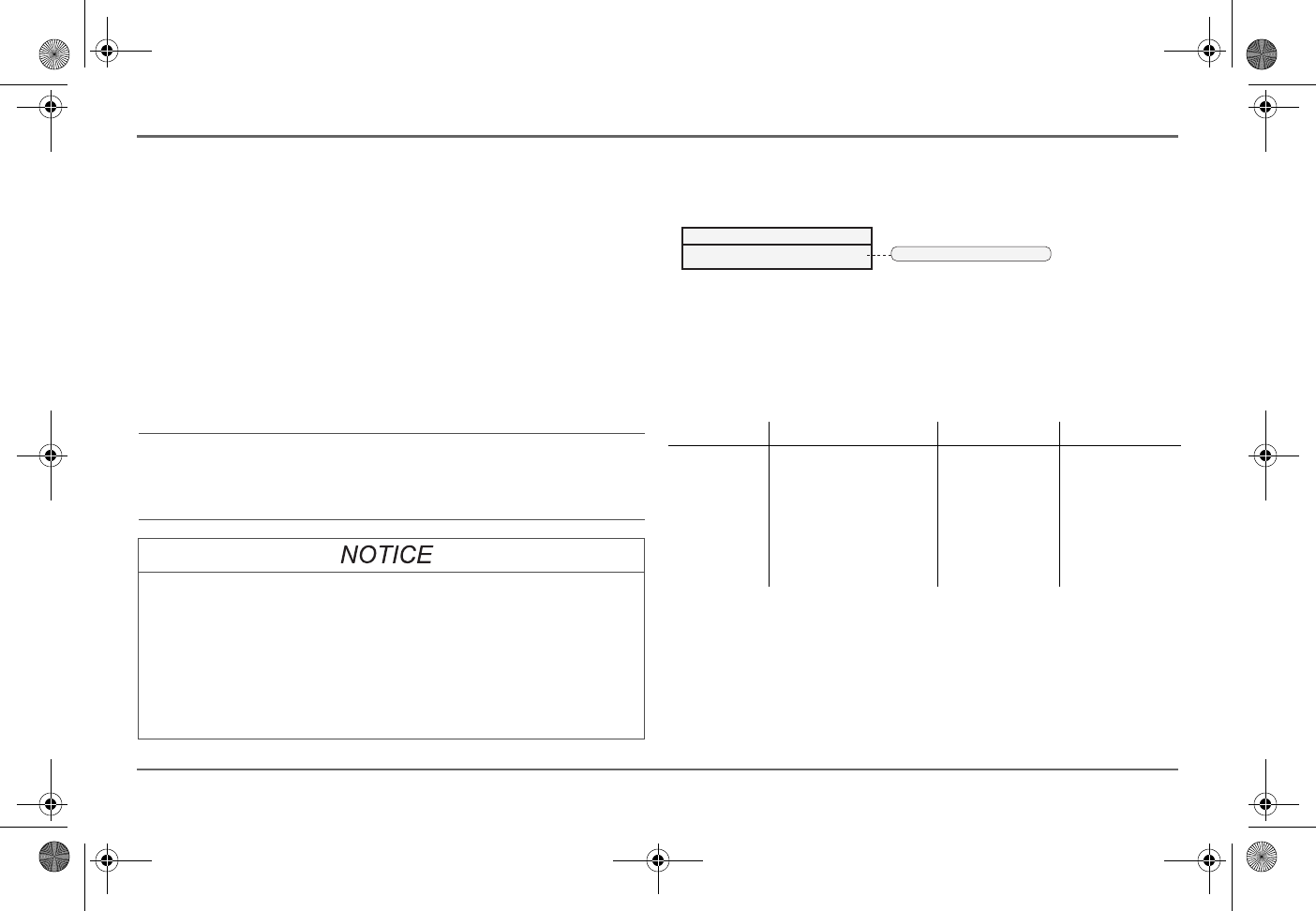
97-0019-01-01 57
Configuring the Freedom SW using the SCP
Resetting the Freedom SW to
Default Settings
The Restore Defaults command returns the Freedom SW to factory
default settings. After using the Restore Defaults command, the
Freedom SW is no longer configured for the power system.
To restore Freedom SW default settings:
1. On the Advanced Setup menu, select Restore Defaults.
Warning W252 appears, asking to confirm the command.
2. To cancel the command, press Func. To continue with the
Restore Defaults command, press Enter.
Using the Advanced Features
IMPORTANT:
If a warning is already active in the system, selecting
Restore Defaults brings up the Warnings list, with warning W252 at
the top. Press Enter to view W252 and continue with the restore defaults
process.
EQUIPMENT DAMAGE
Do not restore defaults while the Freedom SW is operating. De-energize
the power system and disconnect the Freedom SW AC input before
restoring defaults. Reconfigure the Freedom SW before reconnecting the
AC input and re-energizing the power system.
Failure to follow these instructions can damage the unit and/or
damage other equipment.
Figure 31
Adv Features
Menu Screen
Table 18
Adv Features Description and Values
a
a. Applies to all Freedom SW models.
Item Description Default Range
NoLoadVD When enabled, power save
mode can reduce tare loss
from the battery by reducing
output from 120 volts to 110
volts when the loads are less
than 100 watts. When the
Freedom SW detects loads
higher than 100 watts, it
produces the full 120 volts.
Disabled Disabled,
Enabled
FSW3012 00: Adv Features
NoLoadVD [Disabled]
[*Disabled] [Enabled]
Follow procedures on “To select and change a
configurable setting:” on page 33 to change the settings.
Freedom SW 3K2K InvChg Owners Guide.book Page 57 Wednesday, October 9, 2013 1:34 PM