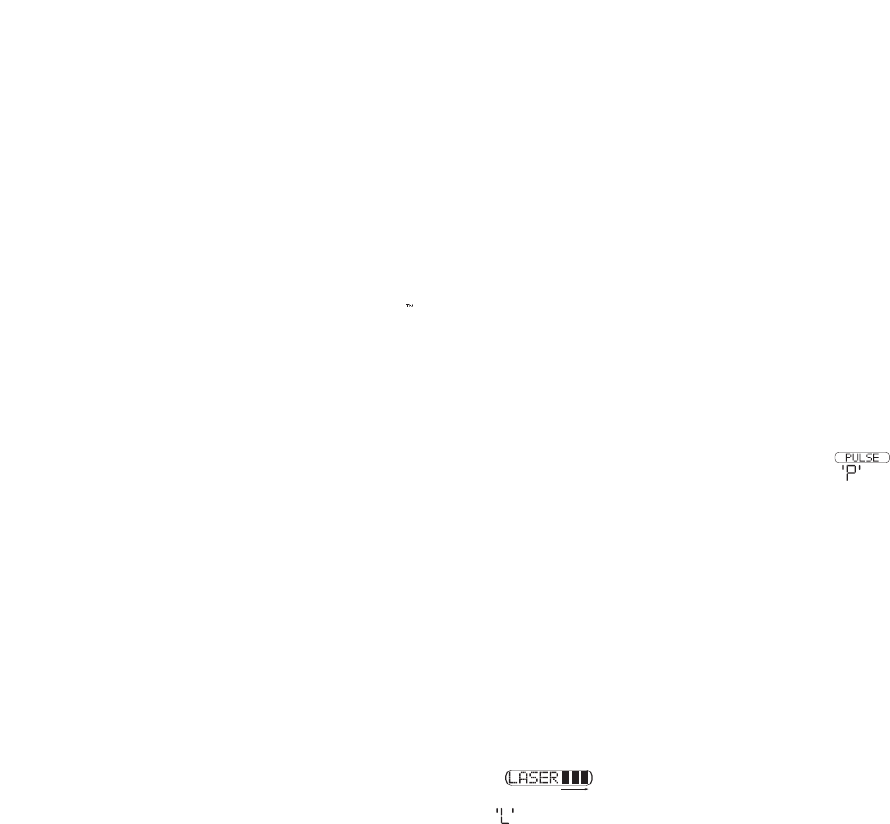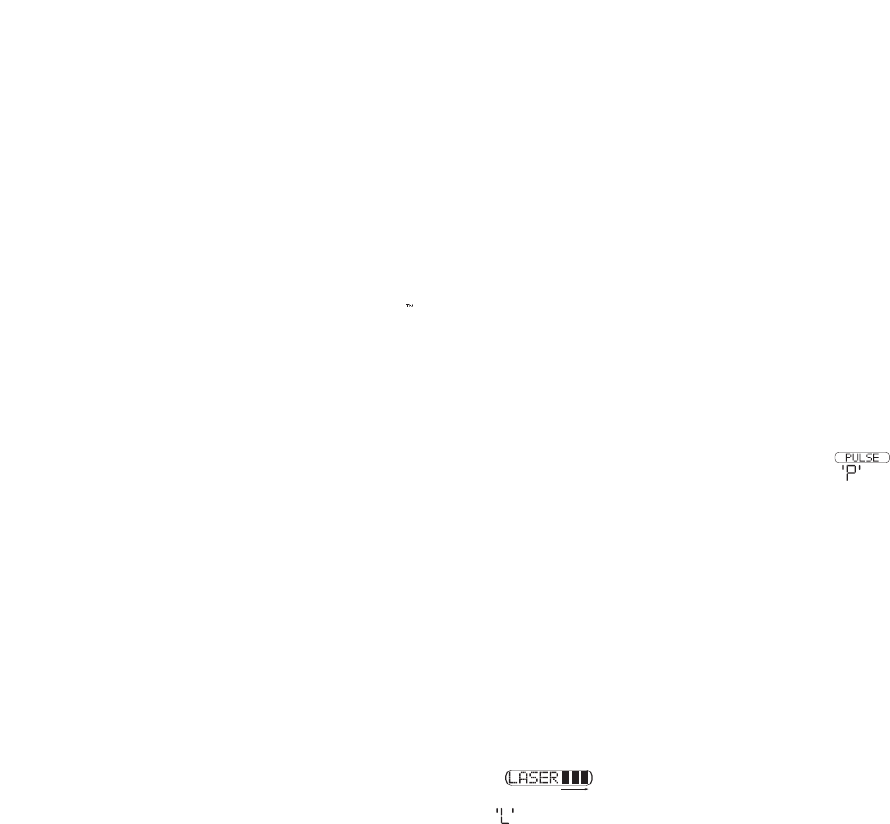
POP MODE ALERTS
LASER/RADAR ALERTS VG-2 ALERTS
14
15
16
POP
™
Mode Alerts
Because POP
™
Mode travels on regular radar band-
width, there is no particular alert for POP
™
Mode
transmissions. POP
™
Mode alerts will be displayed as
a regular radar alert.
Safety Warning System
™
In communities where transmitters are located,
the Safety Warning System
™
displays over 60 text
messages. When Safety Radar is detected the
audio alert is geiger counter-like.
Safety Warning System Text (XTR-520 Only)
Example: Poor - Road - Surface.
• XTR-220 Model displays a
“
S.
”
to indicate
a SWS
™
message has been received.
NOTE: Not all areas have Safety Warning
System
™
transmitters.
Speed Radar Audio/Visual Alerts
When X, K or Ka is detected, the band ID and
signal strength is displayed. The audio alert is
continuous and has a geiger counter-like pat-
tern. The faster the beep the closer or stronger
the radar source.
Laser Audio/Visual Alerts
When a laser signal is detected the audio alert is con-
tinuous for a minimum of 3 seconds.
•
Model XTR-520 displays:
The more “|||” the closer the laser source.
• Model XTR-220 displays:
Pulse Protection
®
Pulse (or instant-on) radar is more difficult to
detect than conventional radar because it
remains ‘off’ until activated to measure the speed
of a targeted vehicle.
When a pulse type transmission is detected, your
Whistler detector sounds an urgent 3-second
audio warning and:
•
Model XTR-520 displays:
•
Model XTR-220 displays:
After the 3-second pulse alert, the standard alert
pattern continues for as long as the signal is
present.
It is important to respond promptly to a pulse
alert, since warning time may be minimal.
VG-2 Audio/Visual Alerts
NOTE: You must turn this feature on before it
will detect VG-2.
When a VG-2 signal is detected, the detector ‘hides’ its
own radiated signal and becomes undetectable by
the VG-2.
Every 30 seconds, the detector checks for a VG-2
signal. If a VG-2 signal is still present, the unit
continues to hide and repeats the VG-2 alert. If no
signal is detected, two beeps are provided, indicat-
ing an ‘all clear’ condition. During VG-2 Alert X, K,
and Ka band signals cannot be received (Reference
page 19 for VG-2 information).
NOTE: Having a radar detector capable of detecting
the VG-2 may alert you to the presence of a speed
trap. The newest tool Police have to detect radar
detectors is called Spectre, as of this printing. Spectre
can detect all undetectable (VG-2) laser/radar detec-
tors on the market.
Alert Priority
When two or more signals are received at the
same time, the alert priority is:
1. Laser
2. VG-2
3. Speed Radar
4. Safety Radar
Example:
If X band is alerting, then suddenly VG-2 is
detected, the VG-2 warning will override the X
band alert.
Reset Features
All user features can be reset to factory settings.
• Unplug Power Cord from unit.
• Press and hold Power and Quiet.
• Plug Power Cord into unit.
• Wait for 2 beeps.
• Release Power and Quiet buttons.
Unit is now reset.
Default factory settings are:
1.
Audio to level (4).
2. Display reads Highway. (XTR-520 only)
’H’ illuminates on XTR-220
3. Dim/Dark Mode to full illumination of
display.
4. Auto Quiet Mode OFF.
5. VG-2 Detection Mode OFF.
6. Safety ON.
7. Vehicle Battery Saver ON.
8. Full Power Up sequence.
9. Default TONE 3.
10. POP ON
11. Voice On (XTR-520 only)
LASER/RADAR ALERTS