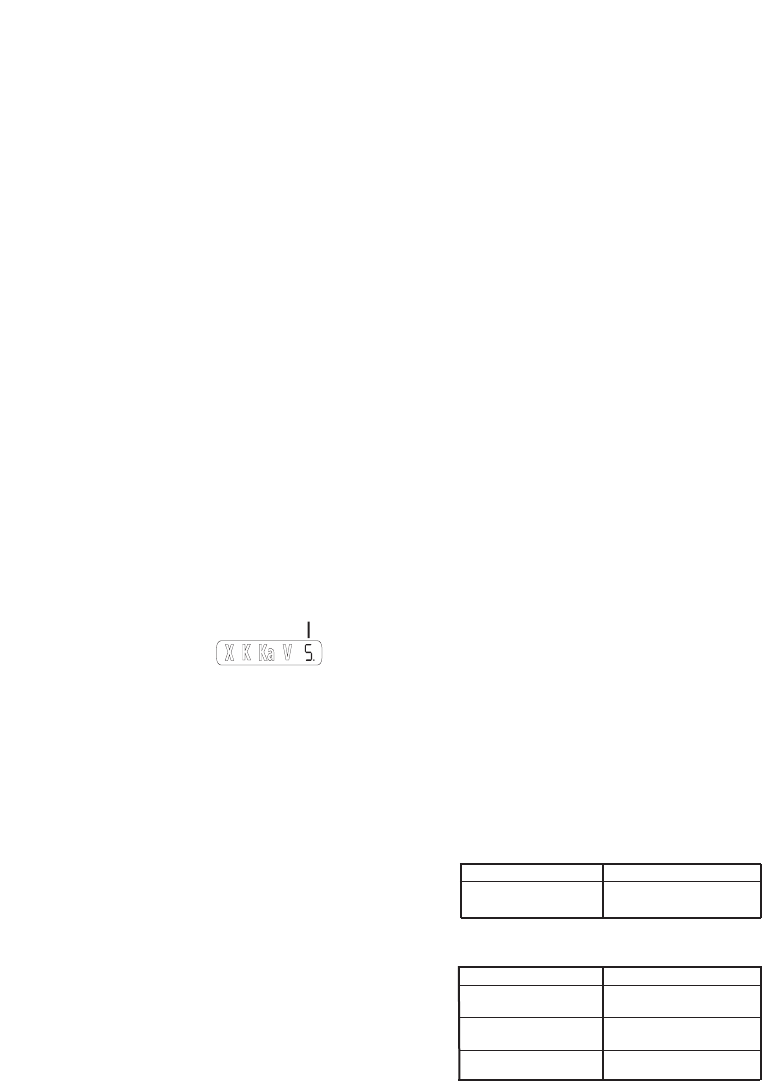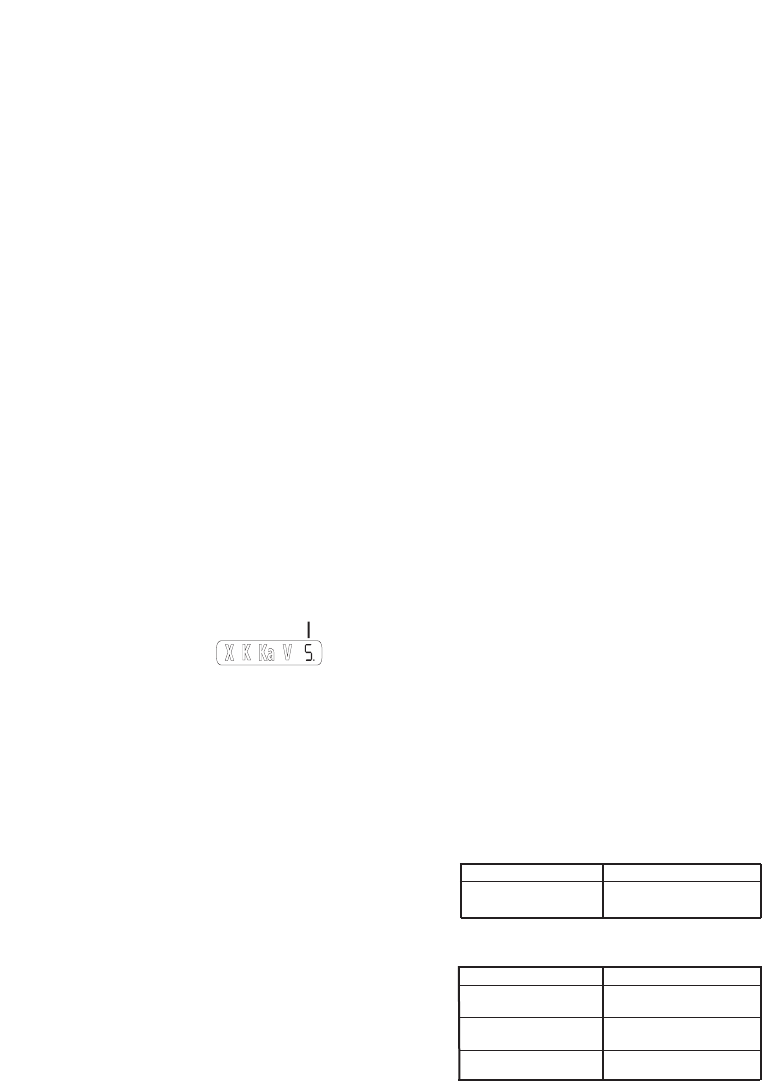
POP™ MODE ALERTS
LASER/RADAR ALERTS
Safety Warning System/Audio/Visual
Alerts When your Whistler detector detects a
s
afety radar signal, it provides a distinctive audio
tone and the Numeric Icon display shows an
“S.” and a decimal point when a Safety radar
s
ignal is detected. (XTR-265/335)
N
N
o
o
t
t
e
e
:
:
You will not be able to receive SWS alerts if
transmitters are not located in your area.
VG-2 ALERTS
VG-2 Detection Mode
The VG-2, also known as a “radar detector
detector,” is a special receiver used by police to
detect signals radiated by a radar detector. See
page 21 for more information on VG-2.
When a VG-2 signal is detected, the VG-2 alert
is sounded. After 3 seconds, the audio is
cancelled and the VG-2 indicator flashes at a
slower rate. Every 30 seconds, the detector
checks for a VG-2 signal. This cycle is repeated if
the VG-2 signal is detected again. If no signal is
detected, two beeps are provided indicating an
“all clear” condition.
During the period a VG-2 signal is detected, a
radar signal cannot be detected. However
,
because the VG-2 aler
t has confirmed that a
patrol car is nearby, you are already aware of the
potential for speed monitoring and can adjust
your speed accordingly. Laser detection is not
affected while a VG-2 signal is detected.
14
15
RESET FEATURES
All user features can be reset to factory settings.
Default Factory
1
. Unplug Power Cord from unit.
2. Press and hold Quiet.
3. Plug the Power Cord into the unit.
(
Power switch turned on)
4. Wait for 2 beeps.
5. Release the Quiet button.
U
nit is now reset.
Default Factory Settings are:
• Highway Mode.
• Dim/Dark Mode to full illumination of display.
•
Auto Quiet Mode OFF.
• VG-2 Detection Mode OFF.
• Self Test Mute OFF
• Dual LED Aler
t Periscope to Flash
• POP™ Mode ON (XTR-335)
TROUBLESHOOTING GUIDE
Your Whistler detector is expertly
engineered and designed to exacting
quality standards to provide you with
reliable, trouble-free operation. If your unit
has been correctly installed following the
guidelines in this manual, but is not
operating optimally, please refer to the
troubleshooting guide below.
PROBLEM: No display or audio.
Check fuse in plug; r
eplace if necessary with a
2 amp 3AG type.
Check fuse for lighter
socket; replace if necessary. Make sure
cigarette the lighter socket is clean.
PROBLEM: Audio aler
ts ar
e not loud
enough.
Cancel Auto Quiet Mode or City
Mode. Check audio level setting
(see pg.8).
X
X
T
T
R
R
-
-
2
2
6
6
5
5
/
/
3
3
3
3
5
5
S
S
W
W
S
S
D
D
i
i
s
s
p
p
l
l
a
a
y
y
Alert
16
POP
™
Mode Alerts (XTR-265/335)
B
ecause POP
™
M
ode radar utilizes the same
K or Ka band frequencies, POP
™
Mode Alerts will be
displayed as regular radar alerts.
OPTION SELECT MODE
Option Select Mode (XTR-145)
To turn
VG-2 ON/OFF, press the Menu button and the
“V” icon will illuminate indicating VG-2 is engaged.
P
ress the Menu button again to disengage VG-2.
Option Select Mode (XTR-265/335)
Press the Menu button to enter Option Select
Mode. Each press of the Menu button changes
to the next selectable feature.
The Dark (
D
D
) button and the Quiet (
Q
Q
) button
turns the feature ON/OFF or Blinking. The
decimal point illumination indicates whether a
feature is on or off. A button must be pressed
within 20 seconds or Option Select Mode will
automatically be exited.
Model: XTR-265
Feature: Option:
VG-2 (default = OFF)
D
D
for ON,
Q
Q
for OFF
Dual LED Aler
t Periscope
D
D
or
Q
Q
for ON, OFF
, BLINKING
(default = Blinking with aler
t)
Model: XTR-335
Feature: Option:
VG-2 (default = OFF)
D
D
for ON,
Q
Q
for OFF
Dual LED Alert Periscope
D
D
or
Q
Q
for ON, OFF, BLINKING
(default = Blinking with aler
t)
POP
™
Mode
D
D
for ON,
Q
Q
for OFF
(default = ON)
SWS
D
D
for ON,
Q
Q
for OFF
(default = ON)