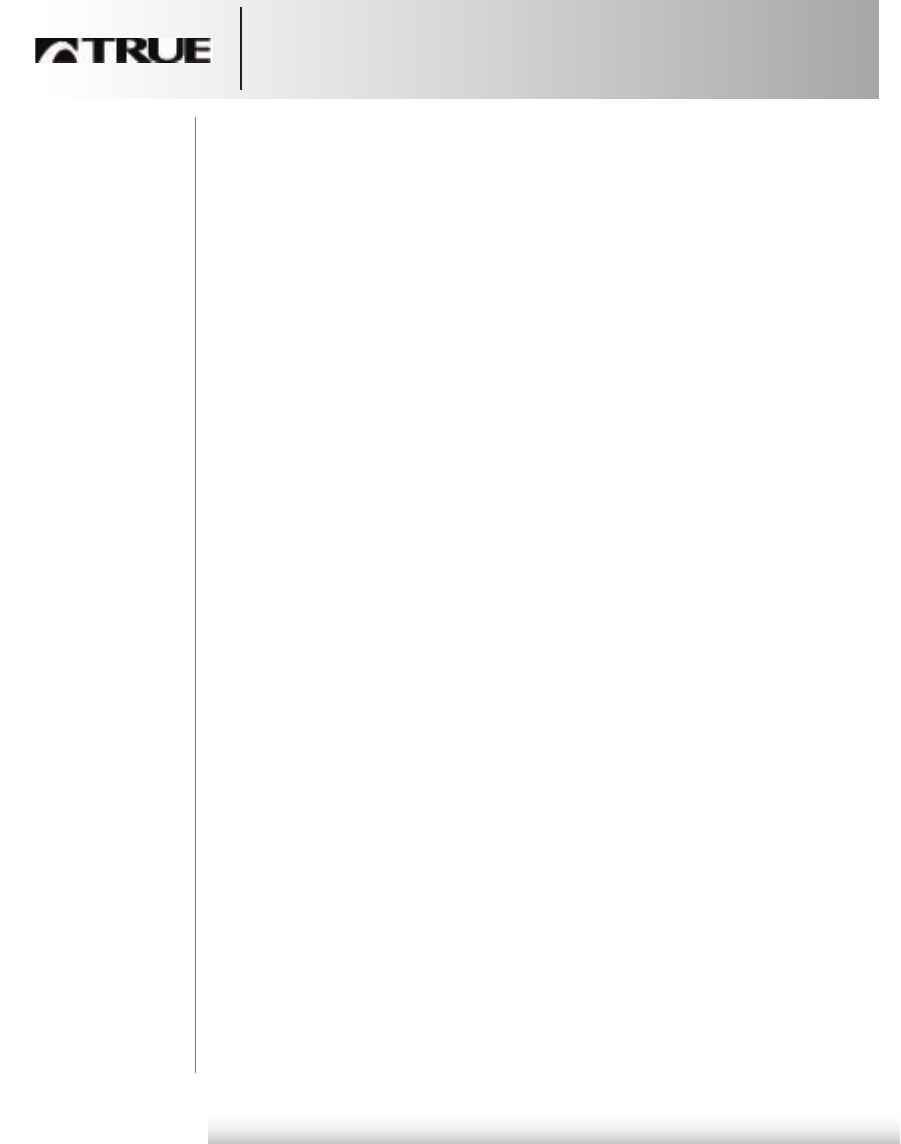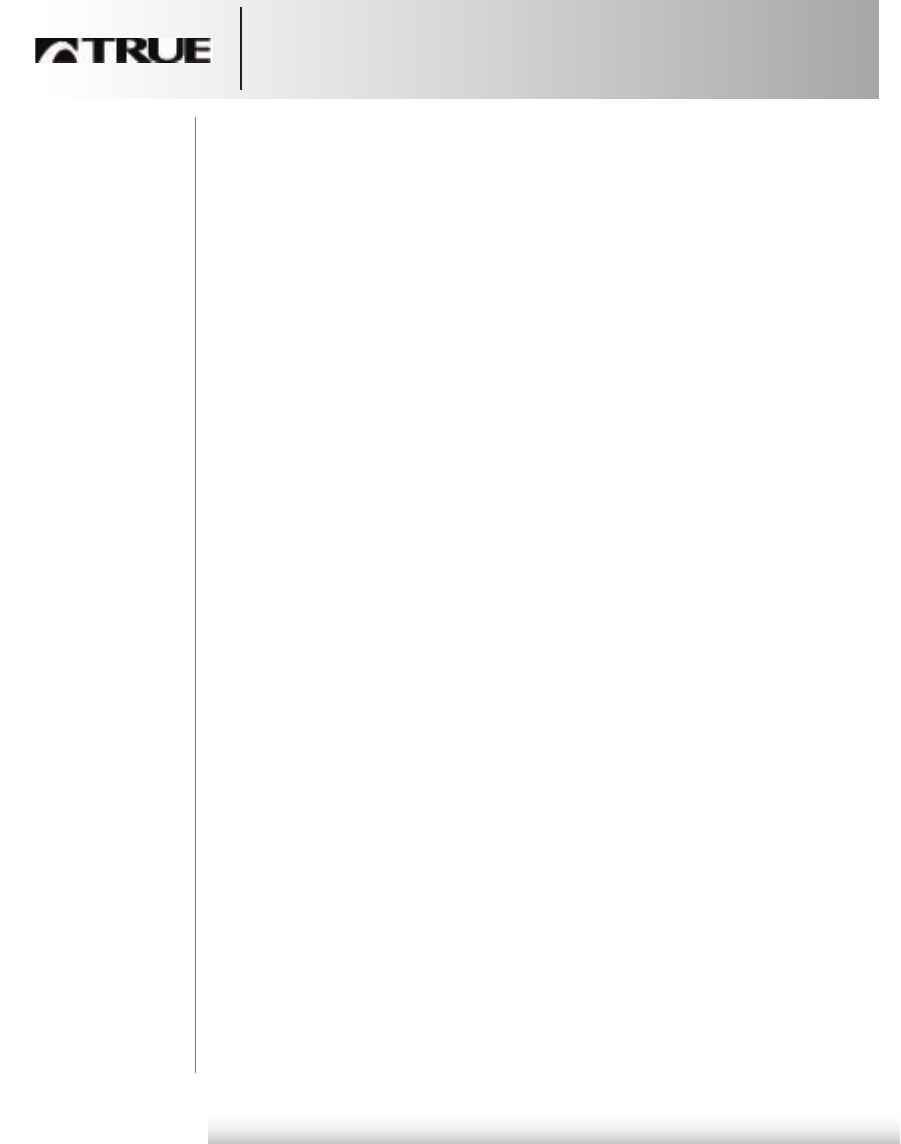
This procedure is used to ensure speed and incline accuracy.
It should be done following any moving of the treadmill to a
different location in your facility, as well as following any
internal service.
CS 6.0 & CS 8.0 Calibration
1. Remove safety key and straddle treadbelt with your feet on
the straddle covers.
2. On the balance bar control pod, press and hold incline up
and down. The display should read CALIBRATION.
3. Press Start. The treadmill will slowly increase speed and
incline to maximum values then decrease to zero.
4. The display should read CALIBRATION SUCCESSFUL.
If it does not, repeat steps 1 - 3. If it still does not calibrate
successfully, call your dealer for service.
5. Remove safety key to exit calibration mode.
CS 4.0 Calibration
1. Remove safety key and straddle treadbelt with your feet on
the straddle covers.
2. Press and hold the 0 and 2 keys, then press the Quickspeed
key. The display should read PASS (short for PASSCODE).
3. Enter the following sequence: 3 9 4 0 1 and press Enter. The
display should read CAL.
4. Press Start. The treadmill will slowly increase speed and
incline to maximum values then decrease to zero.
5. The display should read PASS. If it does not, repeat steps 1
- 4. If it still does not calibrate successfully, call your dealer
for service.
6. Remove safety key to exit calibration mode.
Calibration
CS Treadmill Owner’s Guide
47
Calibration