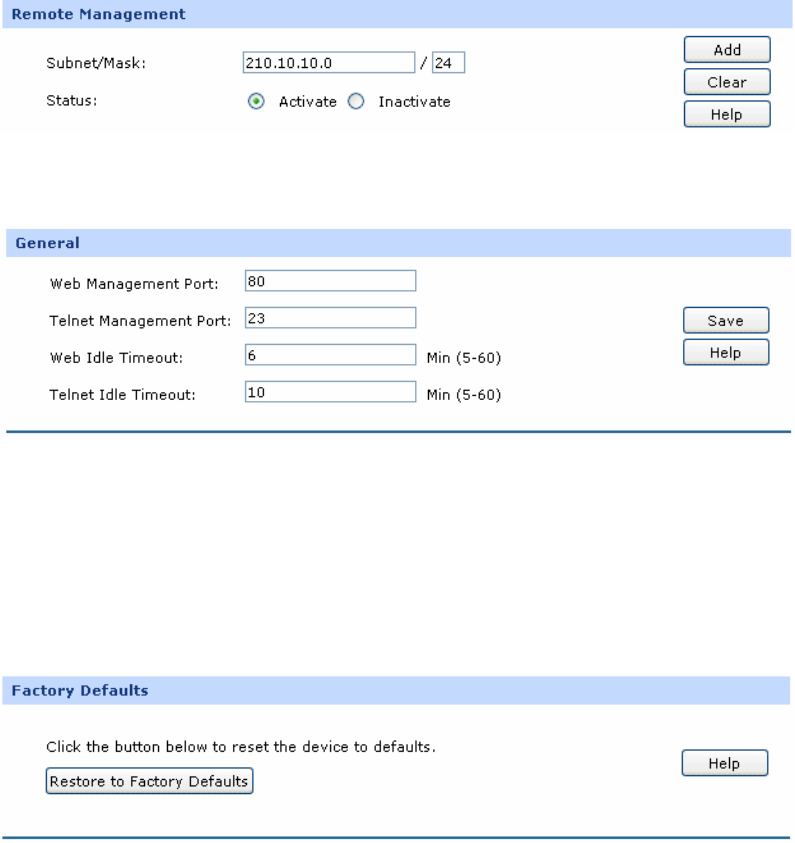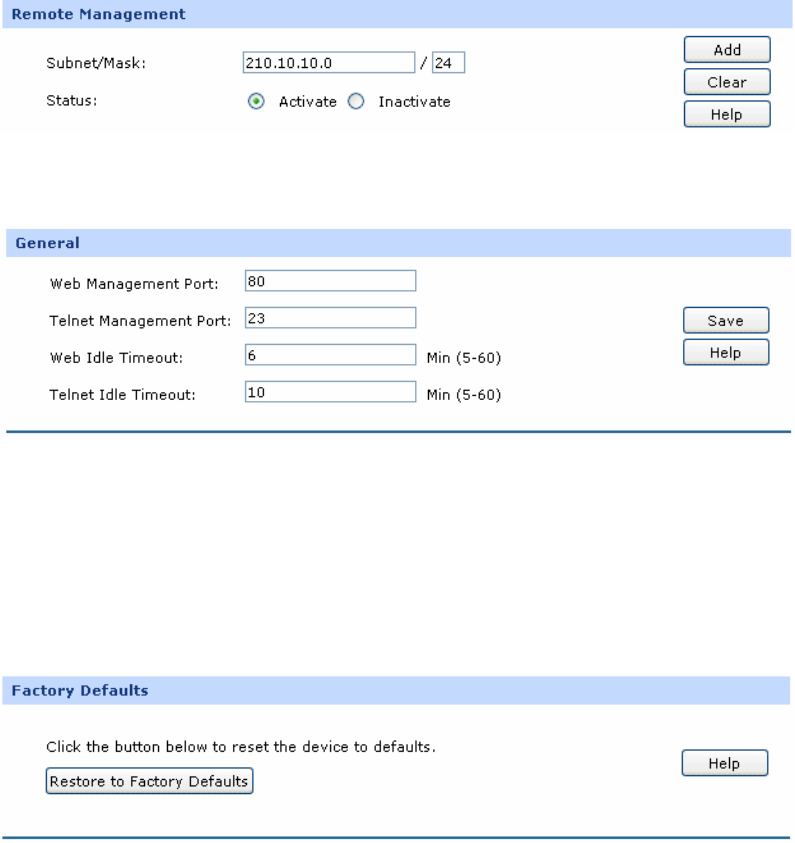
-120-
Subnet/Mask: Specify a single IP address or network address for the hosts desired to
access the Router from external network.
Status: Activate or inactivate the entry.
List of Subnet
In this list, you can view the Remote Management entries and edit them by the Action buttons.
The first entry in Figure 3-83 indicates that: The hosts with IP a
ddress in subnet of 192.168.2.0/24 are
allowed to access the Router and this entry is activated.
Application Example
Network Requirements
Allow the IP address within 210.10.10.0/24 segment to manage the Router with IP address of
210.10.10.50 remotely.
Configuration Procedure
Type 210.10.10.0/24 in the Subnet/Mask field on Remote Management page and enable the entry as the
following figure shows.
Then type the corresponding port number in Web Management Port and Telnet Management Port fields
as the following figure shows.
Finally, start the web browser and type 210.10.10.50 in the URL field to log in the Web management
page of the Router.
3.8.2 Management
3.8.2.1 Factory Defaults
Choose the menu Maintenance→Management→Factory Defaults to load the following page.
Figure 3-84 Factory Defaults