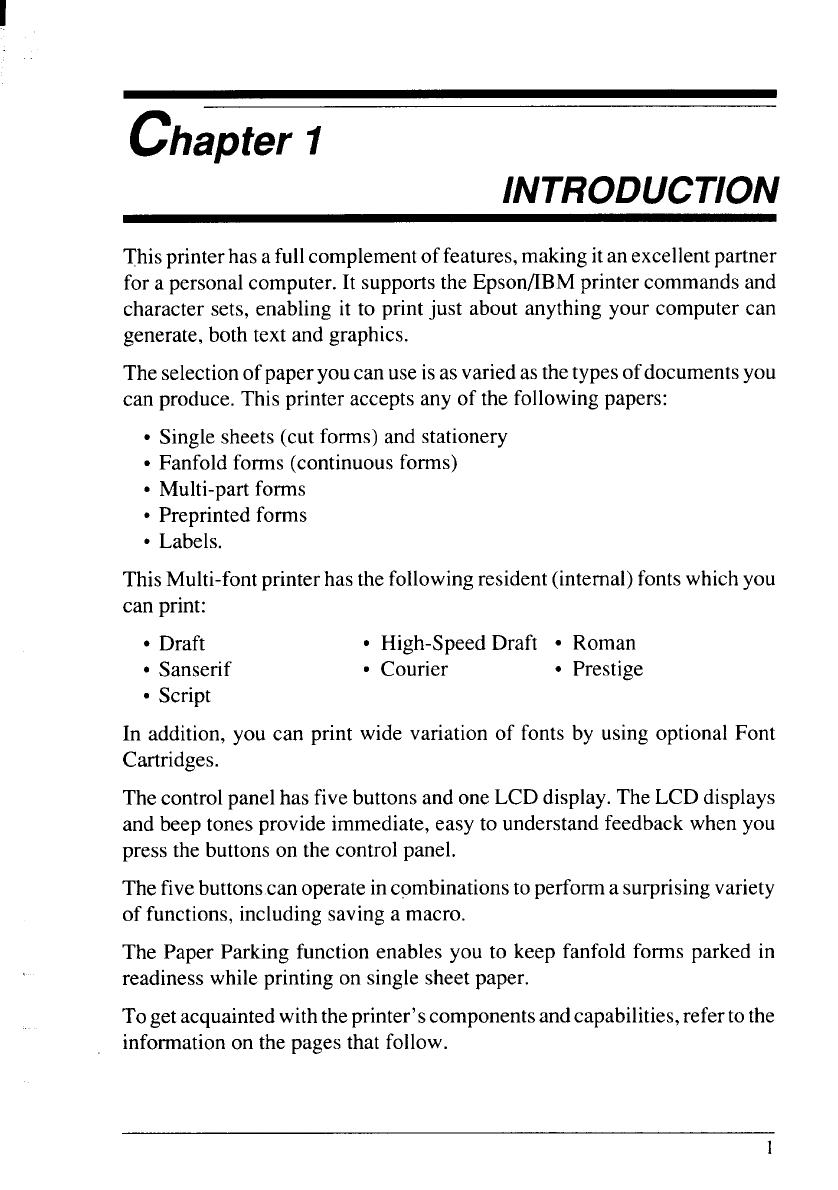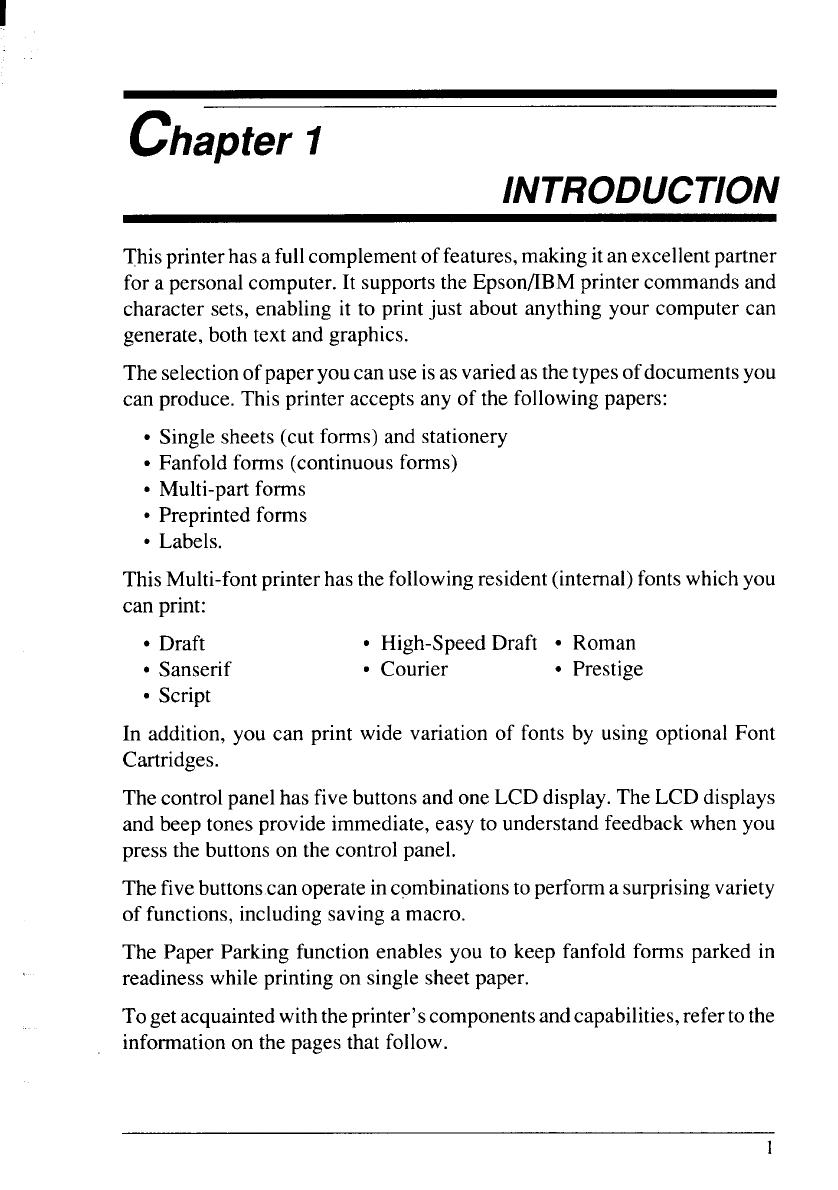
I
chapter 1
INTRODUCTION
This printer has a full complement of features, making itan excellent partner
for a personal computer. It supports the EpsonlIBM printer commands and
character sets, enabling it to print just about anything your computer can
generate, both text and graphics.
The selection of paperyou can useisasvaried as the types of documents you
can produce. This printer accepts any of the following papers:
● Single sheets (cut forms) and stationery
s Fanfold forms (continuous forms)
● Multi-part forms
● Preprinted forms
● Labels.
This Multi-font printer has the following resident (internal) fontswhich you
can print:
● Draft
● High-Speed Draft ● Roman
● Sanserif
● Courier
● Prestige
● Script
In addition, you can print wide variation of fonts by using optional Font
Cartridges.
The control panel has five buttonsand one LCD display. The LCD displays
and beep tones provide immediate, easy to understand feedback when you
press the buttons on the control panel.
The five buttonscan operate incombinations to perform a surprisingvariety
of functions, including saving a macro.
The Paper Parking function enables you to keep fanfold forms parked in
readiness while printing on single sheet paper.
To getacquainted withthe printer’scomponents and capabilities,refer tothe
information on the pages that follow.