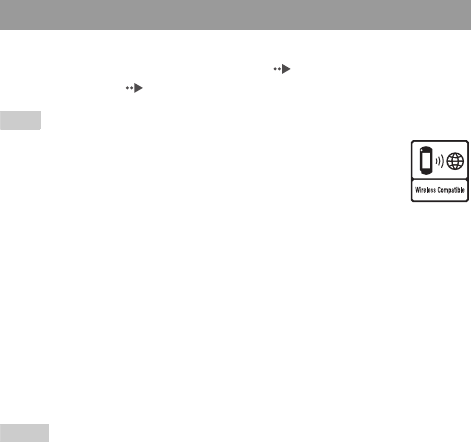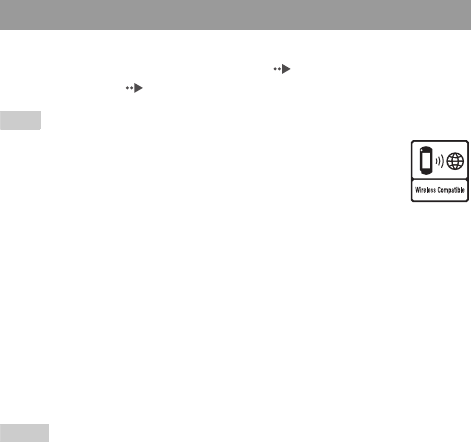
112
Network Settings
In this mode, you can connect the PSP™ system to a network using an access
point. This is used to connect to the Internet ( page 86) or for features such
as Network Update ( page 119).
Hint
When displayed on software packaging, this icon indicates that the software
title supports WLAN - Infrastructure Mode features.
Required items
The following items are generally required to set up the system to connect to a
network and to perform a network update.
• Subscription to an Internet service provider
• A network device, such as a DSL or cable modem
• A WLAN access point or a wireless broadband router
•A PC
• Settings for the access point (SSID, WEP key, WPA key, etc. as specified
when the access point was configured)
Hints
• An access point is a device used to connect to a wireless network.
• SSID, WEP and WPA keys are types of wireless network information. They may be
required when connecting to an access point or a router. This information is generally set
in the access point or router using a PC. For details, refer to the instructions supplied with
the access point or router.
Infrastructure Mode