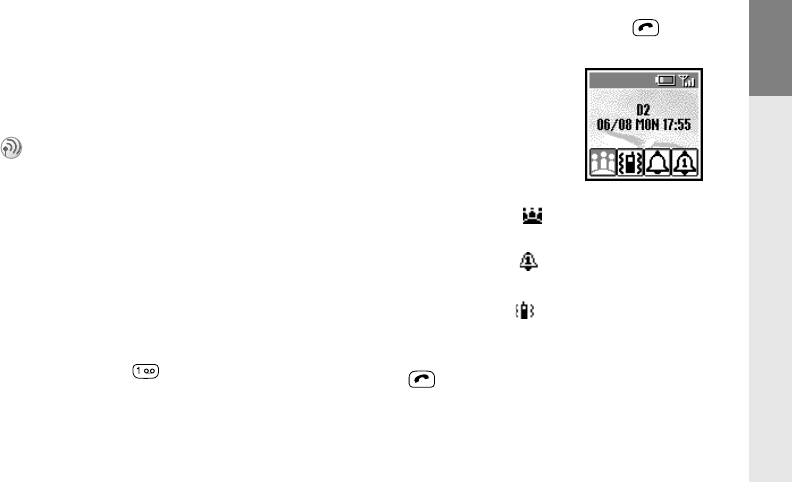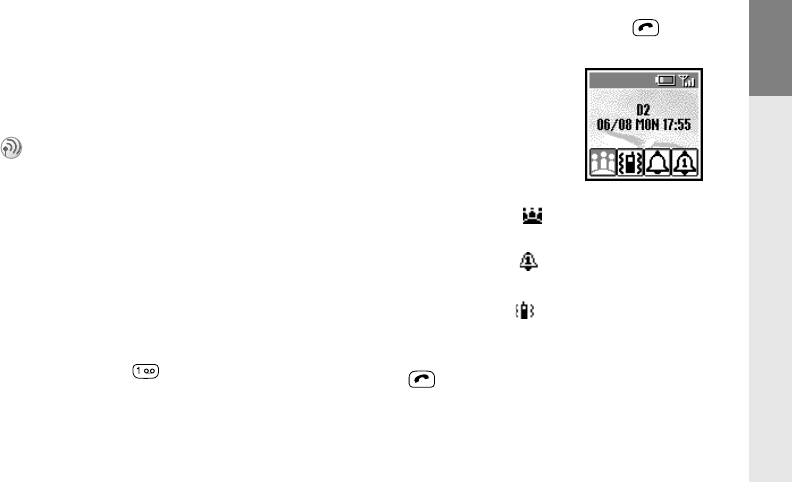
9 GB
Getting
Started
Your Sony
CMD-J7/J70
Basic
Operation
Menu
Operation
Appendix
N
o
t
f
o
r
C
o
m
m
e
r
c
i
a
l
U
s
e
S
o
n
y
E
r
i
c
s
s
o
n
M
o
b
i
l
e
C
o
m
m
u
n
i
c
a
t
i
o
n
s
A
B
The Centre Key
•
Press the Centre Key in standby mode to
access the WAP mode if WAP settings are
configured.
•
During a call, press the Centre Key to
access the Call Menu.
Loudspeaker
During a call, press the Centre Key and select
Loudspeaker
to turn the loudspeaker on/off.
The Voicemail Key
Press and hold to access your Voicemail
(see also page 26).
Manner Mode
•
In standby mode, press and hold to
activate/deactivate the manner modes.
•
Afterwards, it is possible
to switch among the
manner mode functions.
All manner mode icons
appear in the display;
rotate the Jog Dial to
select one:
–
Silent Mode
: turns the ringer and
all tones to silent mode.
–
Single beep
: ringer is restricted to a
discrete single beep.
–
Vibra Alert
: Vibra Alert without the
ringer.
•
For your convenience, pressing and holding
in standby mode will toggle between
the two last settings.
•
During an incoming call, stop the ringer by
pressing the Centre Key.
•
During a game, stop/start the background
sound by pressing the Centre Key.
•
Press and hold the Centre Key to access
network-specific service (SIM Application
Toolkit).
(This feature is dependant on your network
operator and may not be supported by some
networks.)