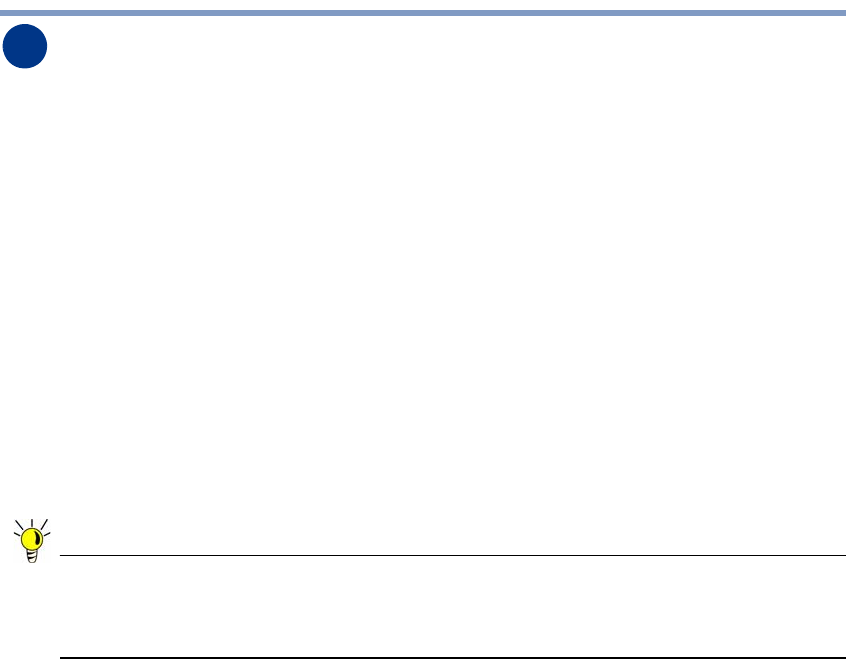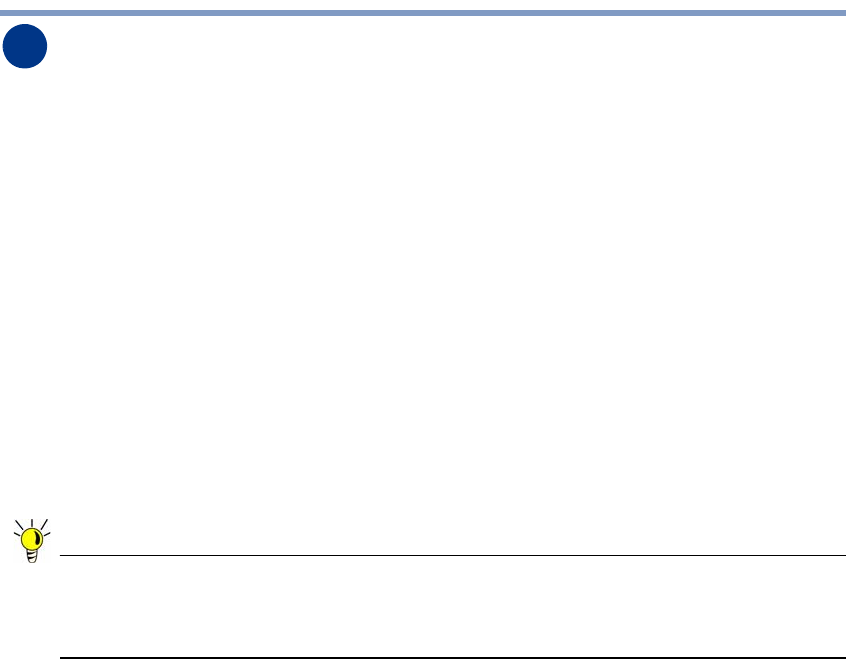
SonicWALL GMS 7.0 Getting Started Guide Page 3
Before You Begin
See the following sections for information about SonicWALL GMS:
• “System Requirements” on page 3
• “Record Configuration Information” on page 7
System Requirements
The SonicWALL GMS 7.0 software comes with a base license to manage either
10 nodes or 25 nodes. You can purchase additional licenses on MySonicWALL. For
more information on licensing additional nodes, visit:
http://www.sonicwall.com/us/Products_Solutions.html
Before installing SonicWALL GMS, review the following requirements.
Operating System Requirements
The SonicWALL GMS 7.0 release supports the following operating systems:
• Windows Server 2003 32-bit and 64-bit (SP2)
• Windows Server 2008 SBS R2 64-bit
• Windows Server 2008 R2 Standard 32 bit and 64 bit
Tip: In all instances, SonicWALL GMS is running as a 32-bit application. Bundled
databases run in 64-bit mode on 64-bit Windows operating systems. All listed
operating systems are supported in both virtualized and non-virtualized (VMware
ESXi 4.1) environments.
Hardware for Windows Server
• x86 Environment: Minimum 3 GHz processor dual-core CPU Intel processor
•4GB RAM
• 300 GB disk space
For Windows Server 64-bit, the higher the amount of RAM memory provides better
performance for the SonicWALL GMS management, reporting, and monitoring modules.
Database Requirements
SonicWALL GMS 7.0 supports the following databases:
• Microsoft SQL Server 2000 (SP4)
• Microsoft SQL Server 2005 (SP1)
• Microsoft SQL Server 2008
Regarding MS SQL Server 2005, SonicWALL GMS supports:
• SQL Server 2005 Workgroup
• SQL Server 2005 Standard
• SQL Server 2005 Enterprise