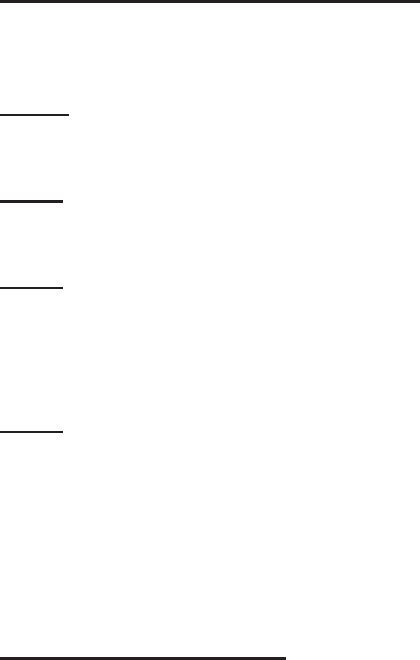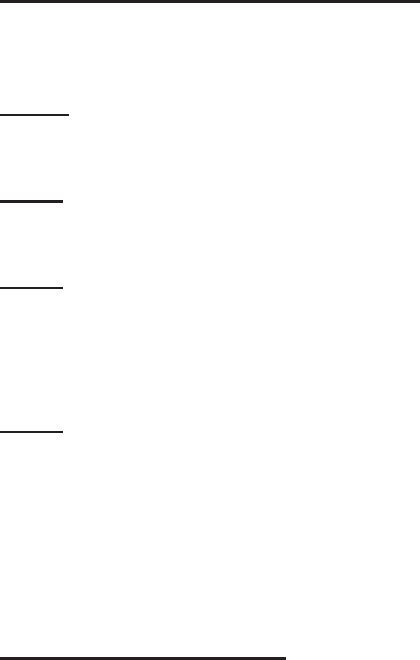
STROBE TUNING MODE
The STROBE function of the VersaTune is very sensitive.
Step 1 - plug the guitar/bass into the tuner and press the “STROBE” button. At this point the RED LEDs will appear
to move from right to left.
Step 2-playanoteonyourguitar.PluckyourEstring,ifneeded,adjustyourtuningmachineonyourinstrument
until the letter “E” appears in the NOTE Display window.
Step 3-ifyournoteisat-theREDLEDswillappeartobemovingfromrighttoleft,showingyouthatthenotebe-
ingplayedisat.ThefastertheLEDsmoverighttoleft,themoreatthetuningis.Tuneyourstringup.Duringthis
process the speed of the movement of the LEDs will appear to slow down as you approach being IN TUNE. When the
LEDs don’t appear to be moving, then the note is IN TUNE.
Step 4 - if your note is sharp - the RED LEDs will appear to be moving from left to right, showing you that the note
being played is sharp. The faster the LEDs move from left to right, the more sharp the tuning is. Tune your string
down. During this process the speed of the movement of the LEDs will appear to slow down as you approach being
IN TUNE. When the LEDs don’t appear to be moving, then the note is IN TUNE.
Using the VersaTune
HINTS AND TIPS
The VersaTune is sensitive, so it is not necessary to strike your string very hard. Standard string at-
tack will work. Additionally, if you are in a loud environment try using harmonics to tune your instru-
ment. Lightly touch the string over the 12th fret of your instrument and pick the string with normal
pick attack. This will create a harmonic. It will work on all strings. The MUTED Output is ideal for
tuning in live situations. This allows you to tune without everyone in the audience hearing you tune.
Additionally,thiswillmutethesignalgoingtoyouramplierwhichwillhelpyoukeepdownnoise
generatedifyouareusingahighgainamplier.