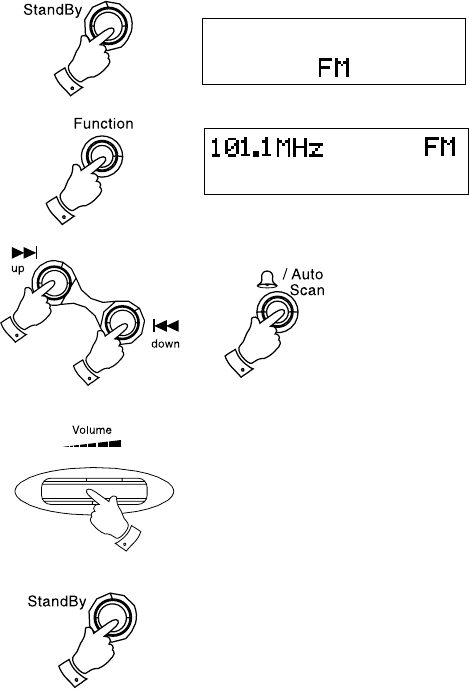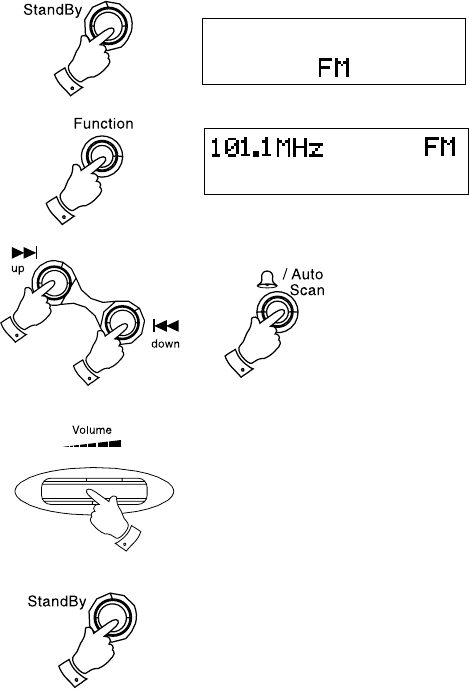
13
Operating your radio - Search tuning FM
1. Fully extend the wire aerial.
2. Press the
Standby button [On/Off button on the remote control] to
switch on your radio.
3. Press and release the
Function button until the FM band is se-
lected.
4. Press the
Skip Up button and then press the Auto scan button,
yourradiowillscaninanupwardsdirection(lowfrequencytohigh
frequency)andstopautomaticallywhenitndsastationofsufcient
strength.
5. After a few seconds the display will update. If the FM band is selected
the display will show the station name if available. The display will
alsoshow"St"and"RDS"afterthestationnameontheupperlineif
the station is with stereo and RDS function.
6. Tondotherstationspressandholdthe
Autoscan button as before.
7. ToscantheFMbandinadownwardsdirection(highfrequencytolowfre
-
quency)presstheSkip Down button and then press Auto scan button.
8. When the waveband end is reached your radio will recommence tuning
from the opposite waveband end.
9. Adjust the
Volume totherequiredsettings.
10. To switch off your radio press the
Standby button.
2
3
4
7
9
10
4,6,7