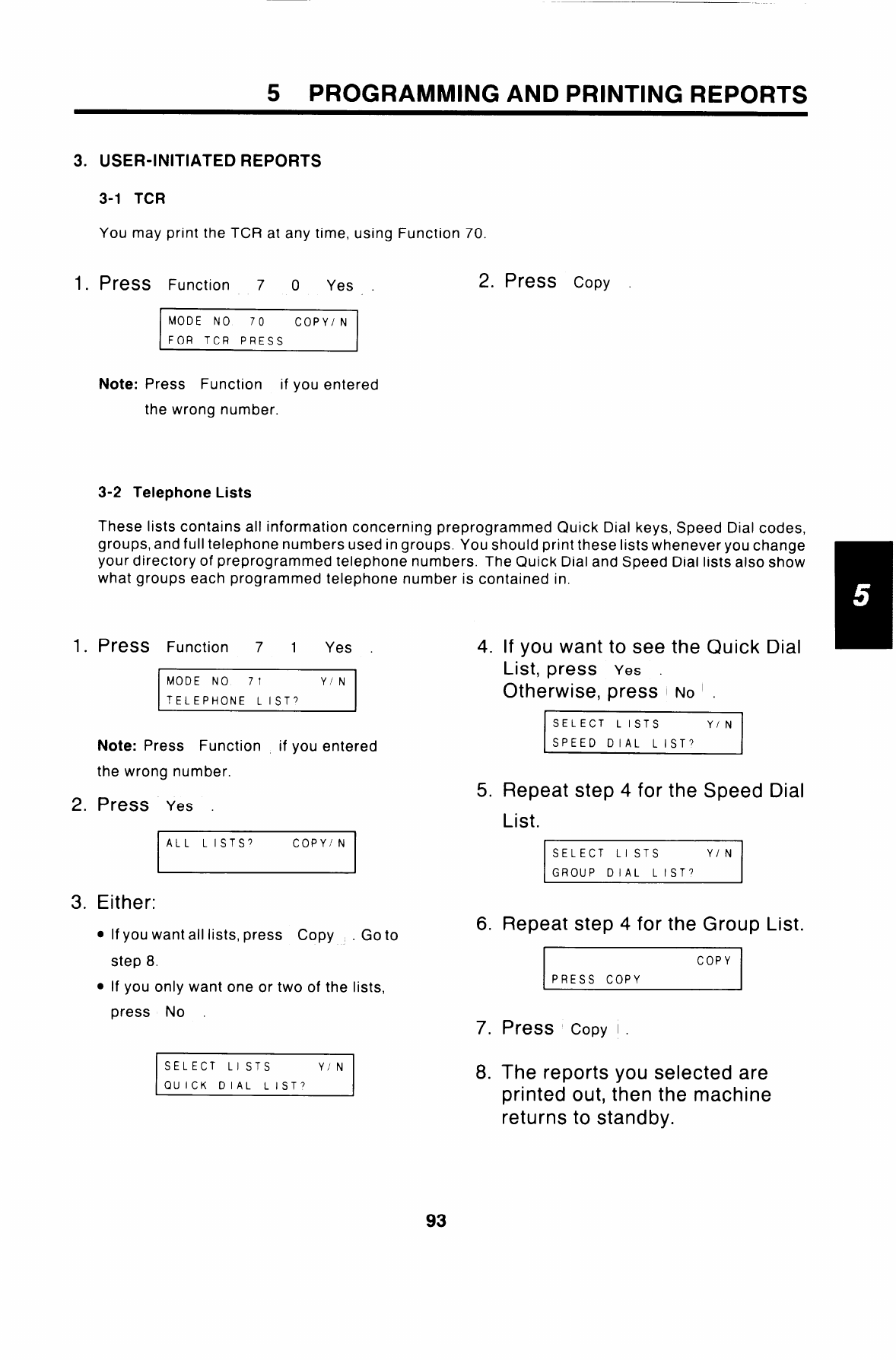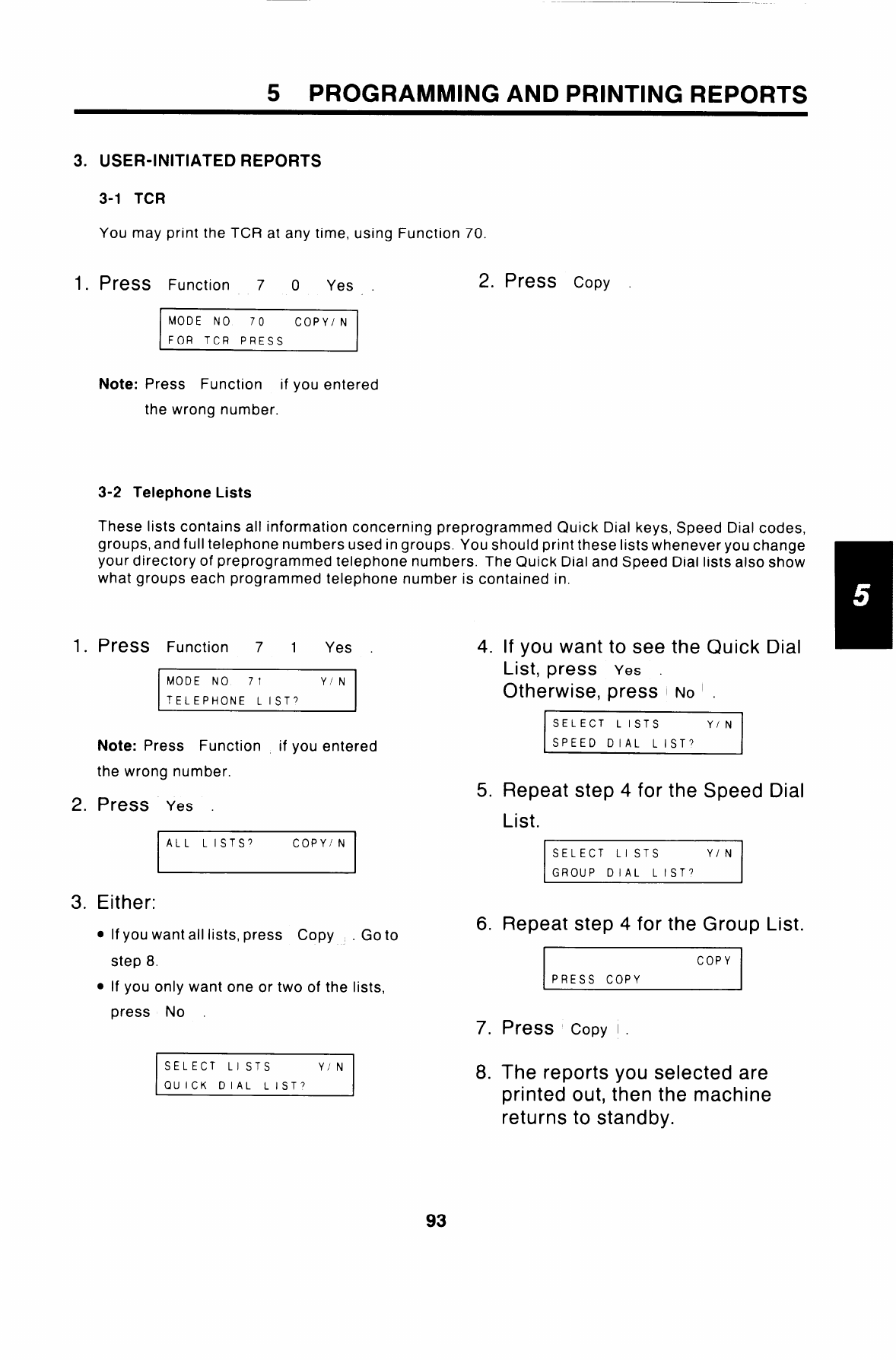
5 PROGRAMMING AND PRINTING REPORTS
3.
1.
USER-INITIATED REPORTS
3-1 TCR
You may print the TCR at any time, using Function 70.
PreSS Function 7 0 Yes .
2. Press COPY
1.
2.
3.
I
MODE NO 70
COPY/N
FOR TCR PRESS
Note:
Press Function if you entered
the wrong number.
3-2 Telephone Lists
These lists contains all information concerning preprogrammed Quick Dial keys, Speed Dial codes,
groups, and full telephone numbers used in groups. You should print these lists whenever you change
your directory of preprogrammed telephone numbers. The Quick Dial and Speed Dial lists also show
what groups each programmed telephone number is contained in.
PreSS Function 7 1
Yes .
4. If you want to see the Quick Dial
MODE NO 71
YIN
TELEPHONE LIST?
Note: Press Function
if you entered
the wrong number.
5.
Press Yes .
ALL LISTS? COPY/N
Either:
6.
. If you want all lists, press Copy . Goto
step 8.
● If you only want one or two of the lists,
press No .
7.
SELECT LISTS Y/N
8.
QUICK DIAL LIST?
List, press Yes .
Otherwise, press
I NO ‘ .
EE5Erl
Repeat step 4 for the Speed Dial
List.
SELECT LISTS
Y/N
GROUP DIAL LIST?
Repeat step 4 for the Group List.
COPY
PRESS COPY
Press COPY~.
The reports you selected are
printed out, then the machine
returns to standbv.
.—
.
93