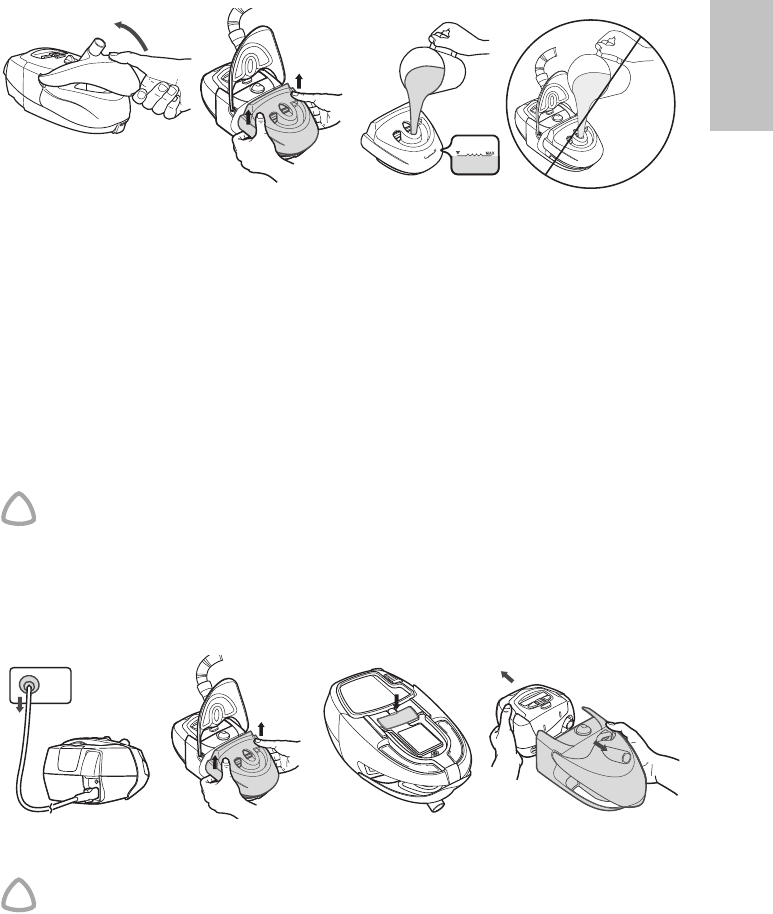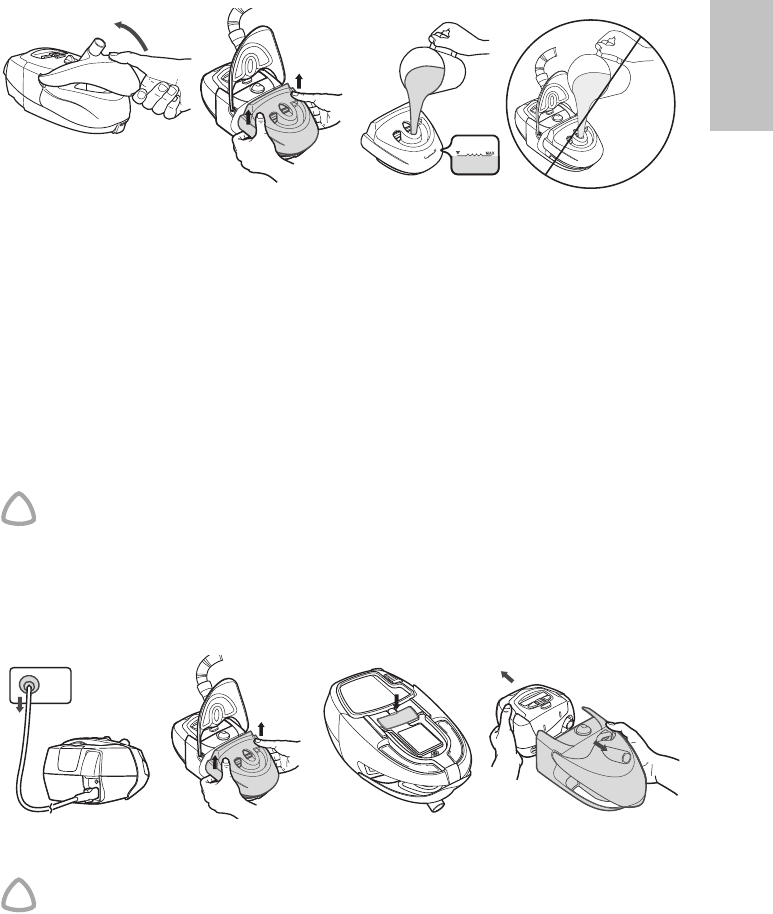
3Setting up your H4i for use
English
Filling the water chamber
1 Open the cover.
2 Remove the water chamber.
3 Fill with fresh, clean water up to or below the maximum water level mark.
Note: The water chamber must be removed from the H4i before it is filled or water
may enter the flow generator. The spill guard must also be in place.
4 Return the water chamber to the docking station.
Note: Ensure that no water is collected between the heater plate and the water
chamber.
5 Close the cover ensuring that it clicks into place.
CAUTION
• Do not overfill the water chamber as water may enter the flow generator and
air tubing.
• Do not use any additives (eg, scented oils and perfumes). They may reduce
the humidification output of the H4i and/or cause deterioration of the water
chamber materials.
Detaching your H4i
1 Unplug the power cord from the power outlet.
WARNING
Take care when handling your H4i. The water and the water chamber base may
both be hot. Allow 10 minutes for the heater plate and any excess water to cool.
2
Remove the water chamber from the docking station.
3
Press the large silver button located midway underneath the docking station.
248672 H4i User Guide Eur1.book Page 3 Friday, February 1, 2013 10:57 AM